DIY home NAS and routing machine first experience
Has been tossing home wireless router before, what WNR3500/V2, WNR3500L/V2, Fiji K2, there are a number of no-name custom MT7620 WIFI marketing routers, have been brushed into a variety of firmware their home. One after another tried to tomato, dd -wrt, openwrt, ASUS custom firmware, love fast white, polar routing and so on. Found that home broadband has been upgraded to 100M, these routers in addition to 7620 barely able to achieve more than 90 Mb NAT efficiency, other chips have not been able to run full speed .....So, decided to engage in a low-power X86 platform, run soft routing and NAS through EXSI, to achieve a multi-purpose home gateway.
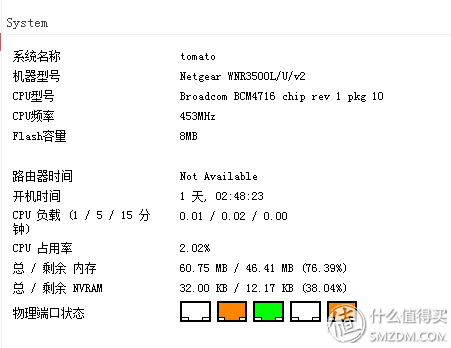
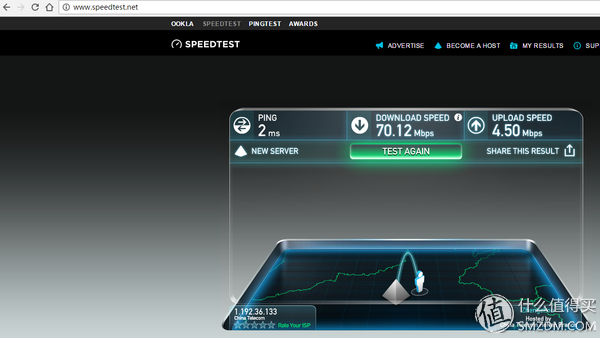
This thing is used to run NAT has run less than 100M, only to 70M
Let me talk about the first personal requirements: There is a PCI-E slot, you can plug 4 port card, and then at least 4 SATA hard disk interface, then the ITX version type. Into a universal treasure search, found only a few 1037U to meet the demand, such as the following goods
However, there is a key issue I have found, cooling and power consumption, I heard this stuff is not low fever, power consumption is not low ah. SO switch 1037 upgrade version J1900 or N3150.J1900 a bit pit, not new enough, not old enough To a very cheap. So the target positioned on the N3150. Looked at their own inventory: DDR3 1600 4G desktop memory, a Rex Bo V3 + chassis, the Great Wall Mute Master 270W standard ATX power supply, intel 80G SSD one. PCI -E 4X teardown machine 82576 dual network interface card. Through the actual measurement, hesitated between the two motherboards, and ultimately chose the cheap, try water Well, the best cheap.
Advantages: Ample interface. Just fit into Joesbury V3+
Disadvantages: Only two SATA interfaces, as far as the impact, later said.
Advantages: 4 SATA, comes with dual network ports, with a PCI slot
Disadvantages: network card is not intel, can not be on the PCI-E card.
I also went to Taobao to get the following two artifacts, but the reality behind me gave me a slap.
It was stuffed up and stuffed into the box, and then it was slapd by this thing.
N3150 does not support PCI-E 1X adapter card to transfer the hard disk, BIOS does not recognize directly! No matter how to change the slot. How to set, just do not recognize. Thought that the adapter card is broken ... and then inserted into the antique machine P43 on the motherboard. There is no problem, it is confirmed that the N3150 motherboard does not support. That is to say that my NAS can only be a system disk, a download disk .... instant cool .....
Can only comfort yourself, test machine! Test machine! Test machine! Not necessarily long-term use!
Well remove the adapter card. Start doing the system. Exsi boot normal, to the installation interface, crashed?
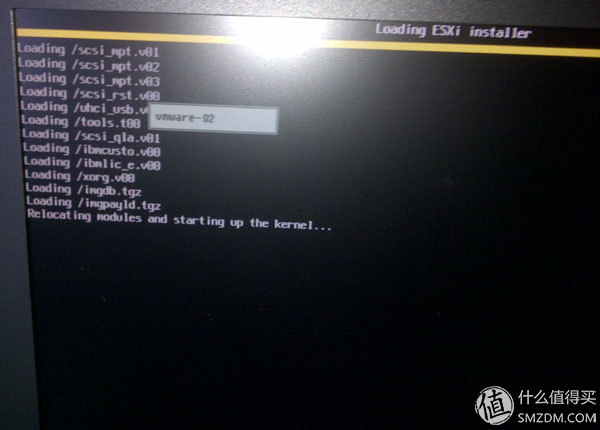
Lying down, version problem? Decided to change from 6.0 to 5.1, then more directly to the black screen of death....
Magnum Baidu, asked, there is a big god that is the display chip support issues, it should be EXSI default does not support the N3150 built-in video card sound card and crab network card or something. Then? Then on the TM temporarily not.
Someone later said that 6.0 does not show that it cannot be installed, but it does not mean that it cannot be run. It can be installed on other machines and then installed on the N3150. The dead horse is treated as a living horse and it is necessary to resolutely move out of the semi-antique machine: E6500+ P43+4G memory + GT440's magic machine, all goes well, the installation is complete, transfer the SSD to the N3150, 3 network ports (the motherboard comes with one, 82576 two) life and death are not through. Then find out. Exsi default without crab NIC driver .... slot...
Then continue to find ways, but fortunately the EXSI more humane, you can use the tool to package driver, decisively get the crab card + SATA drive 啥 一 一 一 一 一 一 一 一 一 一 一 一 一 一 一 一 一 一 一 一 一 一 一 一 一 一 一 一 一 一 一 一 一 . . . . . . . Can PING通, and instantly feel his head is exclamation mark...
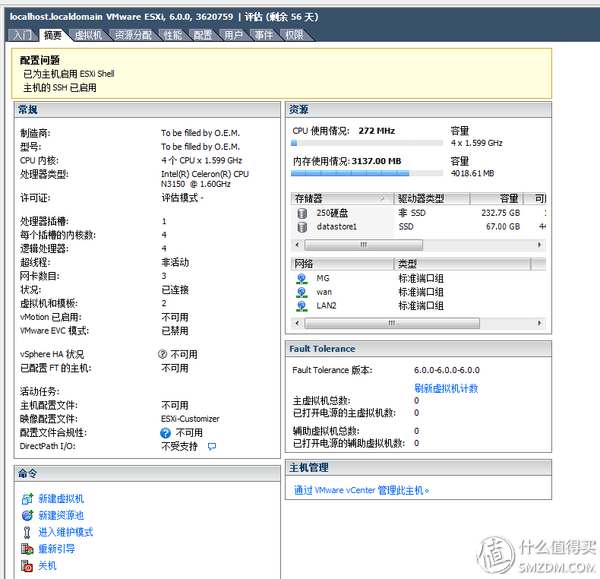
Dangdang ~~~ successfully installed
Create two virtual machines for routing:
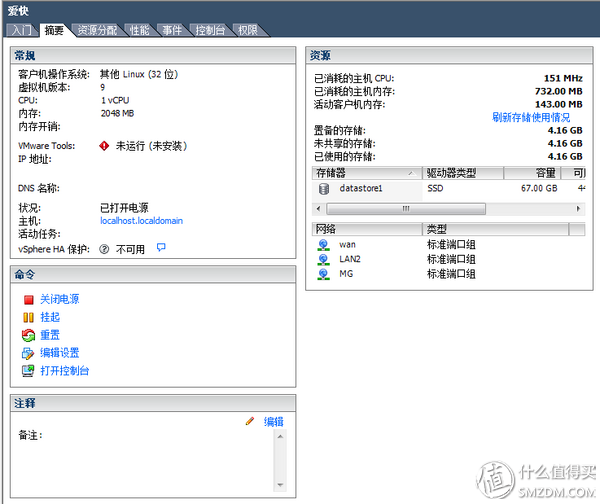
Note here, 32-bit love does not require 2G memory, 64-bit love fast requires the minimum 2G memory, memory is not too small, in fact, after all, want to use ROS more familiar with some, but now the entire telecommunications network, there is no public network IP is inconvenient to remote management, but love now has a cloud platform, you can bind account remote management ~~

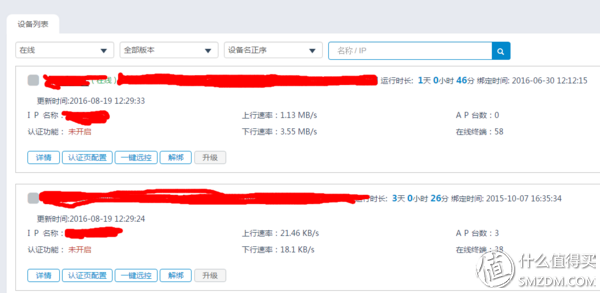
Too much sensitive information, shame and shame ~~~
Of course, you can also other soft routing software, as long as you like it, the soft route to run 100M have not seen the pressure .. P3, 256 memory is no problem.
Then there is the black group
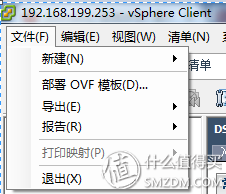
With the deployment of OVF template import on the line, remember to adjust the hard disk size, CPU number, memory size just fine.... There are a bunch of Black Group virtual machine template, choose one of them, remember to use the computer Group Fai Assistant can search for and configure the Fai-hui equipment in the network, not to mention the place where the IP is not found!
Of course, you can install it yourself. I won't copy the tutorial and give you the original link.
After Bahrain, it is recommended that you install a Thunder remote download ~
This is very simple.
In the end, it was found that Synology's system was a guide. After adding hard disks, system partitions, swap partitions, and data partitions were created on the corresponding hard disks. Each hard disk would have, SO, without thinking about pure data disks. Appeared. Behind the data security issue.
When the climax comes when ~~~, the following shows everyone the effect:

Well, please ignore my messy desktop ~ ~ host is installed so small ~
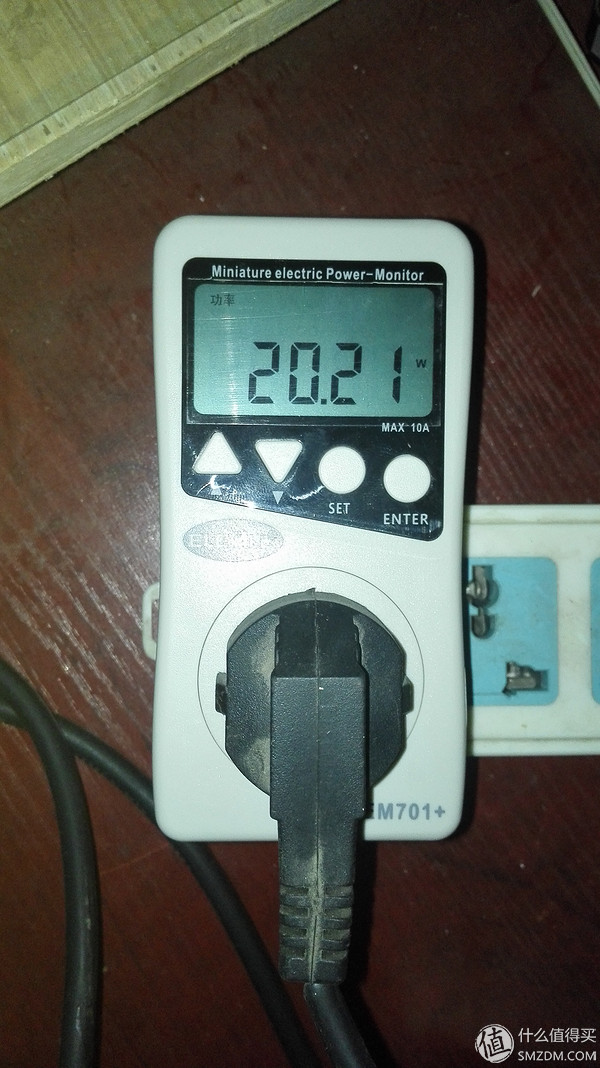
Incidentally show a power consumption (a mechanical hard drive, an SSD):

Bind Thunder remote download ~ can go anywhere at home to something ~

Download speed display;

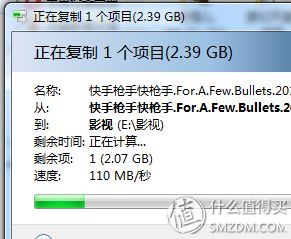
Copy and paste speed display from group Hui to computer;

The coolest speed show.
In addition, a friend asked me about data security issues. After confirmation, it is recommended that you use two physical machines. RAID is safer.
The ext4 format used by Synology does not recognize WINDOWS, but it can be read directly from LINUX:
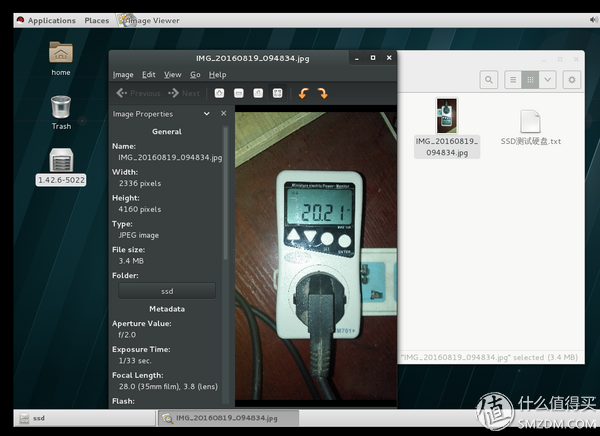
Today tossed a day's security problems, and finally found that either it was when Ricoh used RDM to directly map the physical hard disk to Synology, and then if the machine had a problem, the hard disk was removed and installed on another Linux system. On the physical machine. You can directly read the data, you can also directly linked to another one with black group Hui directly read ~ ~
Either create an independent persistent VMDK disk and create it in EXSI's unique file system. As long as the hard disk is not damaged, mount it on another good EXSI machine. Re-open a Black Cluster VM and mount it. Can restore all data.
All the preconditions are that your hard disk is not bad ~~~~ remember!
Tinned Copper Clad Copper TCCC
Corrosion-Resistant Copper-Clad Tinned Wire,Copper-Clad Copper Tinned Wire Production,Copper-Clad Copper Tinned Wire Processing,Copper-Clad Tinned Wire
changzhou yuzisenhan electronic co.,ltd , https://www.ccs-yzsh.com