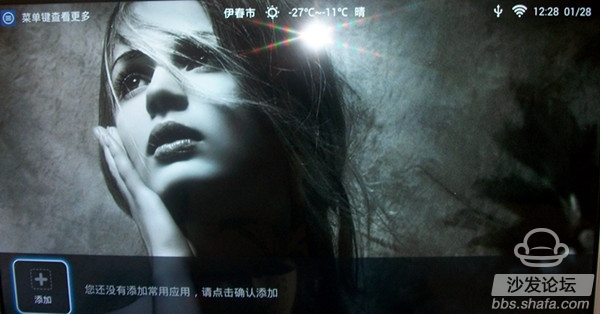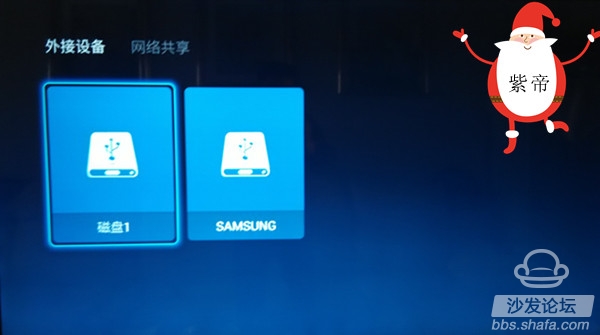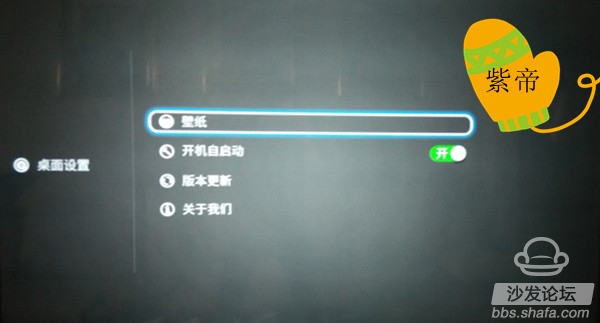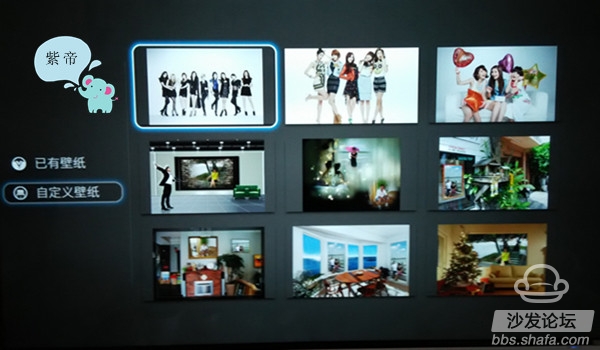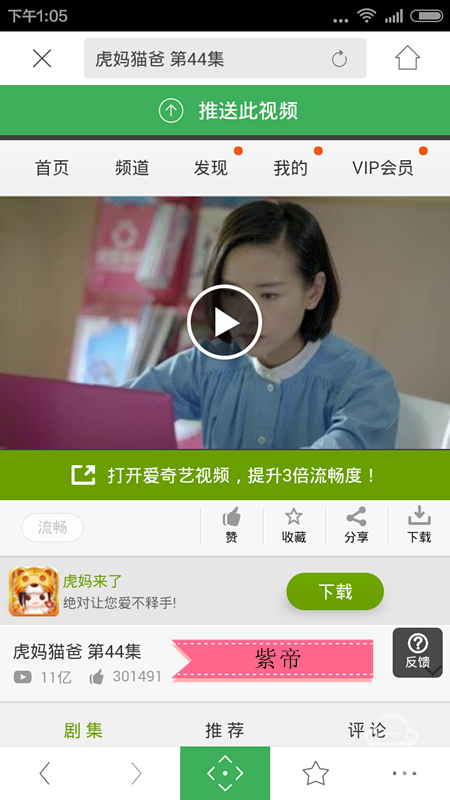Leading TV school desktop is a UI interface developed by Kukai Technology for smart TVs and network set-top boxes. The most important feature is: the interface is simple and elegant, the custom APP position can be desktop operation, desktop wallpaper optional function; in particular, cool open TV series The same brand system channel can be connected to the network, USB port external device train, system settings. Desktop wallpaper of your choice, twenty-four custom APP locations, and system settings for direct channels. The desktop you want is nothing more than that.
The TV school desktop is divided into two sections: Cool open TV system comes with a default dedicated desktop, Cool open TV users can directly set the desktop; In addition, other brands of smart TV and network box Universal Edition desktop, sofa butler search can download.
Friends, follow me to evaluate the TV school desktop.
User evaluation
I am a smart TV user, TV model 49U2. Now we will make the following evaluation on the TV-based desktop UI interface, basic operations, and multi-screen interactive push feature of the TV broadcast terminal:
First, TV send UI interface
The main characteristics of the TV UI interface is simple and generous, giving a simple fresh feeling, 24 dual-row custom position, let you want to find positioning APP on our position, the remote control's menu key to play on this table to the extreme, Does my custom desktop make you feel different?
TV school UI interface satisfaction (out of 10 points): 10 points.
Second, "a key to accelerate" function
The remote control menu key enters the menu option. "One-key acceleration" is to clean up the TV file junk, cache and APP running in the background.
The advantage is quick operation, one-click cleaning;
The personal feeling is that it should show the percentage of pre-cleaning and post-cleaning TV memory. It is recommended that engineers should use this function as a cleaning channel to enter the selective system interface such as junk removal, one-click optimization, and network testing to serve as TV guardian. Responsibility.
"One-click acceleration" function satisfaction (out of 10 points): 2 points.
Third, "signal source" function
The menu key of the remote control enters the menu option. The “signal source†is mainly a shortcut channel for external network set-top boxes or digital set-top boxes. You can use the network or digital set-top box on the smart TV. TV is a cool open system, but I can also use the AV jack to access the “Smart My Youth†network box and select video 1 to enter the Mango interface network box by selecting Video 1 through “Sourceâ€.
The advantage is that it is easy to operate and easy to learn. It is suitable for the elderly and children.
"Signal source" is more satisfied (out of 10 points): Undecided.
The current inadequacies have not yet been discovered. When I have an Internet set-top box, I must personally experience it and refine it.
Fourth, "USB channel" function
USB is the TV TV socket model name, the popular point is that the external mobile device is displayed on the TV through this socket, which is the local media or equipment. Through this channel, you can access the videos, pictures, etc. that you downloaded to the USB flash drive or mobile hard disk. The SD card slot device will also be displayed through this jack.
The advantage is quick access to local devices.
There is no foot, the suggestion is: In addition to the system default player, the engineer can add player options in this channel, such as the three-party player option (you download the storm video, fast look movies and other players, you can choose to enter the video Player operation).
"USB Channel" function satisfaction (out of 10 points): 5 points.
V. "Desktop Settings" function
Remote control menu keys to enter the menu options, "Desktop Settings" There are four options, mainly the first two options: If you want to boot TV display desktop, it is set to "boot from boot"; the other is the wallpaper settings, this feature has The system comes with the wallpaper, the custom is to download the wallpaper through the local device to select the wallpaper.
The advantage is that his own TV desktop decides his own way.
There is no shortage.
"Desktop Settings" function satisfaction (out of 10 points): 10 points.
Six, "system settings" function
The remote control menu key is used to enter the menu options. The “system setting†is the channel for the TV to perform network connection, audio and video and general factory reset settings, Bluetooth settings, and date settings.
The advantage is that you can quickly connect to the network.
No shortage was found.
"System Settings" function satisfaction (out of 10 points): 10 points.
Seven, "multi-screen interactive" function
Remote control menu button to enter the menu option, "multi-screen interactive" is to provide TV users with TV app APP QR code scan download, through mobile phone scan QR code download TV send to the phone, you can automatically bind your TV ID, Launch the TV school to select resources and click to push it to the big screen TV (the introduction and evaluation in the back section of this post).
The advantage is that a mobile phone client downloads a two-dimensional code.
The deficiency was not provided by the WeChat TV public number two-dimensional code and the computer television client download.
"Multi-screen interaction" satisfaction (out of 10 points): 6 points.
Eight, "custom APP" function
Remote control OK button Click on the transparent icon below the desktop. This is the edit button for setting a custom APP. I use the "Sofa Manager" software as an example to demonstrate:
Click the edit button to enter the blank custom area click, then enter the "my application" to find the "sofa butler" software, click to place it in the blank custom area, and finally click the edit button, delete the reverse operation.
The TV school desktop is equipped with a TV school APP is a perfect combination. "TV school APP" has a "multi-screen interactive" function. TV is installed on the TV to send TV plug-ins. The TV is sent to the desktop to send the two-dimensional code to the TV. The TV app is installed on your mobile phone. The same world, live streaming, on-demand and other resources are all available. You can also see the “My Apps†tripartite APP software on the TV show. I selected the “Tiger Mommy Daddy†hit video and click it to push it to the big screen. Easy to operate.
Summarize the TV school desktop in the UI interface appearance, function settings and other aspects have a self-designed style, simple and generous, easy to operate and these features of the fast channel to make more refreshing to the user, although the evaluation should be some needs improvement, the overall release is still very successful It is hoped that the TV school desktop will be more perfect in continuous upgrading, and we hope that more different brands of smart TV users and network set-top box users will join the ranks of internal testing and let TV send desktops better serve you.
14 Inch Laptop
For the passed long time, the main sizes of laptops fell into three ones, 13 Inch Budget Laptop For Student, especially elementary or middle school or prefer smaller size; 17.1 inch graphic laptop for the ones prefer higher performance and bigger screen; 15.6 inch Budget Working Laptop for all others left. However, 14 Inch Laptop is becoming the main trend now, 11 Inch Laptop and 10.1 Inch Laptop also available at the market and our store.
14 Inch Gaming Laptop with i3, i5, i7 10th generation is a great choice for those who do heavy jobs and often go to business trip, like interior designers, engineering or architecture students or workers, etc. Of course, 14 Inch Laptop With Graphics Card, 16.1 inch i7 16gb ram 4gb graphics laptop also alternatives.
Of course, other Laptop 14 Inch I5 or 14 Inch To CM Laptop you can see also at this store. To save time, you can contact directly and share exact configuration so that we can provide right and valuable information quickly for you.
Except business, any we can do in China, just let us know also.
Not only want to cooperate, but also hope be your friend in China.
14 Inch Laptop,14 Inch Gaming Laptop,Laptop 14 Inch I5,14 Inch Laptop With Graphics Card,14 Inch To Cm Laptop
Henan Shuyi Electronics Co., Ltd. , https://www.shuyipcs.com