Teach you to easily turn on the Bor 4K Blu-ray player online subtitle download function
With the continuous development of film technology, 4K ultra-clear films and Blu-ray original films gradually entered the homes of ordinary people. However, because most of these films are not distributed in China, we often endure the pain of not having subtitles. KAIBOER Q7-4K Blu-ray player has launched a powerful feature for this - the automatic network subtitle downloading function, so that we can cross-border unlimited viewing of favorite movies. Today, let Xiao Bian take Q7-4K as an example to give you a detailed explanation.

About video subtitles, here's a brief introduction to some basics. There are two types of subtitles for movies: the first one is embedded subtitles, and the general format is the English and Chinese subtitles in the PGS format. This is the subtitles that people keep when they make movies, and they are the graphics subtitles used in Blu-ray HD packages. Does not support adjusting size, color, position, etc. However, such subtitles are small in size and convenient to use; the other is external subtitles, and the format is relatively diversified, including SRT, SSA and ASS. Among them, the SRT subtitles are the most common, because these subtitles can accept the user's adjustments, and the production is simple and therefore widely used.
Kai Bor Q7-4K is a player that supports embedded subtitles and external subtitles, PGS, SRT, SUB, SSA fully compatible and automatically match, but also manually set during playback. Below, we look at the specific operation.
First, Blu-ray original film
With embedded subtitles, automatic matching
Open the Blu-ray original file "Pirates of the Caribbean 3", press the menu button to display the navigation menu, slide to the subtitle selection menu bar, you can see the PGS type subtitles have been automatically matched to download, there are English, French, Spanish and Chinese simplified Chinese Multiple versions are optional. Default English subtitles:

Select PGS fra to display French subtitles.
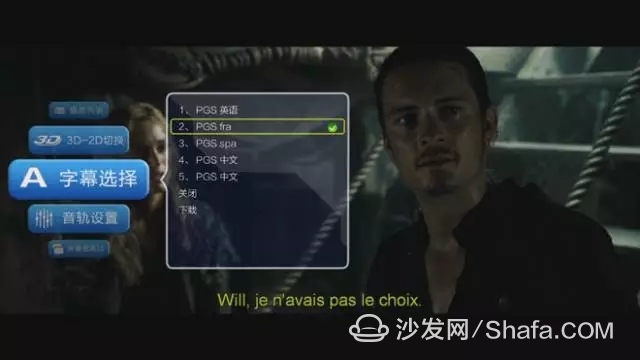
Select PGS spa to display Spanish subtitles.
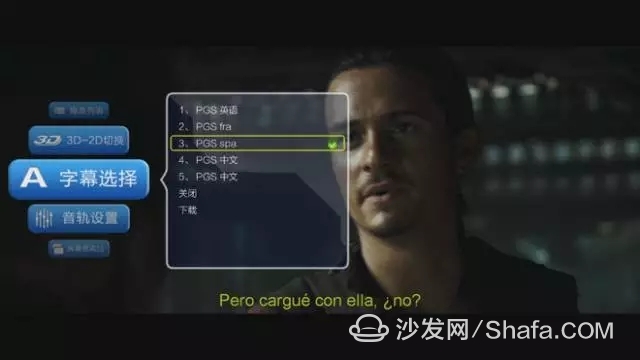
Select Chinese Traditional Subtitles.
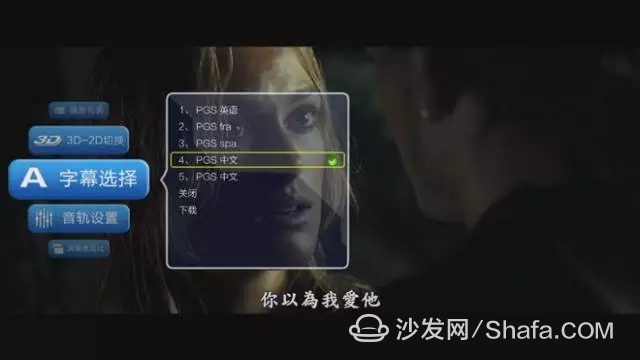
Select Chinese Simplified Subtitles.

The captioning process is smooth and seamless.
No embedded subtitles, download subtitles online
In order to test how powerful the captioning function of the opener Q7-4K Blu-ray player is, Xiao Bian specifically chose a Russian film “Fortress of Brest.†Due to the fact that Russian films are not widely available, subtitles in this movie have been plagued with problems. Less fans, almost impossible to watch without Russian language.

Select Download to search for multiple subtitles.
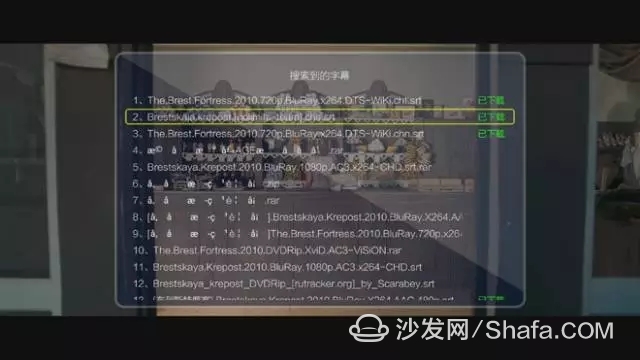
Test downloaded subtitles. Several subtitles translate Russian into Chinese accurately.
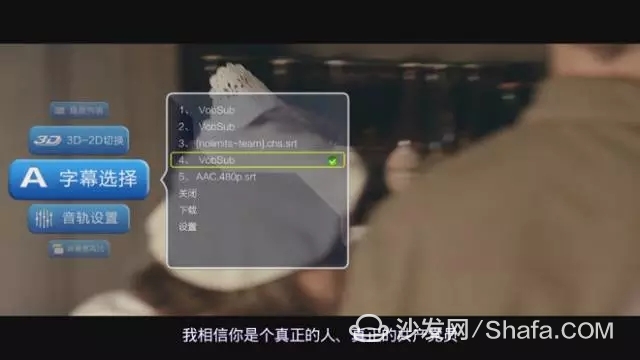

The open Bor Q7-4K Blu-ray player beats a small language movie perfectly.
Second, caption regulation
Click the Settings button to adjust the caption size, color, and position. The default subtitle color is white, the font size is 35, and the original position is represented by 0.

Adjust the caption size to 80.

Increase the position value and move the subtitles up.

(green)
Subtitle color can also be changed freely.

(yellow)
Third, 3D video
In the end, Xiao Bian exchanged a 3D movie “Submarine World†for subtitle downloading. The movie also supports external subtitles.

Four, 4K source
The number of 4K sources is small and the launch time is short. Most of them have no embedded subtitles.

This article uses the Dubai promo as an example to demonstrate the caption download function of the opener Q7-4K Blu-ray player.

4K source subtitles download speed will be slightly slower, but the degree of matching is high.
In the same way, support adjustments will give you a look at the effects of adjustments. The font becomes larger and the color is changed to white, the display is clearer.

Five, summary
In combination with the above, the automatic download of subtitles on the open network Q7-4K Blu-ray player is perfect, no difficulty in faceless subtitles and 4K movies, easy to reduce the viewers trouble, functional operation is simple and rapid, and practically Improved user experience.
Note: The above subtitle download function also applies to Q10, Q7-4K, Kaibol H10, Kaibol H19 II Kaibo series products.
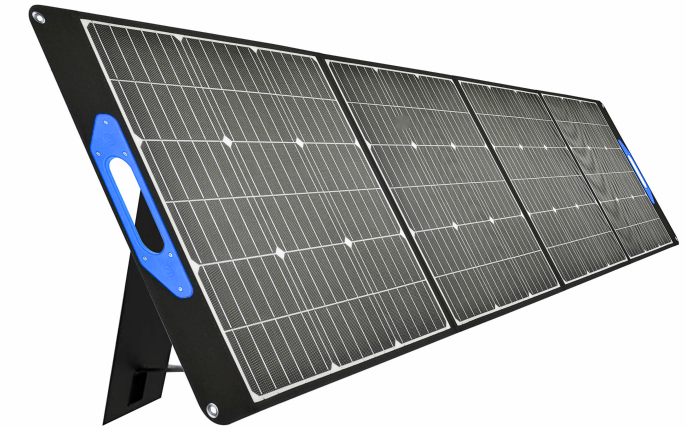
A solar cell panel, solar electric panel, photo-voltaic (PV) module, PV panel or Solar Panel is an assembly of photovoltaic solar cells mounted in a (usually rectangular) frame, and a neatly organised collection of PV panels is called a photovoltaic system or solar array. Solar panels capture sunlight as a source of radiant energy, which is converted into electric energy in the form of direct current (DC) electricity.
200W Solar Panel,Solar Panel Portable Charger,Folding Solar Portable Power Station With Solar Panel,Folding Solar Panel
suzhou whaylan new energy technology co., ltd , https://www.nbwhaylan.com