Getting Started - A Logitech G102 Gaming Mouse Review
It also received the welfare of the public, and was full of love. This time it was the new Logitech G102 gaming mouse, which is a new 2016 Logitech product. According to the model can also understand, this is Logitech's entry-level products, G102 is actually a continuation of the Logitech classic G1, after years of change, G102 can continue classic, let us take a look at it ~

G102's box is not large, compared to some of the mouse I used before, the overall style of the package is relatively cheap, 6000DPI in the upper right corner is the main selling point. 
The back is the main parameter, 6000DPI, 10 million fretting life, RGB lights, 6 buttons 
Open the inside of the package is so placed.. Consider its price is really more casual ... 
In addition to the mouse body, there are no other accessories, or it can be said that Logitech spends its money on the mouse. 
The overall size of the mouse is not large, symmetrical design, the appearance of the single is more ordinary, the overall mouse is very light and light, there will be some feeling too flexible on the resin mat. 
From the side, the height of the entire mouse is not very large. The left side contains two side keys but the right side is not. It is not friendly to the right and left players as a symmetric mouse. 
Split-type button design, the overall micro-motion is relatively crisp, but the rebound is not tight enough, feel a bit loose, and even some illusion of the empty key way 
The surface of the mouse is matte material, the grip is not as comfortable as skin type, and it is quite satisfactory

Foot area is not large, but smoothness is not bad 
The USB port is not gold-plated, and the wire is not made of materials. It does not look so advanced, but the overall wire is relatively soft. 
In fact, the mouse feel is not good, is not suitable for yourself is the most important, here to my hand to talk about, I am about 19.5cm long hand, compared to the G102 is relatively large, the picture can also Watch it straight out.

I grab the G102 in the form of a grip and I always feel that this position is relatively tired. Basically, the back part of my palm is hovering over the mouse pad. 
On the right side, because the symmetrical design plus the overall size is relatively small for me, my ring finger and pinky finger can only actively stick to the mouse, especially the little finger will be more tired, but it is also good, and very flexible. 
Logitech's driver has always been relatively humane, it is very convenient to use, but under a simple look, the content can be set is not much, more basic, but for the average user is also enough. 
Push button customization (including macro editing) and DPI settings and rate of return settings, DPI can be set up to five cycles 
The G102's lighting system does a very good job. The overall visual effect of the LOGO and the light strips is very good. There are three modes of breathing and color ring and the constant light on the pattern. Breathing and constant lighting can only fix one color. 
Look at the color ring pattern that I think is cool
The last option is Logitech's own mouse button data statistics, which can record the player's use of the mouse button to help the player to properly assign the buttons. 
Necessary disassembly is essential, G102 uses three screws to fix, two in the front of the foot, one hidden under the nameplate. 
After removing the three screws, the upper and lower covers can be easily separated without any snap. 
Let's take a look at the motherboard. The green board looks less advanced and the overall layout is very compact. 
MCU is STMicroelectronics STM32L100R8T6, 32-bit architecture, built-in 64KB of storage space for storing mouse settings parameters for a mouse, this ARM processor is more than enough. 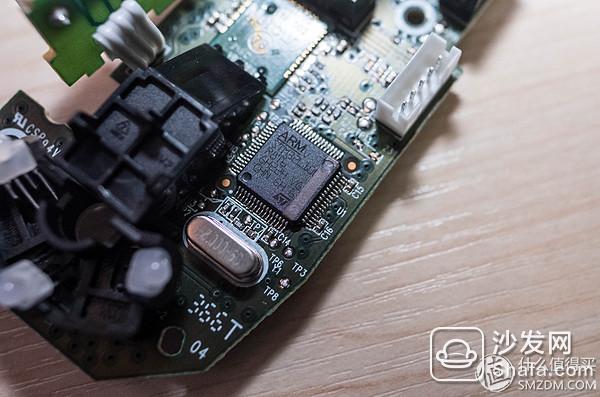
The engine is not the original phase engine adopted by the mainstream high-end mouse, but an optical engine of the Swiss CGS. Its specific performance does not know whether it is qualified or not. I was still expecting to use the 3310 or think too much. . 
Micro-motion is using Omron white point 7N 10M, not the usual high-end 20M micro-motion, life is less than half, which is a pity. 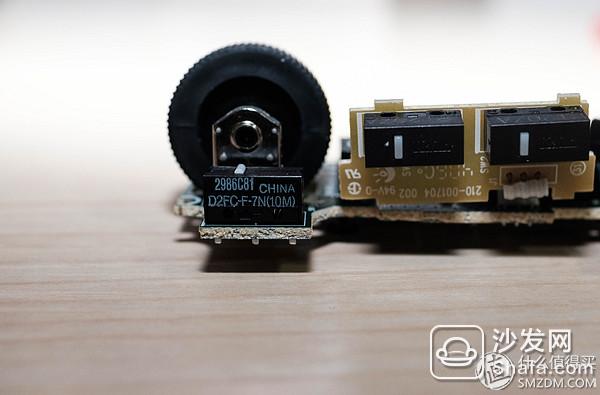
Side keys and DPI keys are used in the five million times life of Kaihua white point, no choice. 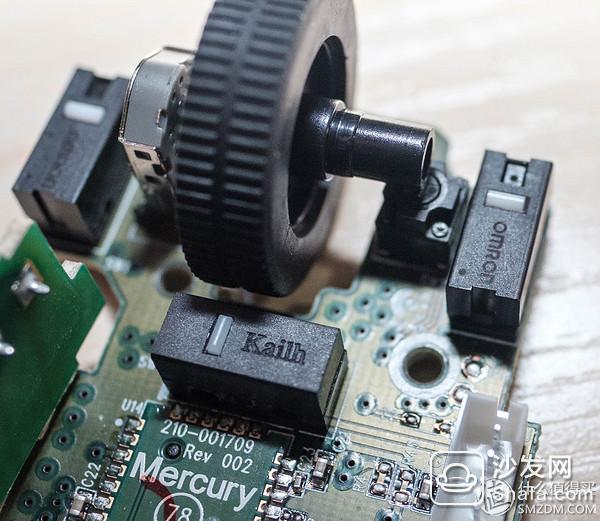
Roller encoders should also be Kay's, the scale is good, and the abnormal noise on the roll is relatively large. 
The roller is rubber-wrapped, with a non-slip scale on the surface and a slightly stiffer feel. 
The RGB lights are much larger than the patch type, but the colors will be more accurate. 
On the opposite side of the motherboard, you can see that the motherboard is not particularly clean and the solder joints are rough, but considering the price is still understandable.
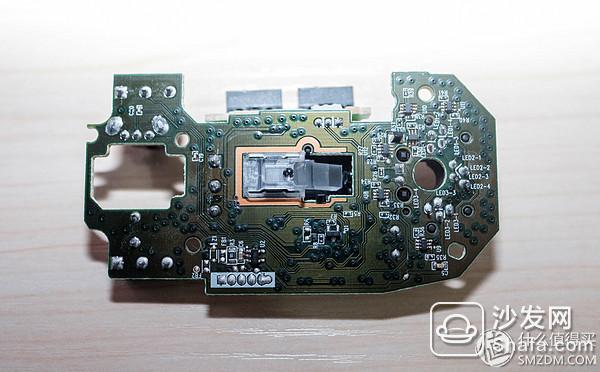
advantage
1, up to 6000DPI, basically meet the current needs of most users
2, the lighting system does a good job
3, the price is not high, more close to the people
Shortcomings
1, mold is not very friendly for big hands, may be tired for prolonged use
2. The fretting hand feel is not very satisfactory, and 10 million white point 7N life needs attention (but Logitech provides a two-year warranty so there is no need to worry about this)
I think the G102 is an entry-level mouse and it can be said that it has done a good job. Although the overall texture is cheap, but the performance is still guaranteed, CGS engine will take time to verify the actual performance, but under the low DPI overseas evaluation Yes, if you like a symmetrical user, then I think this is a product worth considering. The lighting system with more than 100 price points is also worth noting, and it is rare. Generally, I think it is worth buying. product.
Optical Lens,Spherical Lenses,Optical Glass Lenses,Coated Optical Lens
Zoolied Inc. , https://www.zoolied.com