How does the System Generator match MATLAB?
The system generator is a system-level modeling tool from xilinx. It is a simulink platform under MATLAB that extends mathworks, adding some modules dedicated to XILINX FPGA. Acceleration simplifies DSP system-level hardware design for FPGAs. But for beginners, I don't know what version of matlab matches the version of sytem generator, and how do I associate them? let me tell you! For System Generator for DSP Release Notes and Known Issues, see (Xilinx Answer 29595). Version Match: OperaTIng System Support:
Windows 7 Professional
Windows XP Professional
Windows Server 2008
Red Hat Enterprise 6 WorkstaTIon
Red Hat Enterprise 5 WorkstaTIon
SUSE Linux Enterprise 11
Support for 32-bit and 64-bit on all OS
Required:
OpTIonal:
Synopsys Synplify Pro H-2013.03
Mentor Graphics ModelSim 10.1b
System Generator for DSP 14.5Operating System Support:
Windows 7 Professional
Windows XP Professional
Windows Server 2008
Red Hat Enterprise 6 Workstation
Red Hat Enterprise 5 Workstation
SUSE Linux Enterprise
Support for 32-bit and 64-bit on all OS
Required:
ISE Design Suite 14.5 System Edition
MATLAB 2012a and 2012b from the MathWorks (requires Simulink Fixed-Point Toolbox for bus-widths greater than 53 bits)
Optional:
Synopsys Synplify Pro H-2013.03
Mentor Graphics ModelSim 10.1b
System Generator for DSP 14.4 and Vivado System Generator 2012.4Operating System Support:
Windows 7 Professional
Windows XP Professional
Red Hat Enterprise 5 Workstation
Red Hat Enterprise 4 Workstation
SUSE Linux Enterprise
Support for 32-bit and 64-bit on all OS
Required:
ISE Design Suite 14.4 System Edition
MATLAB R2011a, R2011b, 2012a and 2012b from the MathWorks (requires Simulink Fixed-Point Toolbox for bus-widths greater than 53 bits)
Optional:
Synopsys Synplify Pro F-2011.12
Mentor Graphics ModelSim 10.1a
System Generator for DSP 14.3 and Vivado System Generator 2012.3Operating System Support:
Windows 7 Professional
Windows XP Professional
Red Hat Enterprise 5 Workstation
Red Hat Enterprise 4 Workstation
SUSE Linux Enterprise
Support for 32-bit and 64-bit on all OS
Required:
ISE Design Suite 14.3 System Edition
MATLAB R2011a, R2011b, 2012a and 2012b from the MathWorks (requires Simulink Fixed-Point Toolbox for bus-widths greater than 53 bits)
Optional:
Synopsys Synplify Pro F-2012.03-SP1
Mentor Graphics ModelSim 10.1a
System Generator for DSP 14.2Operating System Support:
Windows 7 Professional
Windows XP Professional
Red Hat Enterprise 5 Workstation
Red Hat Enterprise 4 Workstation
SUSE Linux Enterprise
Support for 32-bit and 64-bit on all OS
Required:
ISE Design Suite 14.2 System Edition
MATLAB R2011a, R2011b and 2012a from the MathWorks (requires Simulink Fixed-Point Toolbox for bus-widths greater than 53 bits)
Optional:
Synopsys Synplify Pro E-2010.09-1
Mentor Graphics ModelSim 10.1a
System Generator for DSP 14.1Operating System Support:
Windows 7 Professional
Windows XP Professional
Red Hat Enterprise 5 Workstation
Red Hat Enterprise 4 Workstation
SUSE Linux Enterprize
Support for 32-bit and 64-bit on all OS
Required:
ISE Design Suite 14.1 System Edition
MATLAB R2011a and R2011bfrom the MathWorks (requires Simulink Fixed-Point Toolbox for bus-widths greater than 53 bits)
Optional:
Synopsys Synplify Pro E-2010.09-1
Mentor Graphics ModelSim 10.1a
System Generator for DSP 13.4Operating System Support:
Windows 7 Professional
Windows XP Professional
Red Hat Enterprise 5 Workstation
Red Hat Enterprise 4 Workstation
SUSE Linux Enterprise
Support for 32-bit and 64-bit on all OS
Required:
ISE Design Suite 13.4 Logic Edition
MATLAB R2011a and Beta support for R2011b from the MathWorks (requires Simulink Fixed-Point Toolbox for bus-widths greater than 53 bits)
Optional:
ISE Design Suite 13.4 - Embedded/System Editions
Synopsys Synplify Pro E-2010.09-1
Mentor Graphics ModelSim 6.6d
System Generator for DSP 13.3Operating System Support:
Windows 7 Professional
Windows XP Professional
Red Hat Enterprise 5 Workstation
Red Hat Enterprise 4 Workstation
SUSE Linux Enterprise
Support for 32-bit and 64-bit on all OS
Required:
ISE Design Suite 13.3 Logic Edition
MATLAB R2010a, R2010b, or R2010bSP1 and R2011a from the MathWorks (requires Simulink Fixed-Point Toolbox for bus-widths greater than 53 bits)
Optional:
ISE Design Suite 13.3 - Embedded/System Editions
Synopsys Synplify Pro E-2010.09-1
Mentor Graphics ModelSim 6.6d
System Generator for DSP 13.2Operating System Support:
Windows 7 Professional
Windows XP Professional
Red Hat Enterprise 5 Workstation
Red Hat Enterprise 4 Workstation
SUSE Linux Enterprise
Support for 32-bit and 64-bit on all OS
Required:
ISE Design Suite 13.2 Logic Edition
MATLAB R2010a, R2010b, or R2010bSP1 from the MathWorks (requires Simulink Fixed-Point Toolbox for bus-widths greater than 53 bits)
Optional:
ISE Design Suite 13.2 - Embedded/System Editions
Synopsys Synplify Pro E-2010.09-1
Mentor Graphics ModelSim 6.6d
Beta support is provided for MATLAB 2011a
System Generator for DSP 13.1Operating System Support:
Windows 7
Windows XP
Windows Vista
Red Hat Linux 4u7
Red Hat Linux 5u2
SUSE Linux 10.1
Support for 32-bit and 64-bit on all OS
Required:
ISE Design Suite 13.1 Logic Edition
MATLAB R2010a or R2010b from the MathWorks (requires Simulink Fixed-Point Toolbox for bus-widths greater than 53 bits)
Optional:
ISE Design Suite 13.1 - Embedded/System Editions
Beta support is provided for MATLAB 2011a
Synopsys Synplify Pro E-2010.09-1
Mentor Graphics ModelSim 6.6d
System Generator for DSP 12.4Operating System Support:
Windows XP
Windows Vista
Red Hat Linux 4u7
Red Hat Linux 5u2
SUSE Linux 10.1
Support for 32-bit and 64-bit on all OS
Required:
ISE Design Suite 12.4 Logic Edition
MATLAB R2010a or R2010b from the MathWorks (requires Simulink Fixed-Point Toolbox for bus-widths greater than 53 bits)
Optional:
ISE Design Suite 12.4 - Embedded/System Editions
Synopsys Synplify Pro E-2010.09-1
Mentor Graphics ModelSim 6.5c
System Generator for DSP 12.3Operating System Support:
Windows XP
Windows Vista
Red Hat Linux 4u7
Red Hat Linux 5u2
SUSE Linux 10.1
Support for 32-bit and 64-bit on all OS
Required:
ISE Design Suite 12.3 Logic Edition
MATLAB R2009b or R2010a from the MathWorks (requires Simulink Fixed-Point Toolbox for bus-widths greater than 53 bits)
Beta support for MATLAB 2010b
Optional:
ISE Design Suite 12.3 - Embedded/System Editions
Synopsys Synplify Pro E-2010.09-1
Mentor Graphics ModelSim 6.5c
System Generator for DSP 12.2Operating System Support:
Windows XP
Windows Vista
Red Hat Linux 4u7
Red Hat Linux 5u2
SUSE Linux 10.1
Support for 32-bit and 64-bit on all OS
Required:
ISE Design Suite 12.2 Logic Edition
MATLAB R2009b or R2010a from the MathWorks (requires Simulink Fixed-Point Toolbox for bus-widths greater than 53 bits)
Optional:
ISE Design Suite 12.2 - Embedded/System Editions
Synopsys Synplify Pro D-2010.03
Mentor Graphics ModelSim 6.5c
System Generator for DSP 12.1Operating System Support:
Windows XP
Windows Vista
Red Hat Linux 4u7
Red Hat Linux 5u2
SUSE Linux 10.1
* Support for 32-bit and 64-bit on all OS
Required:
ISE Design Suite 12.1 Logic Edition
MATLAB R2009a or R2009b from the MathWorks
Optional:
ISE Design Suite 12.1 - Embedded/System Editions
Synopsys Synplify Pro D-2010.03
Mentor Graphics ModelSim 6.5c
System Generator for DSP and AccelDSP 11.4/11.5Operating System Support: System Generator and AccelDSP
Windows XP
System Generator only:
Windows Vista
Red Hat Linux 4u7
Red Hat Linux 5u2
SUSE Linux 10.1
Required:
ISE Design Suite 11.4 Logic Edition
MATLAB R2008a R2008b, R2009a or R2009b from The MathWorks
Optional:
ISE Design Suite 11.4 - Embedded/System Editions
Synopsys Synplify Pro 8.9
Mentor Graphics ModelSim 6.4b
System Generator for DSP and AccelDSP 11.3Operating System Support: System Generator and AccelDSP
Windows XP
System Generator only:
Windows Vista
Red Hat Linux 4u7
Red Hat Linux 5u2
SUSE Linux 10
Required:
ISE Design Suite 11.3 Logic Edition
MATLAB R2008a R2008b, or R2009a from the MathWorks
Optional:
ISE Design Suite 11.3 - Embedded/System Editions
Synopsys Synplify Pro 8.9
Mentor Graphics ModelSim 6.4b
System Generator for DSP and AccelDSP 11.2Operating System Support:
Windows XP (32 bit only) - Both System Generator and AccelDSP
Red Hat Linux 4u7 (32 and 64 bit) - System Generator only
Required:
ISE Design Suite 11.2 Logic Edition
MATLAB R2008a R2008b, or R2009a from the MathWorks
Optional:
ISE Design Suite 11.2 - Embedded/System Editions
Synopsys Synplify Pro 8.9
Mentor Graphics ModelSim 6.4b
System Generator for DSP and AccelDSP 11.1Operating System Support:
Windows XP (32 bit only) - Both System Generator and AccelDSP
Red Hat Linux 4u7 (32 and 64 bit) - System Generator only
Required:
ISE Design Suite 11.1 Logic Edition
MATLAB R2008a or R2008b from the MathWorks
Optional:
ISE Design Suite 11.1 - Embedded/System Editions
Synopsys Synplify Pro 8.9
Mentor Graphics ModelSim 6.4b
System Generator for DSP and AccelDSP 10.1.03Required:
Windows XP (32 bit only)
ISE 10.1.03
ISE 10.1 IP Update 3
MATLAB R2007a, R2007b or R2008a from the MathWorks
Optional:
EDK 10.1.03
ChipScope 10.1.03
Synplicity Synplify Pro 8.8.0.4
Model Technology ModelSim 6.3c
System Generator for DSP and AccelDSP 10.1.02Required:
Windows XP (32 bit only)
ISE 10.1.02
ISE 10.1 IP Update 2
MATLAB R2007a, R2007b or R2008a from the MathWorks
Optional:
EDK 10.1.02
ChipScope 10.1.02
Synplicity Synplify Pro 8.8.0.4
Model Technology ModelSim 6.3c
System Generator for DSP and AccelDSP 10.1.01Required:
Windows XP (32 bit only)
ISE 10.1.01
ISE 10.1 IP Update 1
MATLAB R2007a or R2007b from the MathWorks
Optional:
EDK 10.1.01
ChipScope 10.1.01
Synplicity Synplify Pro 8.8.0.4
Model Technology ModelSim 6.3c
System Generator for DSP and AccelDSP 10.1.00.1134Required:
Windows XP (32 bit only)
ISE 10.1
ISE 10.1 IP Update 0
MATLAB R2007a or R2007b from MathWorks
Optional:
EDK 10.1
ChipScope 10.1
Synplicity Synplify Pro 8.8.0.4
Model Technology ModelSim 6.3c
System Generator for DSP 9.2.01.1028Required:
Windows XP
ISE 9.2i Service Pack 3 or later
ISE 9.2i IP Update 2 or later
MATLAB R2006b or R2007a from MathWorks
Optional:
AccelDSP 9.2i
ISE 9.2i Service Pack 3 Virtex-5 LX220T/SXT Installer
EDK 9.2i
ChipScope 9.2i
Synplicity Synplify Pro 8.8.0.4
Model Technology ModelSim 6.1f
System Generator for DSP 9.2.00.967Required:
Windows XP
ISE 9.2i Service Pack 2 or later
ISE 9.2i IP Update 1 or later
MATLAB R2006b or R2007a from MathWorks
Optional:
ISE 9.2i Service Pack 2 Virtex-5 LX220T/SXT Installer
ChipScope 9.2i
Synplicity Synplify Pro 8.8.0.4
Model Technology ModelSim 6.1f
System Generator for DSP 9.1.01Required:
Windows XP
ISE 9.1i Service Pack 3 or later
ISE 9.1i IP Update 2 or later
MATLAB R2006a or R2006b from MathWorks; see (Xilinx Answer 23145) for the required MATLAB 2006a patch.
Optional:
ISE 9.1i Service Pack 3 Virtex-5 LX220T/SXT Installer
ChipScope 9.1i
EDK 9.1i
Synplicity Synplify Pro 8.6.2
Model Technology ModelSim 6.1f
System Generator for DSP 9.1Required:
Windows XP (Windows XP 64 bit is not currently supported)
ISE 9.1i Service Pack 2 or later
ISE 9.1i IP Update 1 or later
MATLAB R2006a or R2006b from MathWorks; see (Xilinx Answer 23145) for the required MATLAB 2006a patch.
Optional:
ISE 9.1i Service Pack 2 Virtex-5 LX220T/SXT Installer
ChipScope 9.1i
EDK 9.1i
Synplicity Synplify Pro 8.6.2
Model Technology ModelSim 6.1f
System Generator for DSP 8.2.x
PC Only ISE 8.2i Service Pack 3 or later
ISE 8.2i IP Update 2
ChipScope 8.2i
EDK 8.2i
R14 SP3 and R2006a from MathWorks; see (Xilinx Answer 23145) for the required MATLAB 2006a patch.
Synplicity Synplify Pro 8.4
Model Technology ModelSim 6.1b
Windows XP
System Generator for DSP 8.2
PC Only ISE 8.2i Service Pack 1 or later
ISE 8.2i IP Update 1
ChipScope 8.2i
EDK 8.2i
R14 SP3 and R2006a from MathWorks; see (Xilinx Answer 23145) for the required MATLAB 2006a patch.
Synplicity Synplify Pro 8.4
Model Technology ModelSim 6.1b
Windows XP
System Generator for DSP 8.1.01
PC Only ISE 8.1i Service Pack 2 or later
ISE 8.1i IP Update 1
ChipScope 8.1i
EDK 8.1i
R14 SP1, R14 SP2, R14 SP3, and R2006a from MathWorks; see (Xilinx Answer 23145) for the required MATLAB 2006a patch.
Synplicity Synplify Pro 8.4
Model Technology ModelSim 6.1b
Windows XP
System Generator for DSP 8.1
PC Only ISE 8.1i Service Pack 1 or later
PC Only ISE 7.1i Service Pack 4 or later
ChipScope 8.1i
ChipScope 7.1i
EDK 7.1i
R14 SP1, R14 SP2 and R14 SP3 from MathWorks
Windows XP
System Generator for DSP 7.1
PC Only ISE 7.1i Service Pack 1 or later
ChipScope 7.1i
EDK 7.1i SP2
R14, R14 SP1, R14 SP2 from MathWorks
Windows XP
System Generator for DSP 6.1
PC Only ISE 6.3i Service Pack 1 or later
IP Update 4
ChipScope 6.3i
EDK 6.3i
R13 SP1 or R14 from MathWorks
For information on installing System Generator for DSP 6.1.1 with ISE 6.2i, see (Xilinx Answer 18964)
Windows XP
System Generator for DSP 3.1
PC Only ISE 5.2i Service Pack 1 or later
R13 from MathWorks
Synplify 7.2
Leonardo Spectrum 2002e
Windows 2000 and Windows XP
System Generator for DSP 2.3
PC Only ISE 5.1i
IP Update 1
R12 SP1 or R13 from MathWorks
Synplify 7.2
Leonardo Spectrum 2002d
Windows NT 4.0 Service Pack 6, Windows 2000, and Windows XP
System Generator for DSP 2.2
PC Only ISE 4.2i
IP Update 2
R12 SP1 from MathWorks
Synplify 7.1
Leonardo Spectrum 2002a
Windows NT 4.0 Service Pack 6 or greater, Windows 2000, and Windows ME
System Generator for DSP 2.1
PC Only ISE 4.1i Service Pack 1 or later
IP Update 1
R12 or R12 SP1 from MathWorks
Windows NT 4.0 Service Pack 6 or greater, Windows 2000, and Windows 98
System Generator for DSP 1.1
PC Only ISE 3.xi Service Pack 7 or later
IP Update 3
R11 SP1 or R12 from MathWorks
Windows NT 4.0 and Windows 98
System Generator for DSP 1.0
PC Only ISE 3.1i Service Pack 1 or later
IP Update 1 (d_ip1)
R11 SP1 from MathWorks
Windows NT 4.0 and Windows 98
Also refer to if you have installed the system generator (which is usually installed together when installing the ISE suite) and the corresponding MATLAB, you need to do the following operations to successfully use the system generator 1. Open "My Programs -> Xilinx Design Tools ——> Xilinx Design Suit 14.2——>system generator MATLAB Configurator appears the following interface
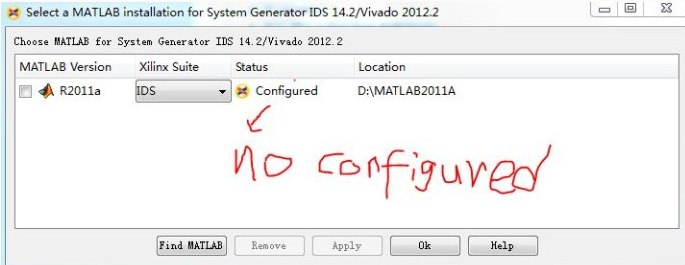
Initially there is no configured, Xilinx Suite selects IDS, and it is checked in the front box, and ensure that the installation path of MATLABD is correct. Note that the installation path of MATLAB cannot appear Chinese and spaces. Finally click Apply, wait a moment... Status will appear Configured. Explain that system generator and MATLAB have been successfully linked! Source: Lonely and empty blog
Electric Battery, an electrochemical device to provide electrical power
Two Kinds of solar battery are included.
1.AMG Battery
2.Gel Batter
Through this post, we`re comparing the two battery types in order to help you see which one suits your needs.
Similarities
The two batteries are classified as Valve Regulated Lead-Acid (VRLA) batteries. The oxygen produced on the positive plates of lead-acid batteries is absorbed by the negative plates. In turn, the negative plates produce water. This helps expel the heat from the chemical reaction produced by the electrolytes. Because of this, the user does not have to water these batteries, making them maintenance-free.
Differences
AGM batteries make use of a special glass mat made up of thin glass fibers. This is designed to absorb the electrolytes between the battery plates.
Gel batteries, on the other hand, utilize a special type of silica gel that holds electrolytes together. The thick consistency of the material allows electrons to flow freely from the plates.
Gel Cell Battery,Deep Cycle Gel Battery,Gel Leisure Battery,Gel Type Battery
NANTONG RONGCHANG IMPORT&EXPORT CO.,LTD , https://www.ergsolarcn.com