How about Youku Cube? Full range, no dead ends
Look at the appearance, and did not envision the momentum and focus! What is more popular is the sense of local gas, rough yellow paper packaging, coupled with a simple appearance of publicity information. It is a bit like a holy and noble person among the poor. Just printed on top of a line of Youku Cube stereo view and product name; just in front of youku youku are watching 'fonts, very concise!

At the bottom of the box is printed the company name of the manufacturer and manufacturer, as well as the service phone number and product barcode. In addition, there are national compulsory 3C certifications and institutional system CB certifications passed by it.




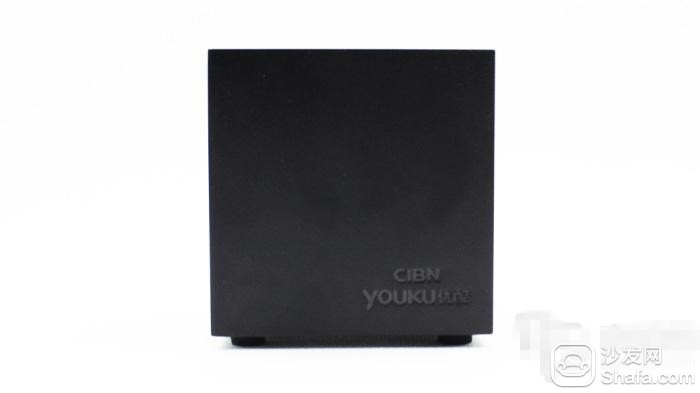





The following is the USB power adapter, the front is printed 'CIBN YOUKU Youku' font; left is the other through the national 3C security certification; behind the USB interface. USB cable is also independently installed.




The three-in-one AV audio and video cable is similar to the popular AV cable.
Appearance Summary: After completing the appearance of the description and introduction, the overall feeling of cool Cube is not bad, although the whole appearance of the packaging is flat, nothing special. Open the package, see the host and remote control, the feeling is still quite like, a small Rubik's cube, free to put where you can, and then through the 2.4g anti-jamming 360 degree wireless remote control, the feeling is more satisfactory than the infrared remote control . To say a little regret is: USB interface feels, a little bit, if you insert a U disk, you can not pick up the game handle's coder, very inconvenient. It's best to have a USB 3.0 interface to facilitate viewing of local Ultra HD video. Regardless of the appearance, we have to buy! What we use is nothing more than the internal configuration of the box and the application platform provided by the box.
Appearance index: ★ ★ ★
After completing the presentation of the appearance, this is the time to do an application experience in person! Before you experience it, first connect your HDMI HD data cable and power cable. Then it is to connect to the network, if you are wired through a router, plug it in directly! Here, I do a graphic explanation of the connection to the wireless network, and make a brief introduction to the system configuration section. Due to the fact that the box does not have ROOT permission, it is impossible to take screenshots of the UI interface. The SLR shooting method is now used. If not, please forgive! Really time-consuming and laborious, but the effect is not good!
After booting into the main interface, as shown below. Select the system setting in the lower left corner to enter the system setting interface.


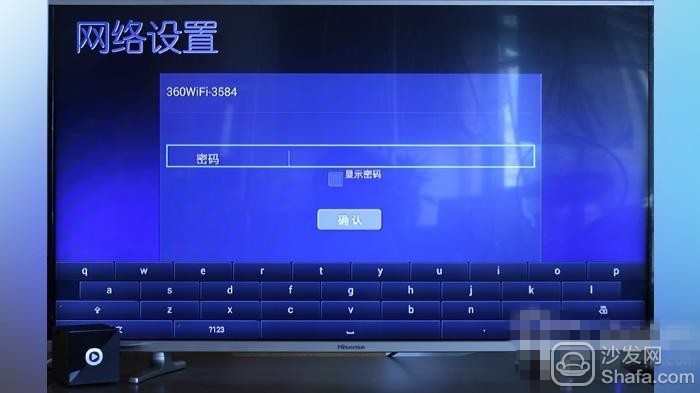

In the system hibernation, you can set the screen saver time. After the protection is turned on, the longest screen saver time is 12 minutes. That is, after 12 minutes, the box is automatically protected and enters the screen saver. In addition, you can set the sleep time, up to 1 hour, that is, after the set time, the box will automatically shut down and sleep.

On the inside, there are some address information of the box, such as the MAC address and IP address. In addition, information such as the model number and the current software version is included. If the setting is wrong, you can use the following factory reset button to restore the factory parameter data.

Measuring environment
TV: Hisense 42 inch 3D liquid network TV resolution 1920×1080
Camera: Canon EOS 600D SLR Kit (EF-S 18-55mm f/3.5-5.6 IS II Lens)
Network: Telecom 10M
Evaluation software
Ann Bunny V4.5
Cpu-z_1.08
NenaMark2-v2.3
Wireless Router: Extreme HC5761/750M
Ann Bunny Run points, 22449! Not bad! Domineering! It seems that there are a few boxes that can exceed 200 million. The Amlogic AML8726-M8 model carries an ARM Cortex-A9 quad-core 2.0G HZ processor (CPU) and an 8-core Mali-450 MP image processor (GPU). The maximum resolution is 19201080. 1G of memory, 8G of user storage. I believe that with this configuration, it can meet the needs of the vast majority of users! For general HD video playback and 2D and 3D games should not be difficult. However, can we decode 1280P, 4K, etc. In the next experience, I will do some playback experience in the end. let us wait and see. . .


The following two images are the results of the cpu-z test and are the same as those obtained by the security rabbit. We can compare it!
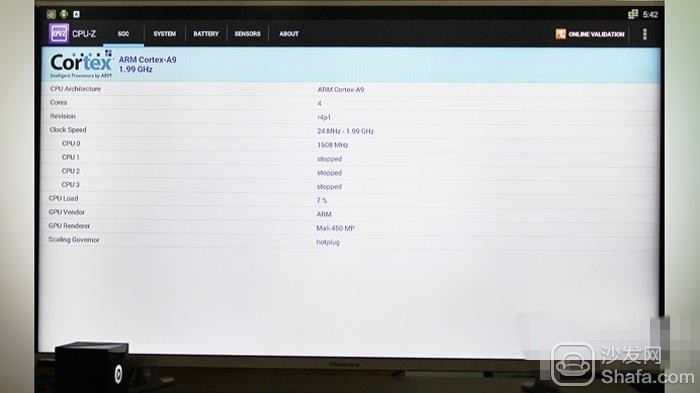
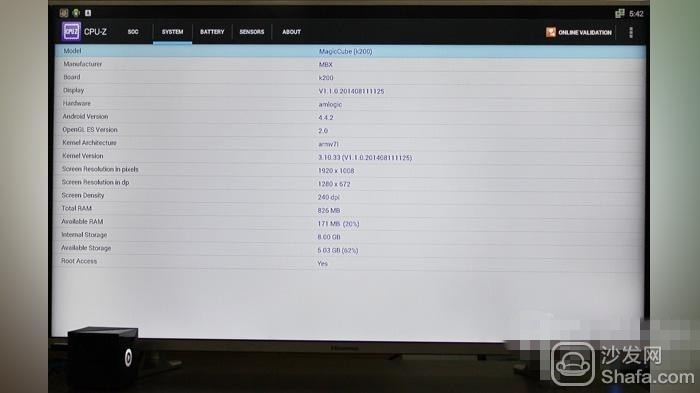
Here is the result of NenaMark2's run, nearly 60fps, a good result! Can eat most 2D and 3D games!

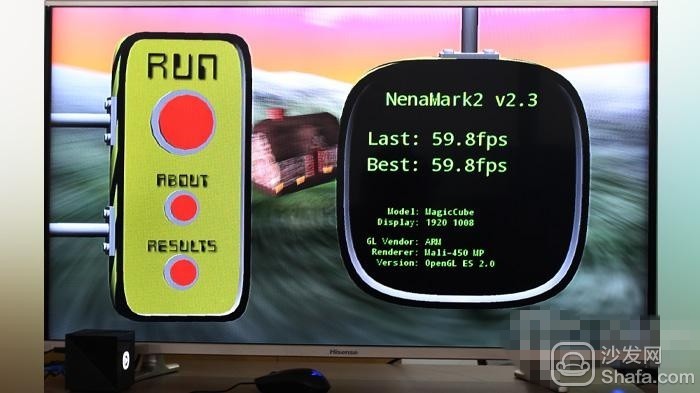
At this point, the system's running test was completed. Quite satisfied! Now back to the main interface, then the system settings, from the bottom up, came to the search section, the same search function as most of the boxes on the market, but also uses the Pinyin search. When searching for a video program you want to watch, you can select it by moving the cursor and open it directly.
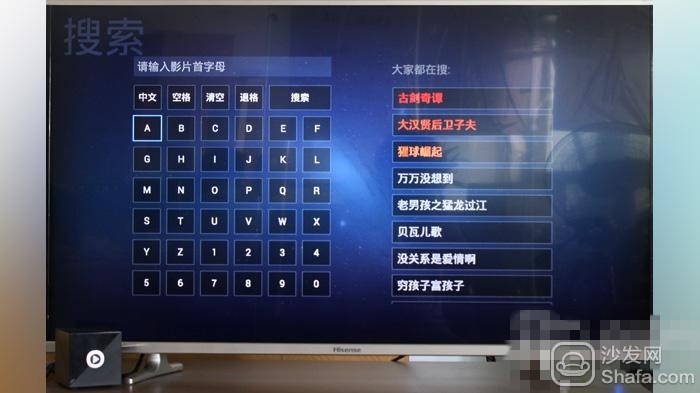


In addition, the main interface in the boot, in addition to the main boot interface, there is a second page of recommended content. In the two recommended pages, including the latest television dramas, movies and some variety entertainment programs, documentaries, animation and other aspects of the program collection, the content is very rich.

Next, some application playback experiences are made on the video content of the two main interfaces. Here are the photos of the 36 counts of happiness and the recording of two movies and pigs and cartoons of pigs and pigs in Xiang Yang Xia Xiang. The picture quality is still very clear, and the video source is good.

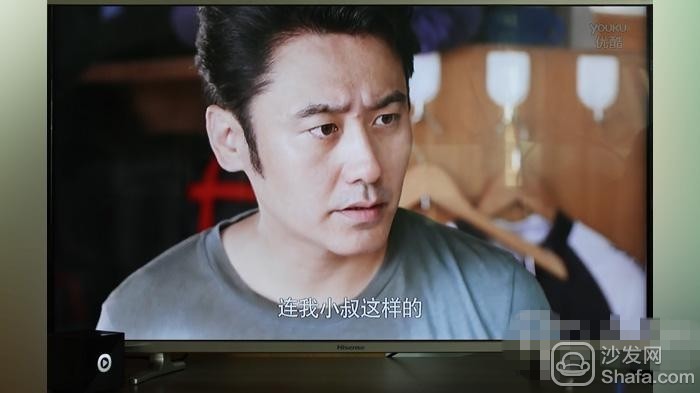
The next step is to do some video playback and search experience for TV dramas. In the TV drama section, it is classified by region! It contains selected, Korean dramas, mainland dramas, TVB, English dramas, and Taiwanese dramas. Relatively speaking, the classification is somewhat general, and there are still some deficiencies for the specific and detailed user requirements!

The following is a list of some of the TV drama shots, including dramas in Korean dramas, mainland dramas, and English dramas. Let's take a look at the video effect. There aren't too many details about it!
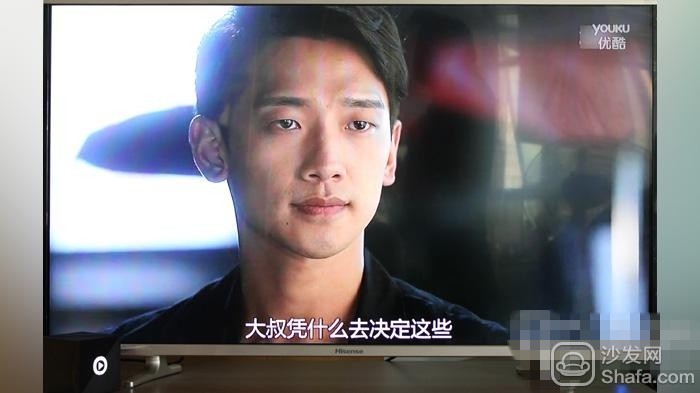

If you want to search for the corresponding video, you can search through the lower right corner of the search interface. In the inside, the corresponding screening is based on the region, drama type, release time, and the latest on-line and most played!
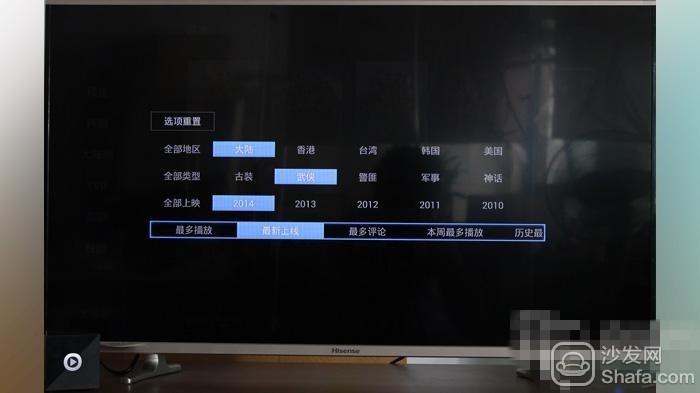
The next section is the movie section. In this section, there are only sections of Korean, Hollywood, and Chinese. Like the TV drama section, it also provides the same search function.






After introducing the two major sections, they were introduced to videos on animation, variety shows, documentaries and education. In fact, all are similar, mainly the source of the problem. In the following, do some corresponding video playback! Everyone can refer to it. . .




In the app section, all applications that are already installed are included. Here, we can delete, install, and open all applications and other related operations. Everyone should see that the first graphic sign is Youku’s own market. Here are some games for everyone to play~~~
After you open Youku Market, you will have a home screen that contains recommendations, audio, video, apps, games, and management sections. There will be no over-introduction, and only some game experience will be applied to the game section.






Next, teach you how to install the application! To install the program, first of all, you get your favorite .apk box installation program online, (if it is an application platform, download and install directly!) Then copy to the U disk. Then data interface with the box through the USB interface.
After connecting the U disk, in the application section, open the file manager. Generally speaking, the external file identification is in the file manager. After entering the manager, open the external U disk, find the location of the file, and press OK to open! Here, take the example of my own commonly used sofa housekeeper! Everyone can give it a try and try other software.

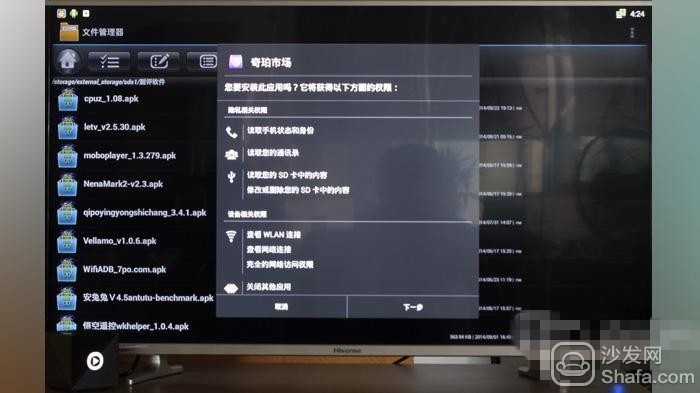
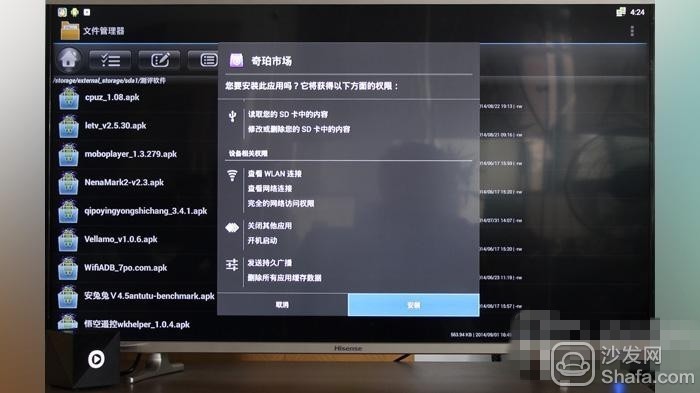
In the sofa market, it also provides a wealth of application downloads, including audio and video, games, and application software. Everyone can directly confirm the download and installation! The sofa butler also humanely provides an installed interface necessary to install most of the applications we need, which are very common application software and are very convenient and practical.



After entering the interface, select the application you want to uninstall. Then, press the OK button. The Select button to open and uninstall below will pop up. Select Uninstall to uninstall the selected application.

Another method is to directly select the application you want to uninstall in the application section. Press the OK button for 3 seconds, and the open/uninstall window will pop up. If you release the button, open the software, all right, after you exit the open software, there will be a small window to open / uninstall, select Uninstall! Everyone can try it out! OK, completed a series of After the application experience, the next 3D/1280P/4K movie and TV show was done! The same is in my external device U disk. When playing 3D TV, there is no problem with playback, but the transcoding is weak! The left/right/up/down formats cannot be turned into 3D playback effects. In addition, the previously mentioned 1280P/4K movie and TV decoders are unable to respond. This is in line with the results of the previous run. The maximum support is 1920×1080P.



In addition, at the end, there is also a member area! In this area, members provide free, half-price and 1080P video. In fact, until now, I have not paid for movies on the Internet. If you really want to watch pay movies, movies should be a better place to go! Naturally, the need for paid services here remains to be confirmed!

Application Experience Index: ★★★★
Overall summary: After completing the appearance and application experience of Youku Cube, the overall feeling is still a very good box. Whether it is from the stability of the system or the quality of the video resources, it is good. Although the outside is flat, the packaging is general, but good configuration, high running points! Is hard road. . . And, as long as the price is only 299! For you who are not enthusiasts, the Youku Cube is still worthy of possession of the box! Although some resources in entertainment can not keep up with current events, like the whereabouts of the popular Dad, happy camp, good Chinese voice, etc. There is no sign of this! However, this is not a problem! There is a need to install third-party platforms on their own, and the problem is still a good solution! The good hard-power distribution covers a small gap! In addition, during the operation, like When playing games, running points and other operations, some places still need to use the mouse to operate, there is no mouse button on the remote control, it is not very convenient! Can only be connected to a mouse or game handle operation Caixing, everyone in front of the figure In the middle, I can see that I have an external mouse; In addition, in some video resources, there are occasional adverts of 16 seconds, which, to a large extent, give the user some bad impressions. In addition, during the high-intensity remote control operation, the OK button has appeared a little drop paint. It is hoped that manufacturers can make corresponding improvements in this regard. . . . . .
Comprehensive recommendation index: ★★★★

Powerwall Battery is a high-tech product developed to meet the requirements of the new home backup power supply. It has the characteristics of integration, miniaturization, light weight, intelligence, standardization, and environmental protection.ZTTEK-48V-100Ah has a lithium (LiFePO4) battery storage capacity of 5kWh, allowing you to stay away from the grid as you like.
Home Solar Energy Storage,Home Solar Energy Storage Battery,Home Energie Storage Batterie,Lithium Battery For Solar Energy Storage
Jiangsu Zhitai New Energy Technology Co.,Ltd , https://www.ztbatteries.com