The first sunning Huawei MateBook m7 highest out of the box evaluation
Today, the company’s leader found me and bought a Huawei MateBook M7. I hope that I can help him install the company’s OA system and EAS.
Soft sister money 9688, this price to me is definitely to buy Sophie 3...
However, I would not dare to speak with my company's leader, so I use the opportunity to install software debugging, so that the majority of value-friends solution.
PS: This is the first M7 of this site, this is the latest M7 that came out in August. It is not the Miix4 that you use in June!
☆ Unpacking When I got my hand, I hadn't opened the box. I just tore off Jingdong's packaging.
1, the main body out of the box
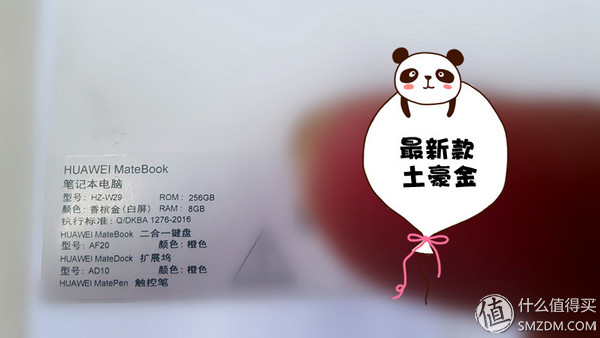
Through the logo above the box, you can see the machine is a local gold color, 8G +256 G memory + hard drive, send a keyboard, a docking station, a stylus.
 Pull out the packing case in the upper right corner, which is supposed to be the case, and you can extract the following three packing boxes, namely the keyboard, the body, and the docking station.
Pull out the packing case in the upper right corner, which is supposed to be the case, and you can extract the following three packing boxes, namely the keyboard, the body, and the docking station.

First open the tablet body with a partition in the middle to block it. The following is the stylus, data cable, transmission cable, USB female to microUSB adapter, charger
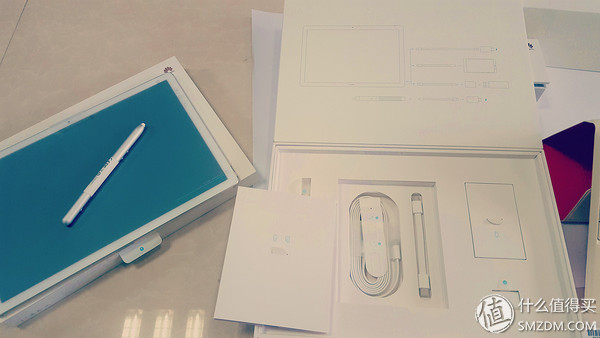
The lifting data line is similar to Android. The transmission line is a dual Type-C interface with a flat panel at one end and a charger at one end.

The charging head supports 5V~12V/2A output.
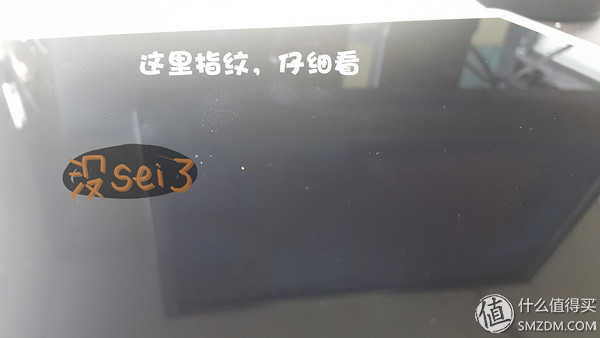
Crazy handcuffs on the top of the tablet, and found that the fingerprint control is actually very good, this picture can only see a little bit of fingerprint. In actual use, fingerprints do not affect the mood as much as domestic cottages.

The picture above was wrong when you did the puzzle... The top picture is the top and you can see that the speaker is designed at the top and it is a bilateral stereo effect.

This picture is right

There is only one Type-C excuse on the side of the machine, and there is no other input on the other side, so it is necessary to expand the dock.
Look carefully at the right side of the picture. There is a sunken place where there is a fingerprint reader. In actual use, until I debug it, I still have to go back to find where to set the fingerprint - Settings -> User -> Power-on password
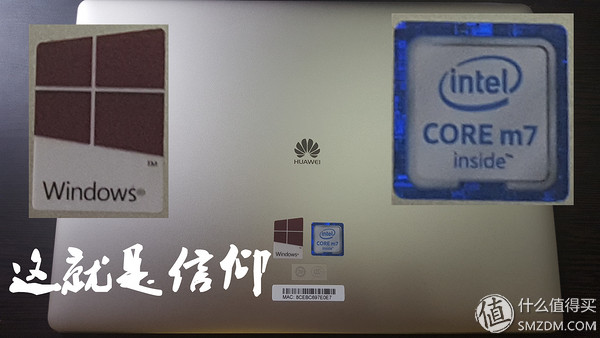
On the back is two faith stickers
CORE m7? EXO me?
To know that 1W in the high allocation of Sufi Po 4 are i5, 1W high with Sufi Po 3 are i7.
2, the keyboard is out of the box

The keyboard has nothing to look at. The quality is very general, the feel is very general, the color is still yellow, and it feels like it is old.

Use a magnetic USB connection. Both sides have magnet adsorption plates.

The holster behind the keyboard comes with a bracket function, so "two in one." Really will play.
3, expand the dock out of the box

Let's take a look at this docking station.
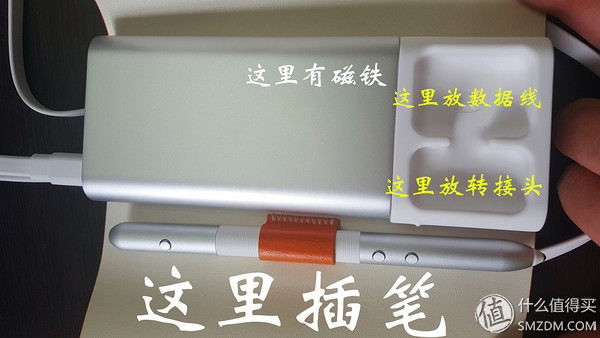
Open a layer of skin wrapped outside
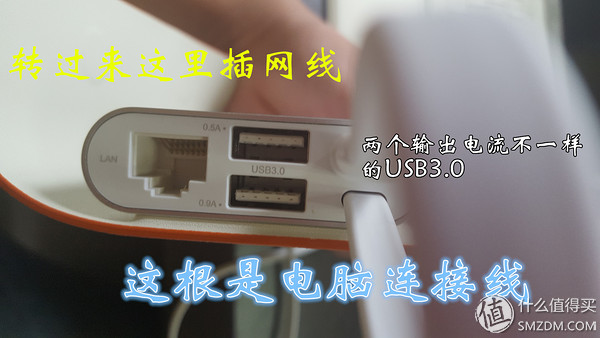
This is the front of the docking station

This is the other side of the docking station

So after plugging in, it was found that it was not easy to use, and it was quite awkward. 
It is very anti-human to use, and you can see that the line is very awkward to walk.
☆ boot use
Dangdang, press the power button to prepare for boot. HUAWEI's chrysanthemum is colorful and its definition is very good. It can be seen as a high-resolution screen.

Into the desktop discovery actually comes with 360 family bucket, Microsoft Microsoft Office 2010 even if there is a genuine pre-installed Auto CAD? ! This is very conscience for my former job.

The clarity of the screen and the details are pretty good, very comfortable and clear. No mosaic particles. 
The three lower left corners are Huawei's family buckets. The red heart is the user manual.

The blue one is the mobile assistant. The pen tip is used by Huawei electromagnetic pen painting.
I didn't measure the pen for this painting because I wouldn't feel strange with... and I can't use it as a capacitive pen.
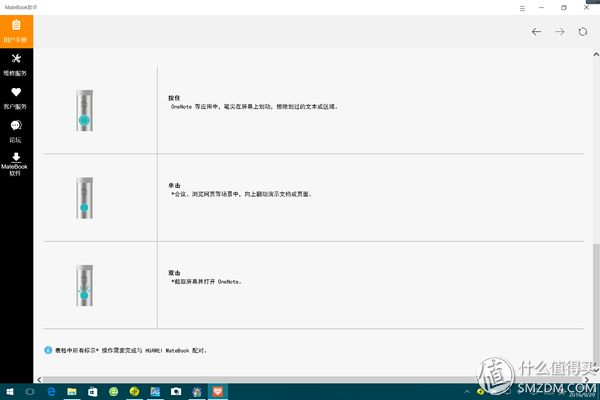
Double click is the screenshot function

No drag and drop feature. You can't use a pen without leaving the mouse or hand.
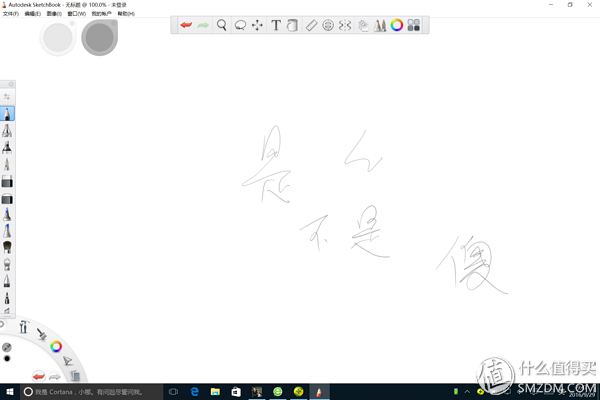
Writing hard, the font is thick, and the reaction is quick, but you can’t bear to write on it.

The network port of the expansion dock is very slow... I have actually reduced the 10m network to such a point...

Machine configuration, genuine family Chinese version of WIN10
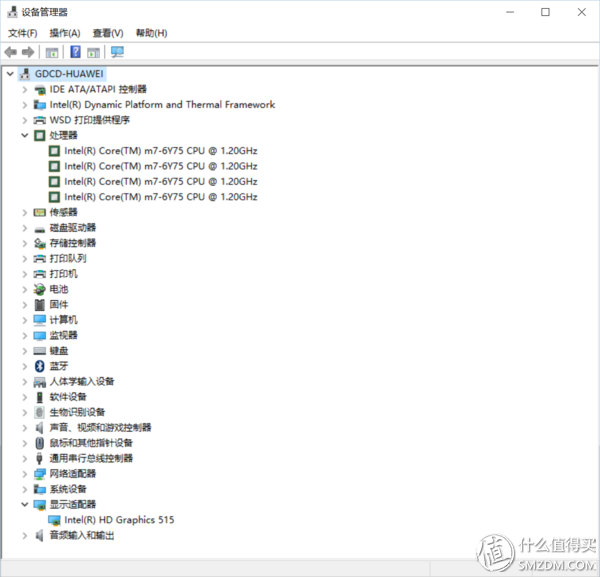

The old rules, put on the bar tool kit, under a funny expression, we began the test tour

The first is a detailed configuration of the machine, using the sixth-generation M7 processor with the Intel HD515.
Comparing Sophie 4 i5 professional version, CPU is i5-6300U, with Iris540 set display.
Iris540 is the HD520's vest.

Comparing the two CPUs, you can see that the M7 process is better than the power consumption i5-6300U, but silent frequency can not be seen, if you enter the BIOS to cancel the power wall, and then manually change the heat, M7 should be able to reach i7-4750U Level.
But after all, other people's computers are still better.

You can see that this CPU supports three-level 4M cache. The process technology is still very advanced.
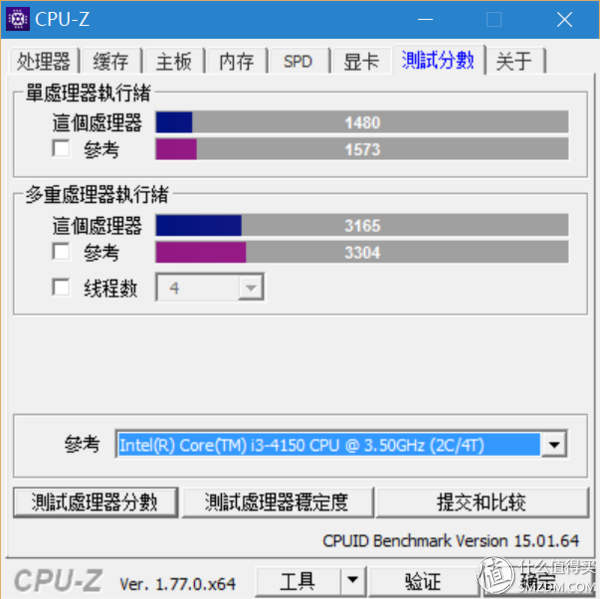
The silent data is flat with the desktop i3-4150, and Xiaochao should be able to touch the i5-6300 without K.
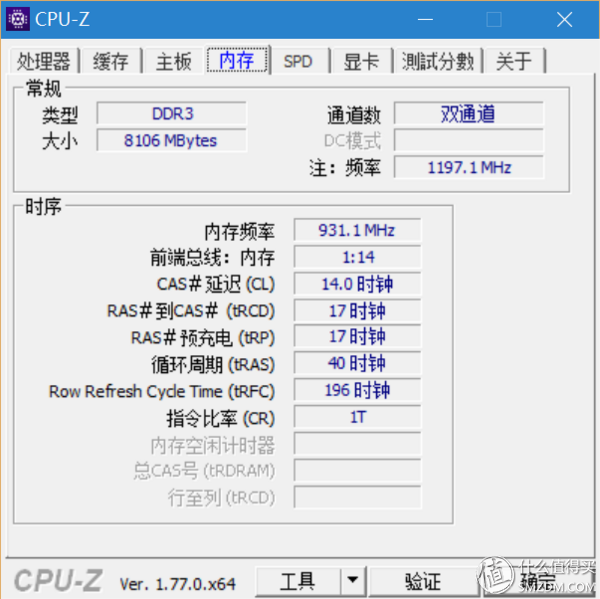
DDR3's 1866 dual-channel dual 4G memory, this is ambiguous, M7 as the sixth generation U, is to support DDR4. Visible is the motherboard constraints.

The SSD's running margin is barely enough to reach the level of A-DATA SP920...

Finally, take a look at the running masters. 3w CPU processing performance is not enough to see ah ... graphics card is also a poor 6863.
Compare the running points of the I5 Sufi Po 4


Advantages: beautiful body, smooth and smooth, long standby time, low power consumption, low noise. The ability to equip the 4th generation i3 low frequency U, if not the game fever, is still very suitable, after all, the value is very high. If the DIY ability is strong, the U7's potential is still very large. Leather texture is also very luxurious, suitable for business family business travel.
Disadvantages: There is no price to speak of, but it is all about faith. The i5 Sophie configuration in the match is much stronger. The price is still cheaper, and it is estimated that Sophie will make concessions early next year. If it is a game party, it is recommended to start with Sufi Po 4, 12000's graphics performance is enough to 40-60 high-definition picture quality.
KNB1-63 Miniature Circuit Breaker
KNB1-63 Mini Circuit breakers, also named as the air switch which have a short for arc extinguishing device. It is a switch role, and also is a automatic protection of low-voltage electrical distribution. Its role is equivalent to the combination of switch. Fuse. Thermal Relay and other electrical components. It mainly used for short circuit and overload protection. Generally, According to the poles, mini Circuit breaker can be divided into 1P , 1P+N , 2P, 3P and 4P.
KNB1-63 Miniature Circuit Breaker,Electronics Miniature Circuits Breaker,Automatic Miniature Circuit Breaker,Mini Circuit Breaker
Wenzhou Korlen Electric Appliances Co., Ltd. , https://www.zjthermalrelay.com