At this time, it is necessary to talk about backup
I think that humankind has made a revolutionary change in the way it records information in the 21st century: before the 21st century, it was the age of materialization. Information was recorded on objects such as slate, fabric, and paper, and what you see is what you get; 21st century The beginning is the digital age. Information is recorded in the computer's memory and can only be viewed by computer translation. Despite the inconvenient processing conversion process, the advantages of memory in practical applications are so obvious that it quickly replaced traditional information carriers. To give a simple example: A 4TB 3.5-inch hard disk is only half the size of a dictionary, but it can hold the same amount of information as the entire Tsinghua University library.

(※According to Tsinghua University library collection 3.76 million volumes, 500,000 words per volume)
On the other hand, traditional information carriers are backward but reliable. In the case of human use of paper for a thousand years or two, paper can be stored for at least a few hundred years at least, without losing or being exposed to accidents such as fire, flood, etc. It will not be destroyed by itself. You need to find it. At the time, it is there; hard drives, CD-ROMs, flash memory are all bad, and the odds are not low, and it can even be said that they will be bad in your lifetime, but only a matter of time.
However, the digital carrier is so efficient that a semi-dictionary-sized digital carrier can save a Tsinghua University library. The size of a copy of a single copy of a digital copy is not more than eight hours. If the chance of random damage to a hard disk every day is one ten-thousandth, then the chance that two hard disks will be damaged on the same day will be as low as one-hundredth of a million, and will rarely be encountered once in 20,000 days in a lifetime. It is completely negligible. This is the meaning of backup.
"The phone was stolen. Please see this circle of friends send me the mobile number."
"The hard disk is broken, and there are important materials in it. Please refer to the store that recommends data recovery in the city."
"Is there a blackmail virus in my computer. Is it only one way to pay?"
......
Just in time, a large-scale blackmail virus raged in the past two days.
If there is a backup of important data, the above problems will no longer be a problem. It doesn’t mean that you can do PowerPoint or draw Excel. You call it a computer. Not to download software, you call a smart phone. Whether to back up your important data, it seems to me to judge whether a person is actually walking. Entered one of the standards of the information age. For example, when commercial users A and B were infected with viruses at the same time today, and A's production materials were destroyed in the event of an eventual bankruptcy, and B’s means of production could be resumed from backup, the former may be applicable to the information age. The Darwinian evolutionary species were eliminated.
â—† Automatic backup, manual backup or RAID?
First repeat this knowledge: RAID is not for backup, but to ensure the continuous operation of the system. RAID, of course, can to some extent cope with a single hard disk damage such a situation, but can not stop the misuse and virus violations. Similarly, it is not advisable to automatically perform the mirror copy backup strategy and synchronous network disk without version control, which is the same as RAID 1. So there is an iron law in the backup strategy: automatic backup must have version control, there is no version control of the backup must be manually confirmed. It must be noted here that today's two major productivity operating systems, Windows and macOS, have version-controlled backup functions that allow local files to be backed up to designated local storage or network drives, which are both free and easy to use.
Windows 8 or later: File history

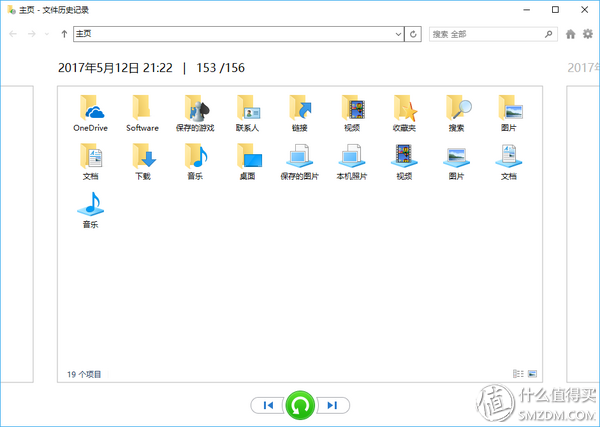
"File History" allows users to back up local files (by default, including the library and C; all visible folders under the Users username path) to the specified drive, and can manually add other folders that need to be backed up. In this sense, not only Multiple disks in a desktop computer, even external drives (flash drives, removable drives, etc.) can be backed up.
macOS: Time Machine

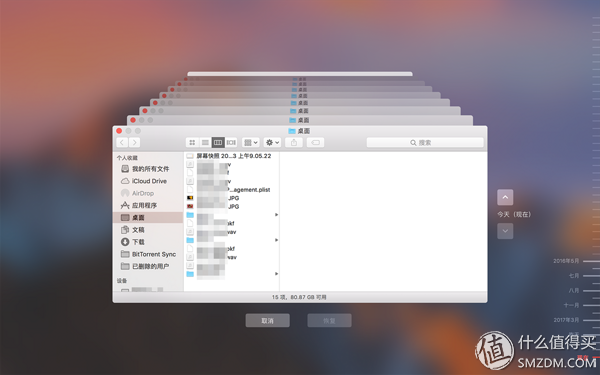
Compared with the multi-version backup function that comes with Windows, the well-known Time Machine can also be backed up to an external disk, but network drives need to be compatible with the Time Machine protocol to perform, and Apple itself sells related hardware to users. However, almost all kinds of free or commercial NAS systems now support the Time Machine protocol, so you don't have to buy a Time Capsule to do it. In addition, although the backup function of Time Machine is much stronger than the history of Windows files that only save files, it is also a limitation to not be able to back up multiple disks.
In addition, I also perform some unversioned file backups on the Windows platform. The selected software is FreeFileSync. It allows the user to add any number of folders to perform synchronization or mirroring, and can even (in relative risk) run silently in the background.
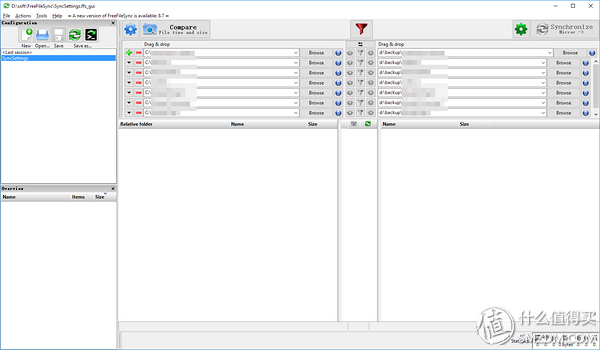
The risk of poisoning in mobile devices is relatively low. Preventing device loss or damage through automatic image backup is an acceptable backup method. Current mainstream mail providers support the IMAP and Exchange protocols. Not only can they synchronize emails but also synchronize contacts and calendars. Do not use smart phones as functional devices. A bad mobile phone can still find a friend to request a phone number.

As for photos and other files on mobile phones, the current two major mobile operating systems, Android and iOS, are similar to Windows/macOS. The former is flexible and the latter is complete.
iOS wants to achieve automatic backup. Only iCloud can go one way. If there is not enough space, you have to pay for it. The advantage is that the backup is extremely complete and you can restore the running status of the entire system at any time.

Android not only automatically backs up photos through a variety of web clients, but also uses software such as FolderSync to set synchronization tasks for individual folders or multiple folders on local storage to various web servers. Even NASs in their homes can Used to perform silent backup tasks.
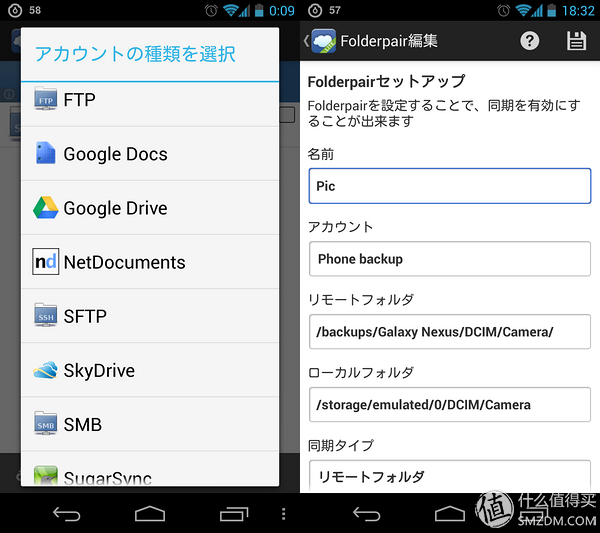
â—† Public Cloud, Private Cloud, or Local Storage?
I have been using NAS as a private cloud solution for more than five years, because it can seamlessly interface with the existing network environment, completely without physical operation, and multiple devices can share the same storage space at any time. The preferred data on the device.
However, I also use an external hard disk as a backup method in my office, because if I only backed up from a fixed source location that does not move often to a fixed destination, and this part of the data does not need to be shared with the external network or other devices. NAS's advantages of this type of local private cloud storage are not well represented; on the contrary, various built-in external hard drives are simple in structure, stable in operation, energy-saving and environmentally friendly (the USB external hard disk can also be automatically hibernated), and are faster and useless. Network bandwidth may sometimes be more beneficial for backups such as simple data transmission tasks.
But when it comes to computer viruses, you have to be careful that local storage is not as secure as network storage. Local storage is just an ordinary computer drive after all, if it is like a virus, and network storage is not the same. It does not appear as a drive. It is accessed only by the operating system through a backup service, which is relatively more secure.
Of course, such use as the following is absolutely prohibited.
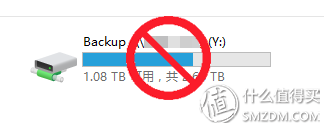
As for public clouds, due to capacity limitations, upload bandwidth limitations, and well-known reasons, it is not suitable for backing up large amounts of data—I personally store some small, important files in OneDrive and store them in Evernote for easy, on-site calls. However, some NAS systems can encrypt the content of the synchronized network disk space. I think it is also a good choice to use encrypted synchronization features to back up data into a 2TB space such as Baidu Cloud.
The network synchronization features of mobile devices have also been mentioned earlier. Nowadays, the correct way to use smart phones is that address books are always synchronized in online accounts. E-mail also exists in the space of suppliers. Local mail is just a “cacheâ€. It is also a public cloud application.
â—† The most reliable backup method: three copies in two places
I use NAS to back up data at home, but at the end of the day these data are at home. If you encounter extreme situations such as fire, theft, etc., these data may be thrown into a pot. How much more can you use for backup? But if there is another backup elsewhere, it will be different.
That's right, I did it. Some of my most important data will also be saved in a mobile hard disk, usually in the office, and I will be back home on a regular basis. This way of backup will give me real peace of mind.
Of course, after all, the space for backups comes from money. In the case of limited funds as a whole, as opposed to frequent updates of the equipment - the annual replacement of mobile phones, the purchase of new graphics cards, and so on, I also recommend that you consider carefully investing in backup, do not wait until something is really aware The price of data is priceless.
Open Frame For Resistive Touch All-in-one
Green Touch's self-developed 5A series of open frame touchscreen computers can support Windows, Linux, Android operating systems, with excellent functionality and flexibility, and provide you with reliable commercial and industrial-grade solutions. The 5A series adopts modules. Designed with diverse and powerful functions, it can be used in public environments such as in-store human-computer interaction, operating system cashiers, self-service, hotel services, and corporate offices. It has a wide range of uses, provides a variety of sizes and configuration options, and has versatility for cross-environmental use , sturdy and durable, can meet the needs of continuous public use.
* Display Type: Active Matrix TFT LCD, LED Backlight
* Touch Typeâ‘ :PCAP ,10 Points Touch
* Touch Typeâ‘¡:Infrared ,10 Points Touch
* Touch Typeâ‘¢:4 Wire Resistive/5 Wire Resistive,Single Touch
* Extra Video Output:1*VGA,1*HDMI
* Motherboard:Inter I3,I5,I7
* Supported OS:Windows,Android,Linux
* Certificates:UL,FCC,CE,CB,HDMI
* Warranty:1 Year

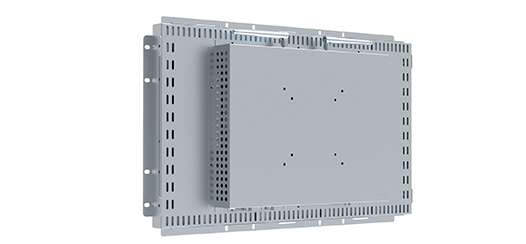
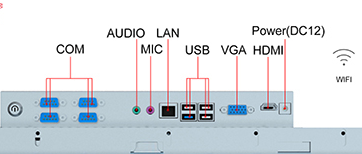

Open Frame Touch Computers,Open Frame Touch All In One PC,Open Frame Touch All In One Computer,Commercial All-in-one Machine
ShenZhen GreenTouch Technology Co.,Ltd , https://www.bbstouch.com