Dragon TV Adds Tutorial Source Tutorial [Photo + Address]
Long Long live apk is a TV live software that is currently used by many Internet TV set-top boxes and smart TV users. In addition to providing a variety of TV live broadcast stations, Long Long live broadcast also supports custom added program sources to watch Hong Kong, Macao and Taiwan. Even overseas television stations. The following author will introduce the specific operation tutorials for adding the source of the next Dragon.
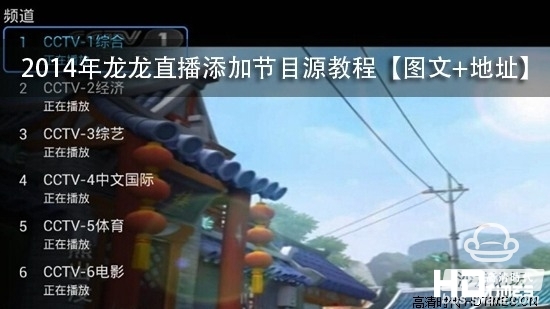
1, download custom source files (on the Internet, forums and other search, such as, http://bbs.hdtimes.cn/forum-85-1.html), the file name is ".txt";

2, then put it in the SD card or U disk root directory;
3, open the Dragon's live broadcast, click on the "menu button" with the remote control, select "Settings" - "Custom" one, find the custom file you put;
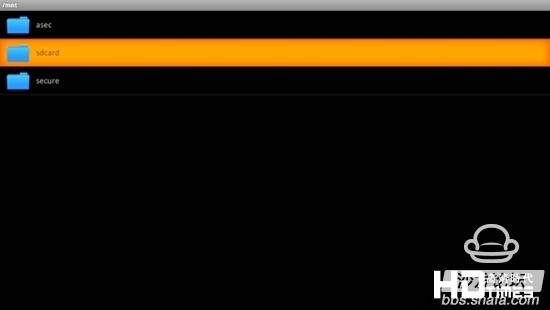
4. Find the file you put in the SD card or U disk file, click OK, it will be automatically loaded into the software, and intelligent memory it;
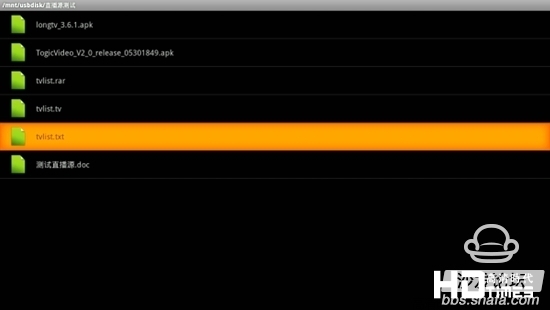
5, after returning to the Dragon's live broadcast, the remote control clicks "OK" to switch to the downloaded TV source name directory. How to delete a channel is temporarily not supported. Need you to know your live source file, manually delete that item, and then load it again (ie repeat the above steps);
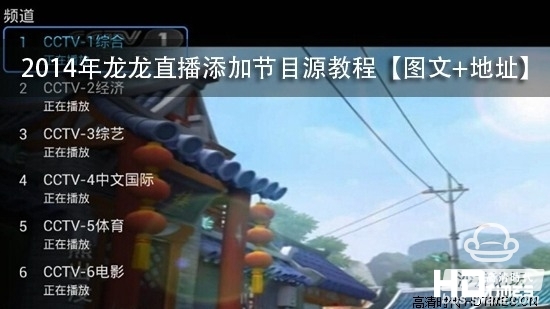
1, download custom source files (on the Internet, forums and other search, such as, http://bbs.hdtimes.cn/forum-85-1.html), the file name is ".txt";

2, then put it in the SD card or U disk root directory;
3, open the Dragon's live broadcast, click on the "menu button" with the remote control, select "Settings" - "Custom" one, find the custom file you put;
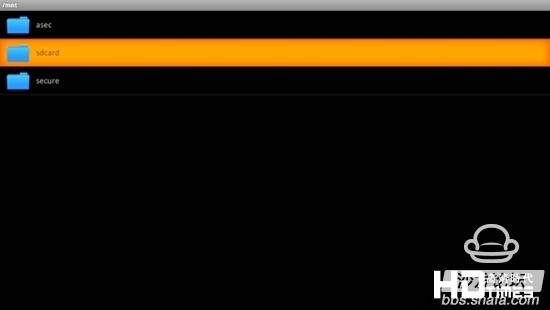
4. Find the file you put in the SD card or U disk file, click OK, it will be automatically loaded into the software, and intelligent memory it;
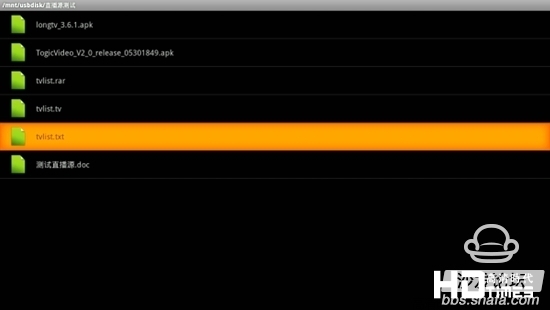
5, after returning to the Dragon's live broadcast, the remote control clicks "OK" to switch to the downloaded TV source name directory. How to delete a channel is temporarily not supported. Need you to know your live source file, manually delete that item, and then load it again (ie repeat the above steps);