Although it is now a solid-state era, and the recent drop in SSD prices can also allow us to accept the speed experience brought by the upgrade, there are still many people who retain the habit of using large-capacity mechanical hard drives to store data. No, there is a small partner in the background asking, "The mechanical hard disk freezes very obviously at some point, what should I do", take advantage of the mechanical hard disk is not completely cold, let's go through the speed-up tutorial!

If you want the mechanical hard disk to have the official read and write speed, the first thing to do must be the 4K alignment step. I have introduced it many times before, and you can click here to read it.
Then enter "this computer", use the right mouse button on the drive letter of the mechanical hard disk to select properties, and on the pop-up interface, remove "in addition to file properties, also allow indexing of the file content on this drive", this operation may be in our A lot of time is wasted when searching the disk file, but it will make the system no longer build index files for the mechanical hard disk, avoiding unnecessary stalls.
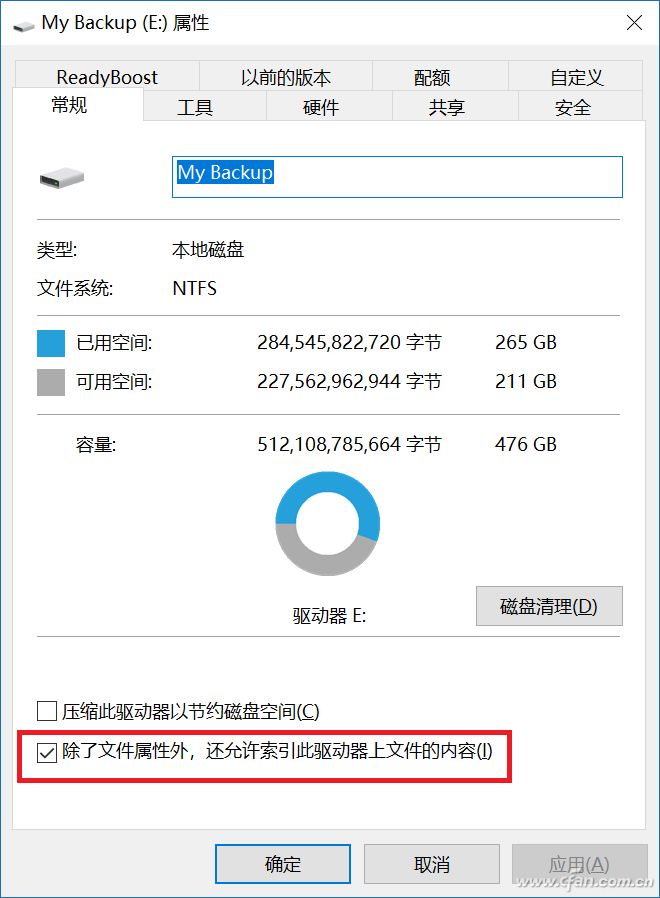
Still in the drive letter properties, switch the tab to "Tools" and select "Optimization", click "Change Settings" in the pop-up window, and uncheck "Run as planned". Uncheck "Run as planned". Since this function has no obvious effect on the NTFS format, and it runs in the background and occupies part of the disk performance, it will be beneficial to the speed of read and write operations if it is canceled.
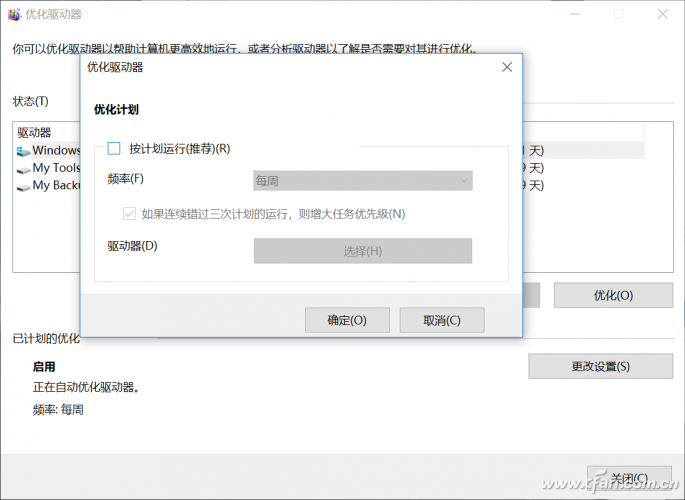
Oh, and finally it is the ultimate big trick for the editor. After the Win+R key combination, enter system.ini and open the Notepad with a text tool such as Notepad.
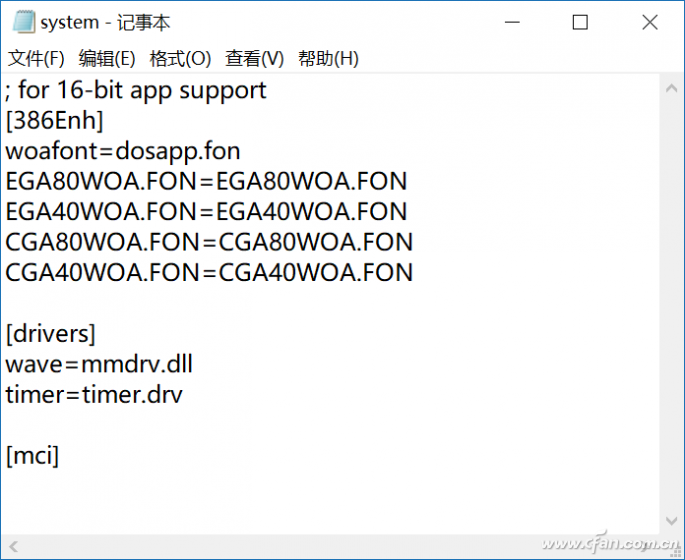
The above is the original file in the system, we need to add it after the first part
ConservativeSwapfileUsage=1
Command means to make the system use virtual memory for data exchange after calling all physical memory.
Then add the following at the end of the text:
[vcache]
MinFileCache=4096
MaxFileCache=8096
By setting a minimum of 4MB and a maximum of 8MB of memory space for reading and writing small files on the cache hard disk, the performance of reading and writing small files can be improved.
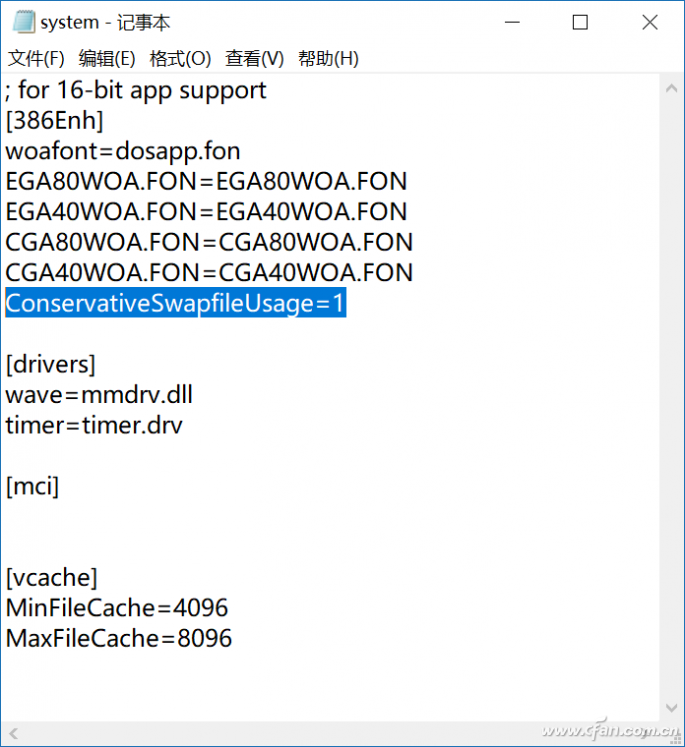
With such a set, try to use the mechanical hard disk for a long time after restarting, there will be a different surprise!
