Skyworth i71S + (second generation) box a key ROOT, for desktop simple tutorial
Recently, Skyworth has also introduced a new 8-core (RK3368) box I71S second generation, the use of the process does not like its desktop UI, the next part of the class navigation too much, so install the sofa desktop, but it can not let the sofa desktop automatically start running, but ROOT system, and try to remove its desktop, the result still can not automatically start the sofa desktop, had to modify the sofa desktop APP (make a coexistence APP), let it put on the coat of the original desktop UI system, has been successful, and the compensation to the general Friends.

Step 1: Make a coexistence version of "Sofa Desktop" (Modified to i71s + Desktop App with the package name "com.qiyi.tvlauncher")
Modified APK download:
Http://bbs.shafa.com/thread-318708-1-1.html
1, download the latest "sofa tabletop" APK from the official website, and decompile (a lot of decompile software, no specific operation process, recommend "APK IDE", can find and replace in the software, it is convenient);
2. Look for "com.shafa.launcher" and change it to "com.qiyi.tvlauncher" (or use bulk modify tools to find changes);
3. Find "com/shafa/launcher" again and change it to "com/qiyi/tvlauncher";
4. Find "com.shafa." and change it to "com.qiyi."
5, then to the decompiled output folder "\smali\com\", the "shafa" folder was renamed "qiyi";
6, then to the newly modified folder "\smali\com\qiyi\", the "launcher" folder was renamed "tvlauncher";
7, if you want to modify the display icon and application name, you can modify the corresponding file in the "es\" folder under the decompiled output folder;
8, recompile, generate a new sofa desktop APK, this APK can be used with the original APK coexistence, so the sofa desktop upgrade will not affect the normal use of the modified APK;
9, to use other desktops, can refer to modify (modified after the best on the other box to install the test passed, if the APK has a problem, then replace the black screen);
Step 2: ROOT System, Replace Desktop App
1, open the system ADB, open the system's ADB from the settings (system settings in this switch, it is not detailed);
2, using the "TV box tool" connection box, click on "a key ROOT", wait for the box to restart, and reconnect the box;
Tools download address: http://pan.baidu.com/s/1rjlWM
Password: 5b25
3, reconnect the box, click on the tool "application management", find "com.qiyi.tvlauncher" application file, select and right-click, and then select the last item "upload replace selected application file" in the file selection In the window, select the "coexisting version sofa desktop" that has just been compiled, upload and replace the system desktop file, you can also uninstall the original system desktop file, and then install the new sofa desktop file;
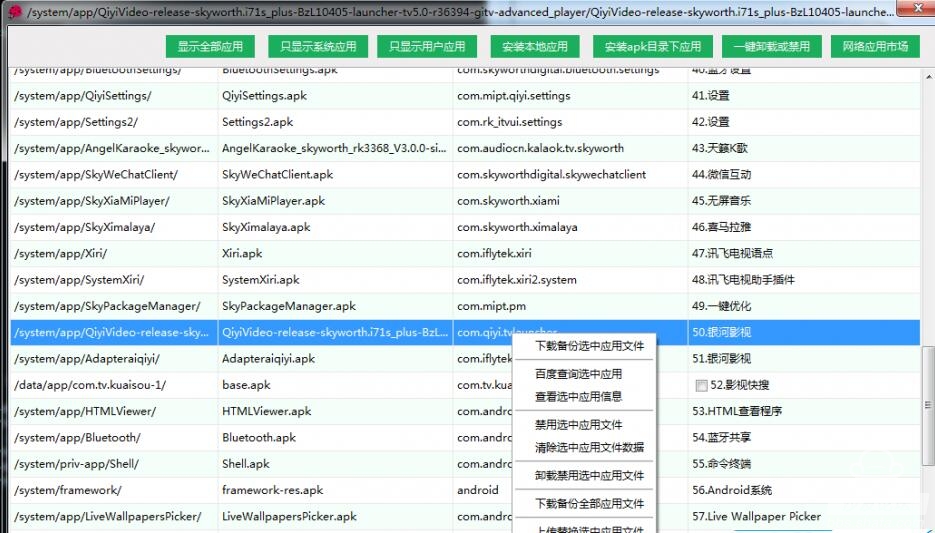
4, restart the box, waiting for the arrival of the sofa table;
5. Little regret: Due to the limited personal level, the "weather" function in the revised sofa table cannot be used normally. Please inform the "great god" who knows how to modify it.
6, Description: The replacement process is best to use network cable connection, such as the replacement fails, the screen will be black when restarted, but at this time the tool can still be connected to the box, can be replaced with the system UI; another Skyworth box has "REC" menu When the machine is powered on, press and hold the "left button" of the infrared remote controller to enter the "REC" mode. At this time, the firmware can be swiped like a mobile phone.

Effect diagram after replacing the desktop of the box (modules such as weather are hidden in the settings)
Step 1: Make a coexistence version of "Sofa Desktop" (Modified to i71s + Desktop App with the package name "com.qiyi.tvlauncher")
Modified APK download:
Http://bbs.shafa.com/thread-318708-1-1.html
1, download the latest "sofa tabletop" APK from the official website, and decompile (a lot of decompile software, no specific operation process, recommend "APK IDE", can find and replace in the software, it is convenient);
2. Look for "com.shafa.launcher" and change it to "com.qiyi.tvlauncher" (or use bulk modify tools to find changes);
3. Find "com/shafa/launcher" again and change it to "com/qiyi/tvlauncher";
4. Find "com.shafa." and change it to "com.qiyi."
5, then to the decompiled output folder "\smali\com\", the "shafa" folder was renamed "qiyi";
6, then to the newly modified folder "\smali\com\qiyi\", the "launcher" folder was renamed "tvlauncher";
7, if you want to modify the display icon and application name, you can modify the corresponding file in the "es\" folder under the decompiled output folder;
8, recompile, generate a new sofa desktop APK, this APK can be used with the original APK coexistence, so the sofa desktop upgrade will not affect the normal use of the modified APK;
9, to use other desktops, can refer to modify (modified after the best on the other box to install the test passed, if the APK has a problem, then replace the black screen);
Step 2: ROOT System, Replace Desktop App
1, open the system ADB, open the system's ADB from the settings (system settings in this switch, it is not detailed);
2, using the "TV box tool" connection box, click on "a key ROOT", wait for the box to restart, and reconnect the box;
Tools download address: http://pan.baidu.com/s/1rjlWM
Password: 5b25
3, reconnect the box, click on the tool "application management", find "com.qiyi.tvlauncher" application file, select and right-click, and then select the last item "upload replace selected application file" in the file selection In the window, select the "coexisting version sofa desktop" that has just been compiled, upload and replace the system desktop file, you can also uninstall the original system desktop file, and then install the new sofa desktop file;
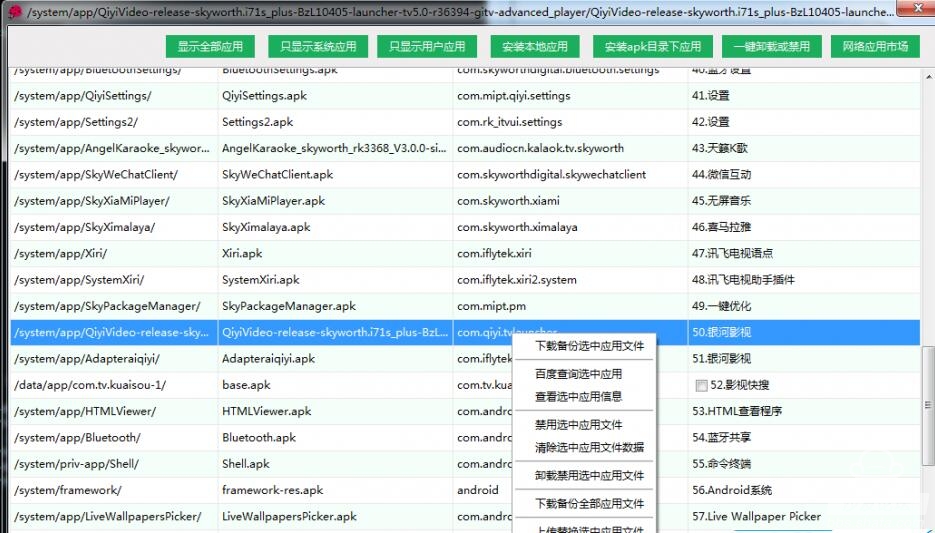
4, restart the box, waiting for the arrival of the sofa table;
5. Little regret: Due to the limited personal level, the "weather" function in the revised sofa table cannot be used normally. Please inform the "great god" who knows how to modify it.
6, Description: The replacement process is best to use network cable connection, such as the replacement fails, the screen will be black when restarted, but at this time the tool can still be connected to the box, can be replaced with the system UI; another Skyworth box has "REC" menu When the machine is powered on, press and hold the "left button" of the infrared remote controller to enter the "REC" mode. At this time, the firmware can be swiped like a mobile phone.
Jinhu Weibao Trading Co., Ltd , https://www.weibaoe-cigarette.com