The old mobile phone is changed to watch artifacts, giving everyone a Amway mobile phone housekeeping software
Once, I was also a mobile phone control teenager, from Nokia's classic 3100, to 5800 with touch functionality, to 6120C, and then to the Samsung AMOLED capacitive touch screen mobile phone S8500 with multi-touch, in the transfer to Android's flagship, replacement User Xiaomi series, rice 1, rice 2, rice 2A, rice 3, rice 5, ...
Not much nonsense, said more and more idle mobile phones at home, how to deal with becomes a problem. The function machine can be used to smash walnuts, and the Android system's millet series, especially the sensational event that the company reportedly caused the leakage of personal information and bank accounts due to the depreciation of mobile phones.
The reason for the installationThe first idea of ​​discovering an old mobile phone at the time of inverting the home was to dismantle it. One is that I really have the desire to dismantle, and the other is that I am afraid that the mobile phone will be used by criminals after it is acquired. Later, when there was a thought about playing video with children, why couldn't you put your mobile phone at home and see everything at home?
Before that, I did not understand that there was a dedicated security APP, but simply wanted to use QQ video to connect. However, there is a problem with this, that is, if any end is dropped or the QQ video is turned off, the entire video connection is broken. So, how naïve is this idea?
Wait, wait, invite her to help. After Baidu search, the original security class APP has long been a relatively mature application, and Shenma “Pocket Watchâ€, “Sunflowerâ€, “Panda Watchingâ€... Small partners can directly use Du Niang’s “mobile phone housekeeping†You can find an introduction to these apps.
After a series of searches and comparisons, I chose to use the “Polar Watch†application in the Xiaomi App Store.The Pocket Watch System consists of two APPs, the “Pocket Watch Client†and the “Pocket Watch Collectorâ€. The client is mainly installed on your favorite mobile phone, and the collection terminal is installed on the old mobile phone. Monitoring signal acquisition.
Pocket Watch Client
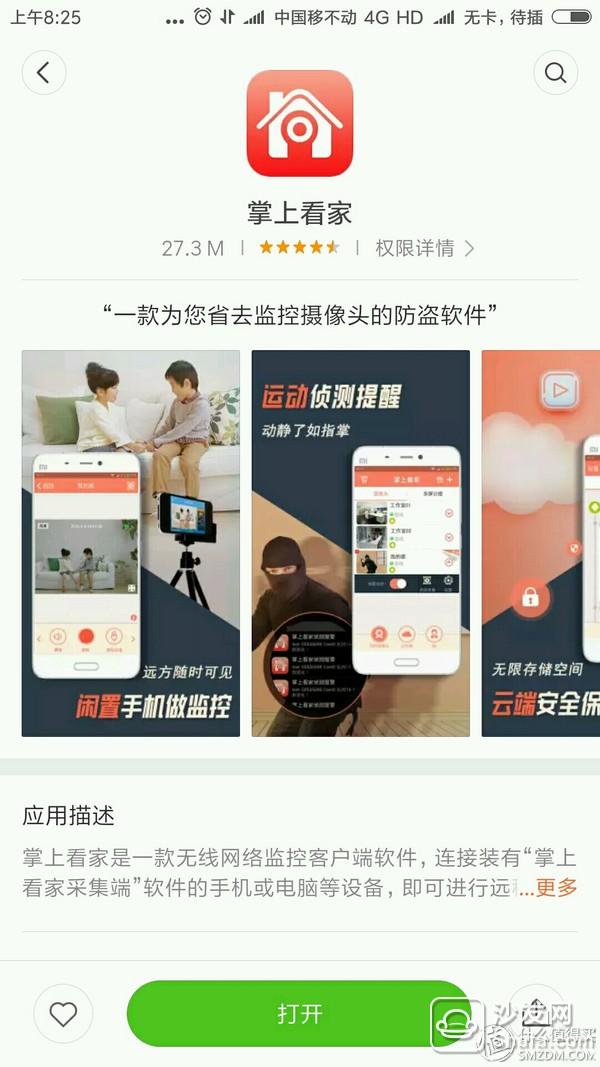 Pocket Watcher Client Pocket Watch Collection Side
Pocket Watcher Client Pocket Watch Collection Side
 Pocket watch collection
Pocket watch collection
The acquisition side is installed like this
 Installed on the collection side
Installed on the collection side
Client installation
 Installed client
Installed client
Now that the two mobile phones are installed on the collection side (installed on the old mobile phone) and the client (installed on a common mobile phone), the next step is to associate the client with the collection side so that the client can view To the capture side of the screen.
First of all, open the client, click on the "+" sign in the upper right corner to add the acquisition side, APP provides three forms to add the collection side, manually add, two-dimensional code to add, search and add within the LAN.
 Three add modes
Three add modes
I chose the most convenient QR code addition mode. Directly follow the prompts, open the acquisition side and click to generate the QR code, and then use the client to scan the QR code to complete the connection.
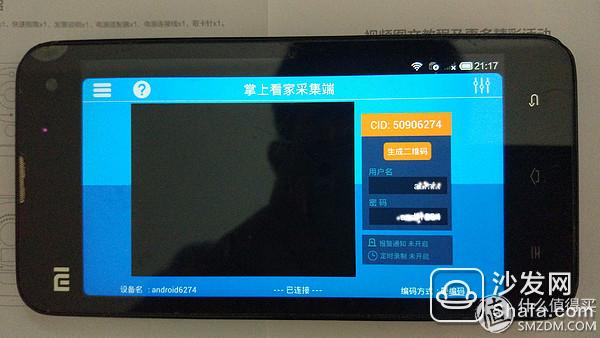 Acquisition side generates two-dimensional code
Acquisition side generates two-dimensional code
Well, look at the acquisition side of your client and set it up.
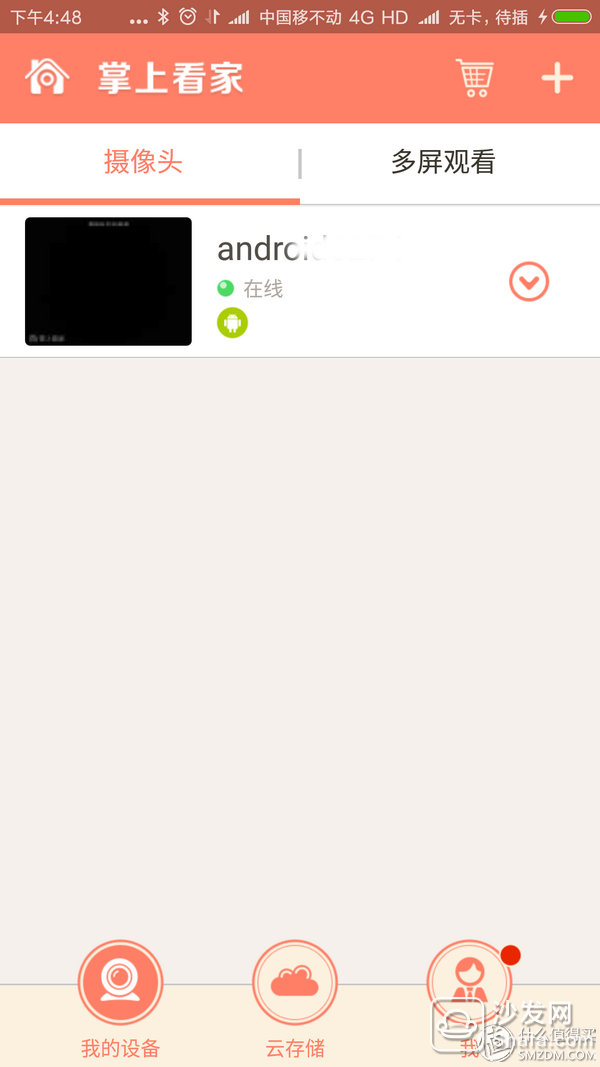 Open the client and find the collector
Open the client and find the collector
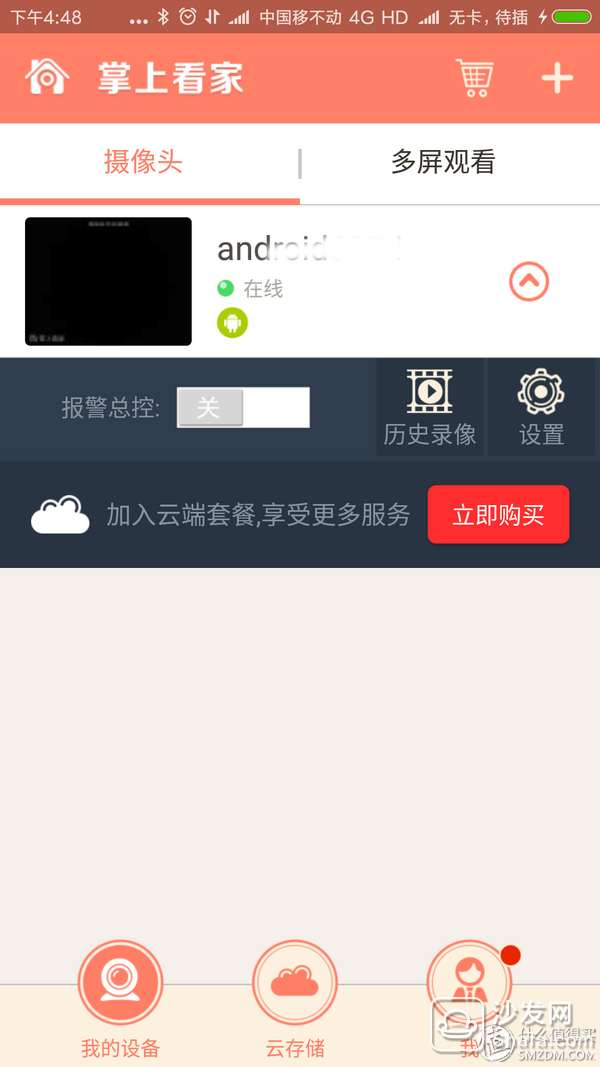 Click the drop-down arrow to bring up the View and Settings menu
Click the drop-down arrow to bring up the View and Settings menu
 Can set alarm monitoring and APP push
Can set alarm monitoring and APP push
 APP alarm monitoring settings, time period and detection sensitivity and push form, APP and mailbox push
APP alarm monitoring settings, time period and detection sensitivity and push form, APP and mailbox push
Well, enjoy yourself, see pets, see children, and see nursing homes. With it no longer has to consider spending big money to buy security cameras.
Of course, this network-watching APP for Amway will not be able to replace the high-quality security surveillance camera after all. However, if there is just such an old Android phone at home, you can install such an APP to achieve simple housekeeping functions.
Of course, if it is not good, it will certainly not be written to mislead everyone. After nearly half a month of use, I feel that it is good, so Amway will give it to everyone, and at the same time give some of my own experience for your reference.
advantage,
1 convenient, save trouble. As long as there are old mobile phones that can be installed and used, only one APP can be downloaded and placed in a fixed location, with continuous power supply and wireless network support.
2 economic benefits. Free download an APP, no other expenses.
3 friendly interface. Flash remote control on/off, support for client remote recording, bi-directional simplex talk, adjustable picture quality, and screen capture.
4 alarm settings, can implement APP push and mailbox push.
5 features can spend money to upgrade. For a certain fee, you can purchase cloud services to achieve alarm video cloud storage, two-way duplex real-time intercom and other functions.
Inadequacies,
1 Because it is a mobile phone, the monitor direction and screen cannot be adjusted.
2 The alarm push is limited by the APP, and the push will be received only when the APP is started. If something is anecdotal, you know it's too late. So you need to open your mobile phone to open the client.
3 There may be hacked risks. So, for privacy, please remember to cover the camera.
To be honest, recently purchased a small set of smart cameras, comprehensive comparison, I feel less like my self-made this one, and then open another post to chat with everyone.
The idea is a bit chaotic, and it's a bit annoying to write. Please also ask for your support.
P02 Series Push Wire Connectors
Multi-pole push-in connector
Mono/dual press button for easy wiring and releasing
Compatible with earth tag and/or cable clamp
Fast Connection Wire Connector,Wire Connector 3 Poles,Push Wire Connector 4 Pole,Push Wire Connector 2 Ways
Jiangmen Krealux Electrical Appliances Co.,Ltd. , https://www.krealux-online.com