ViewSonic ViewSonic VX3515 Surface Monitor Unpacked, Correct Use of the Fish Screen
Saying that Auntie Zhang’s testimony shocked the 65-inch TV of Xiaomi, and that he had never written a TV before, and he had a good chance. Therefore, this time decisively took out the ViewSonic VX3515 curved display, which was previously started, and dried it out. The monitor was connected to a TV set. There are many similarities to each other, hoping to improve the winning rate.
Well, in fact, this is a fake out of the box, in order to test all the fight, after all, is a 35-inch curved display, the box is naturally a bit large.
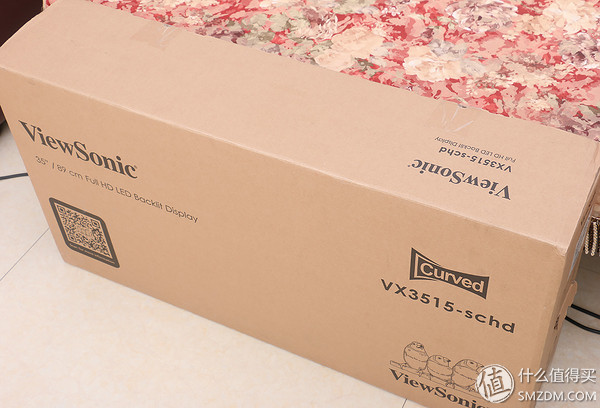
The foam inside the box is divided into two layers. The upper layer is the bracket and adapter, power cord, HDMI cable and other accessories. The sandwich is wrapped in a pearl cotton with the display body.
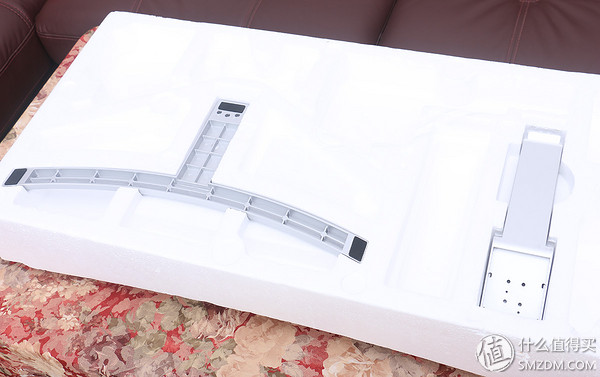

The base and supporting feet are metallic and the surface appears to be treated by a matte extinction process. The base and the bracket need to be installed by themselves. In fact, it is a matter of twisting the three screws. The two items are very heavy after being loaded. After all, they must support a 35-inch monitor and need a stable center of gravity.

The interface can be seen before the pedestal is attached to the monitor, and the power input, audio output, DVI, HDMI, and DisplayPort interfaces are from left to right.

The metal module pre-installed on the monitor is used to connect to the base. It is rather confusing to use the standard VESA mounting holes.


There are ribs on the back of the base and three rubber feet make up a triangular stable structure.

There is a decorative plate on the position where the bracket and the monitor are connected. After the cover is covered, there is a lot of aesthetic appearance. The back surface of the monitor and even the entire surface of the housing are made of a high-gloss injection molding process, which is similar to piano paint, and the entire monitor has not found a heat sink. , saying that the current LCD heat is so low?

The front of the monitor, 35-inch 21:9 curved fish screen, the first feeling is really great.

The LOGO on the bottom of the screen is affixed to it. When cleaning, you can't wipe it with too much force.

The OSD button and indicator light is in the lower right corner of the screen. Since the button is harder, it is recommended to use the other hand to hold the monitor during operation. In addition, I found that this indicator can be turned off in the OSD menu.

The curvature of this monitor is 2500R, which is not as aggressive as Samsung's use of the 1800R. It is relatively easy to accept the curvature, especially the first time users contact the curved screen, it will be easier to adapt.

Because the base is fixed, the screen can only be adjusted for simple supine angles.


The height difference between the bottom of the screen and the desktop is about 14cm.

The adapter is pleasing to the sun, the same white shell as the monitor, and the output power is 57W.

The original design of the fish screen should be to attract those users who use dual screens to switch to the screen of the fish screen. The resolution of this monitor is 25601080, which is basically the resolution of two 17/19 inch screens (12801024) that are spliced ​​together. When you look at the photos, set the thumbnails to the maximum. Selecting photos is very convenient. You can view 32 photos at a time.
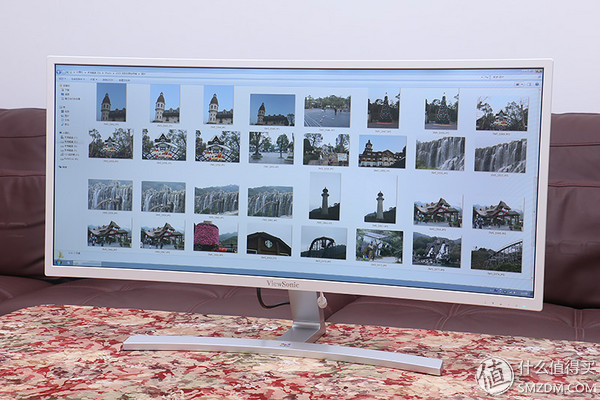
In Photoshop, naturally, the bigger the screen, the better. The left and right sides can have more windows to improve efficiency.


However, I think that the tracked editing software such as the painted one is more useful for the fish screen.

If you go online, most web pages will now waste space on both sides. Starting from the Win7 system, you can automatically fill half the screen by dragging the window to both sides of the screen. This way, you only need to split the two pages on both sides of the screen. Can fully use the display space, with the feeling of a double screen.


Opening an extra-wide EXCEL table with a fish screen is also very cool, and you can reduce the number of scroll bars.
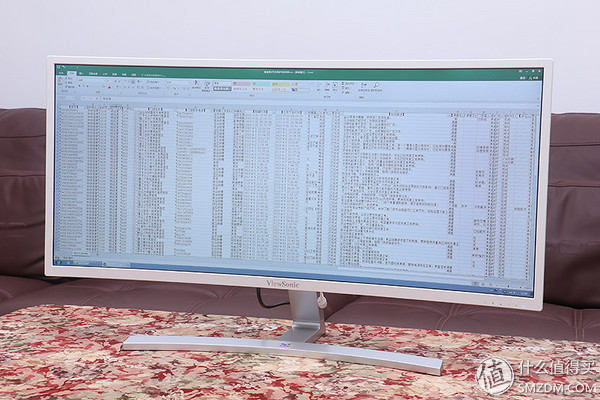
In the movie, 21:9 just fits the Hollywood wide-screen standard (2.35:1) playback ratio. It almost completely fills the screen in full-screen playback. It is the kind of feel in a movie theater. Of course, the bigger the screen, the better the effect. Curved screen It also enhances the sense of substitution and presence.

Since the movie screen already fills the screen, the subtitles will be directly overlaid on the screen.


Then try the game. At present, almost all games can support 21:9. If there is no automatic adaptation, just set it in the game. However, it is worth noting that the resolution of 25601080 for the conventional 1080P resolution, the increase in pixels will increase the configuration requirements.
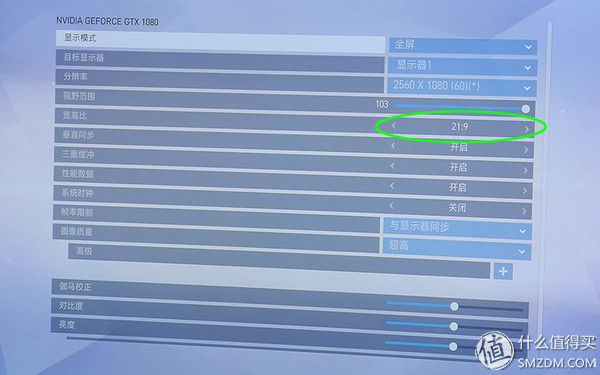

Comparing the two ratios of Watchman Pioneer under 21:9 and 16:9, although the 21:9 failed to gain a broader perspective, the improvement of the sensation of presence is obvious, and the transition from 16:9 to 21:9 is almost impossible. Need to adapt, but turning 21:9 back to 16:9 made me play for a while before getting used to it.


If you set the ratio of 16:9 to play, black borders will be automatically set on both sides of the screen. The screen will not be stretched, so even if you are accustomed to the 16:9 ratio, you can play normally.

LOL can use the 21:9 mode to get a broader perspective, and it's even more obvious when it comes to roads and roads.

LOL must set window mode or borderless mode if you want to use 16:9, otherwise the picture will be stretched. Compared with the previous figure, it can be clearly seen that the 21:9 vision is obviously wider than 16:9. A wider vision can find the enemy earlier to avoid being attacked, and the technology cannot rely on equipment. It is a profound understanding.

In addition to the above two competitive games, casual games like GTA5 and Tomb Raider 10 are quite cool with the fish screen.

Quiet, I'm looking for a quiet place



Put a few screen shots below, saying that 21:9 wallpaper resources are really hard to find, most of them are only tailored, the real native 21:9 wallpaper is not much, the following is what I found a few I feel pretty good.





D.Va intrusion

Last but not least, I have summarized some questions for the use of this monitor and surface fish screen, and I also answered some questions for you. In addition, everyone can also post questions and I will try my best to answer them.
Q: What is the best viewing distance for the 35-inch fish screen?
A: After the actual experience of the actor, the eye is more suitable for the screen from 80-100cm. If you are too close to it, you may feel oppressed. Especially if you are watching the Pioneer, this fast-paced game may produce dizziness if you are too close. Feeling, but it is comfortable to stay 80-100cm.
Q: How does the 35:45-inch squid screen have a grainy texture with 25601080 resolution?
A: 35 inches 25601080 resolution pitch distance is 0.32mm, and 27 inch 1920×1080 resolution 0.31mm dot pitch is equivalent, but as mentioned earlier, due to the use of the screen than the 23-24 inch mainstream screen size far At one point, the problem of graininess is not obvious and falls within an acceptable range.
Q: Which applications are more suitable for using the fish screen?
A: As can be seen in the previous tests, the owner has experienced his daily application. The experience of the painting, web browsing, and movie playback is more obvious than the improvement of the ordinary screen. It depends on whether the specific game is optimized for the resolution of the fish screen, but for several of my own games, switching to the fish screen feels OK.
Q: Does using a fish screen increase the burden on the computer?
A: After all, the resolution is higher than the average screen, even in the desktop state will take up more memory, and play the game, if the original 1080P below the configuration will not run smoothly with the fish screen after the number of frames will certainly Going down, I suggest that gamers should at least be equipped with NVIDIA GTX 950 or AMD R9 370 equivalent or better graphics cards.
Q: What should be selected between curved and non-curved screens?
A: There are now 27-inch curved surfaces and 35-inch curved surfaces. The first-hand experience tells me that the 27-inch surface is not very significant, and the experience of daily use is limited, but it goes to a larger size, curved screen. It is more comfortable.
Q: Many curved televisions mentioned in the promotion that surface design can protect eyesight. How is the real effect?
A: According to my own experience, curved screens reduce the number of neck rotations to a certain extent, and are useful for reducing fatigue, but the effect of protecting vision is not felt for the time being. Compared with curved screens, whether the monitor itself uses DC dimming or not is more concerned with the health of the eyes. In addition, reasonable viewing distances, ambient lighting, and rest on time are even more important for protecting eyesight.
KNL1-63 Residual Current Circuit Breaker
KNL1-63 Moulded Case Circuit Breaker is MCCB , How to select good Molded Case Circuit Breaker suppliers? Korlen electric is your first choice. All moulded Case Circuit Breakers pass the CE.CB.SEMKO.SIRIM etc. Certificates.
Moulded Case Circuit Breaker /MCCB can be used to distribute electric power and protect power equipment against overload and short-current, and can change the circuit and start motor infrequently. The application of Moulded Case Circuit Breaker /MCCB is industrial.
Korlen electric also provide Miniature Circuit Breaker /MCB. Residual Current Circuit Breaker /RCCB. RCBO. Led light and so on .
KNL1-63 Molded Case Circuit Breaker,KNL1-63 China Size Molded Case Circuit Breaker,KNL1-63 Electrical Molded Case Circuit Breaker,KNL1-63 Automatic Molded Case Circuit Breaker
Wenzhou Korlen Electric Appliances Co., Ltd. , https://www.zjaccontactor.com