[303rd evaluation] mouse with attitude? TGA300 Tear Test Evaluation
Foreword: Speaking of professional gaming mice, several brands that may be familiar to us are international brands like Razer, Sairui, and Microsoft. However, with the continuous innovation of mouse technology, the domestic mouse production market has also shown a group of professional gaming mouse manufacturers with relatively good quality. Today, I brought in a domestic Titanium technology professional game mouse TSG300 (black) evaluation.
Â
Titanium Technology Brand Profile : The game player competitive special equipment manufacturing company founded by ESWC E-Sports World Cup DJ Li Xiaofeng (Huanghuang Sky ). A domestic game peripheral company, which is a product design concept with "being an attitude game device."
Â
Product out of the box
The mouse's packaging box uses a simple white packaging box. The top right corner of the box has a Titanium technology factory logo; the left side of the box is printed with the product's publicity slogan, "For the sake of gaming."
Â

The back of the box is printed with information about the mouse, as well as production information. It is worth noting that the mouse uses 500,000 encoders, Avago A3325 optical engine, Bluetooth 4.0 module and 32 -bit ARM architecture master chip are the technical highlights. And the mouse also has a gravity sensor, RGB full-color LED lights and an independent storage function (that is to say, the mouse has a built-in storage module, which can be easily used for plugging and unplugging between different devices without having to set excessive mouse parameters). The official website of Titanium Technologies is printed on the right side .
Â

After opening the box, I found that the packaging is very simple and the appearance of the box feels the same, you can see the mouse directly.

(Package photo of family portrait)
However, there is a mouse user guide below the mouse. (In the user guide, there is a description of the mouse button, replacement of the footer , use of the driver and the app , and warranty voucher information.)
Â
Mouse appearance display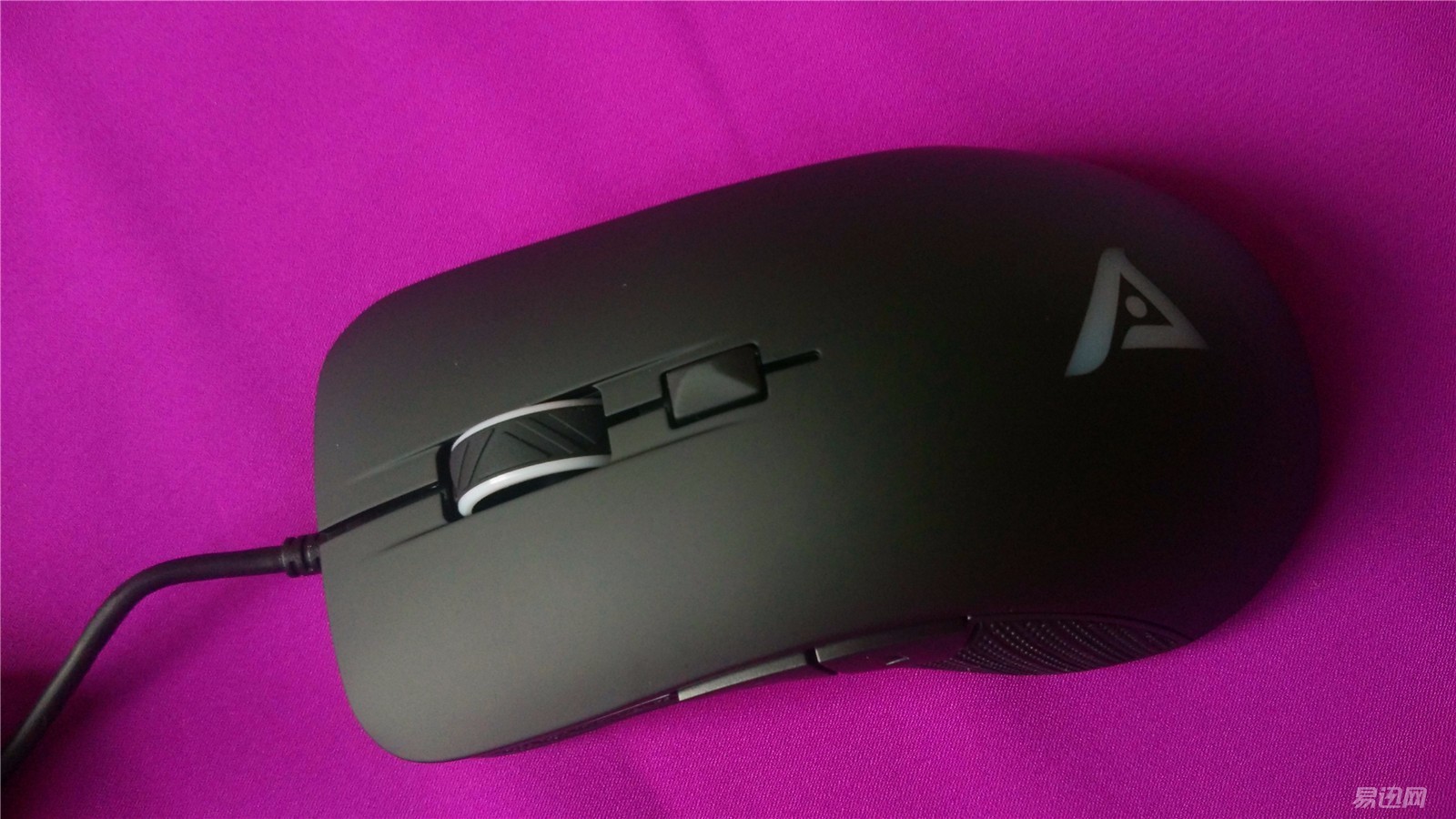
The skin-like coating on the upper surface of the mouse makes the touch and grip very comfortable. And the roller part also uses the same transparent material as the tail light of the mouse. The non-slip rubber ring in the middle of the roller also embossed the groove pattern of the titanium degree mark. DPI adjustment buttons are also designed with an asymmetrical titanium logo as a shape. The RGB lantern cursors from the scroll wheel to the tail are all signs of titanium, giving the user enhanced brand information. The key touch panel on the top surface adopts the integrated design of the current mainstream left and right keys.

The front can be seen that the mouse has adopted an ergonomic design with a left high and a low, so that it can fit more closely with the player's palm, making it more comfortable to grasp and more manipulative.

There are two function buttons on the left side of the mouse. The default is the forward and backward function of the web page. In the later stage, you can use the computer driver or mobile phone App software to customize the key position setting function.

Both sides of the left and right sides all use a large area of ​​bumpy rubber surface as the mouse's side slip, allowing the hand to quickly move the mouse without sliding with the mouse.


The foot stick on the bottom of the mouse uses a magnetically removable removable sheet-like foot sticker. In this way, it is possible to easily replace the foot sticker to eliminate the trouble of disassembling the traditional adhesive layer foot.

The mouse wire is made of rubber hard wire material, USB2.0 interface, but instead of gold-plated interface, it is plated alloy interface, which has great effect on anti-oxidation protection.
Â
Mouse dismantling
Whether the mouse is good or not, besides looking at the appearance is not ergonomic design, but also look at the inner production process, this is to ensure that the mouse has a long life of the key. Then let's take a look at the internal disassembly of the TSG300 mouse.

After removing the four removable magnetic feet on the bottom of the mouse, and then removing the four Hexagon screws, we can see the inside of the mouse. Internal overall intuitive feeling or workmanship and wiring is very neat. And the plastic edges at the seams of the shell are very smooth and free from burrs.

Then we will disassemble the mouse cover again. You can detach the upper surface of the key touch panel and the lower cover. We can see that the TSG300 's lamp design and Rayx 's lamp design are all using a circular spotlight to ensure the best spotlight effect of RGB full-color lamps.

When the Dpi button on the top cover and the side function buttons were removed, it was found that the two buttons did not have a separate button cap and top cover separate design as the general mouse design. The titanium keys of the TSG300 mouse and the side of the Dpi button. The function keys all strengthen the connection strength of the button cap, and adopt a snap-type connection with the upper shell of the mouse, so as to ensure that the buttons do not have the shake and feel changes with the increase of the mouse use time.
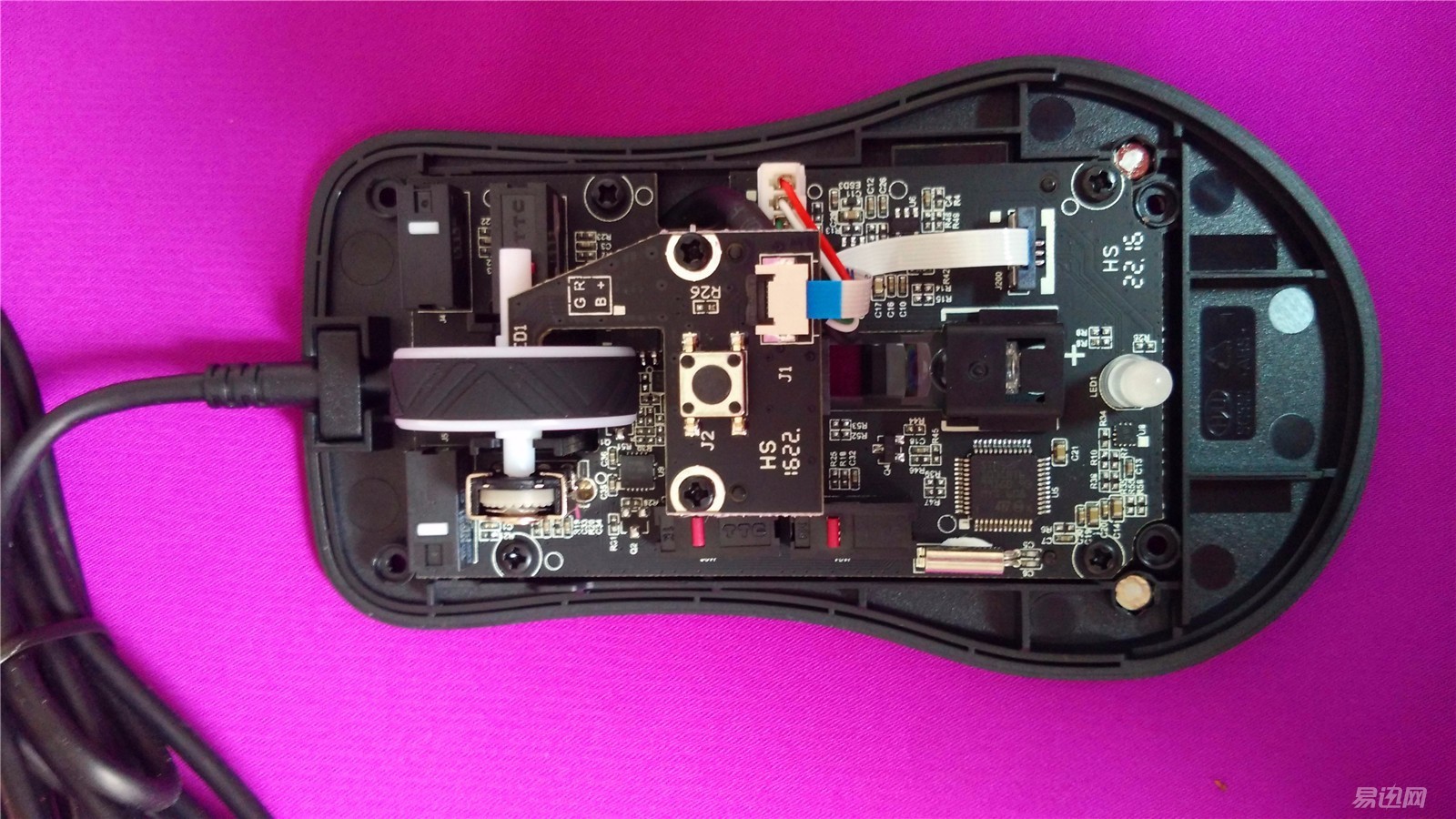
Having finished the cover, let's look at the lower part of the mouse. This is an unopened cover. Incidentally, the circuit board of the mouse adopts a blackened circuit board with a thickness of about 1.86 mm , which ensures that the mouse components have a good mounting platform, thereby increasing the overall service life.

The connection between the mouse wire and the circuit board has a very good design. In the place where the mouse wire is connected, a rectangular groove is added and a rubber bump corresponding to the rectangular groove is also made on the wire. By designing this way, it is possible to ensure that the most vulnerable part of the mouse wire connection does not break when the mouse is used for a long time.
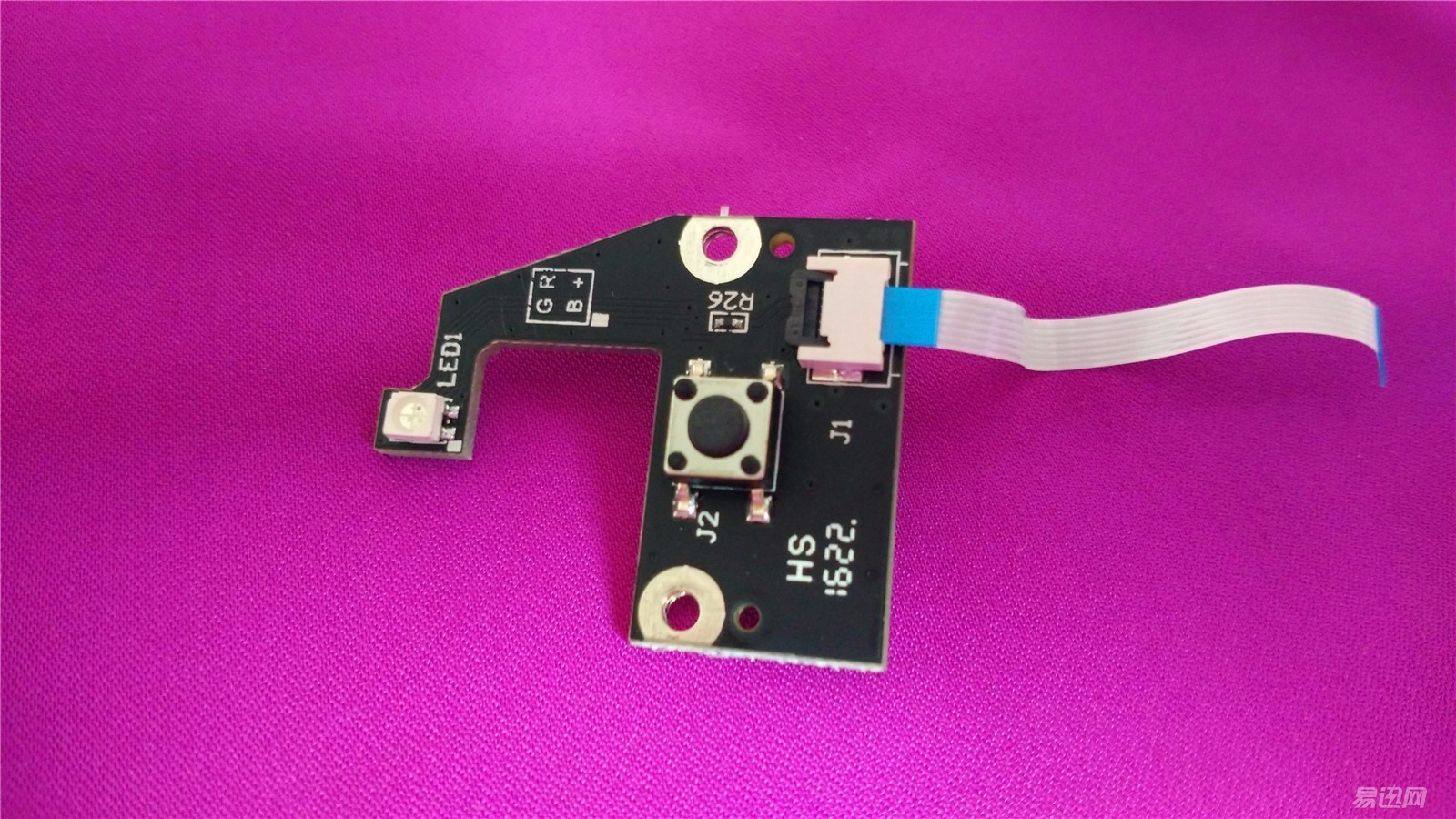
After unplugging the cable from the mouse roller head and removing it, you can see that the roller head is a cross RGB SMD lamp bead. The trigger switch of the Dpi button adopts a four-pin dot-type fretting, and the touch is relatively fleshy. After all, it is a function key and the requirement cannot be too high.
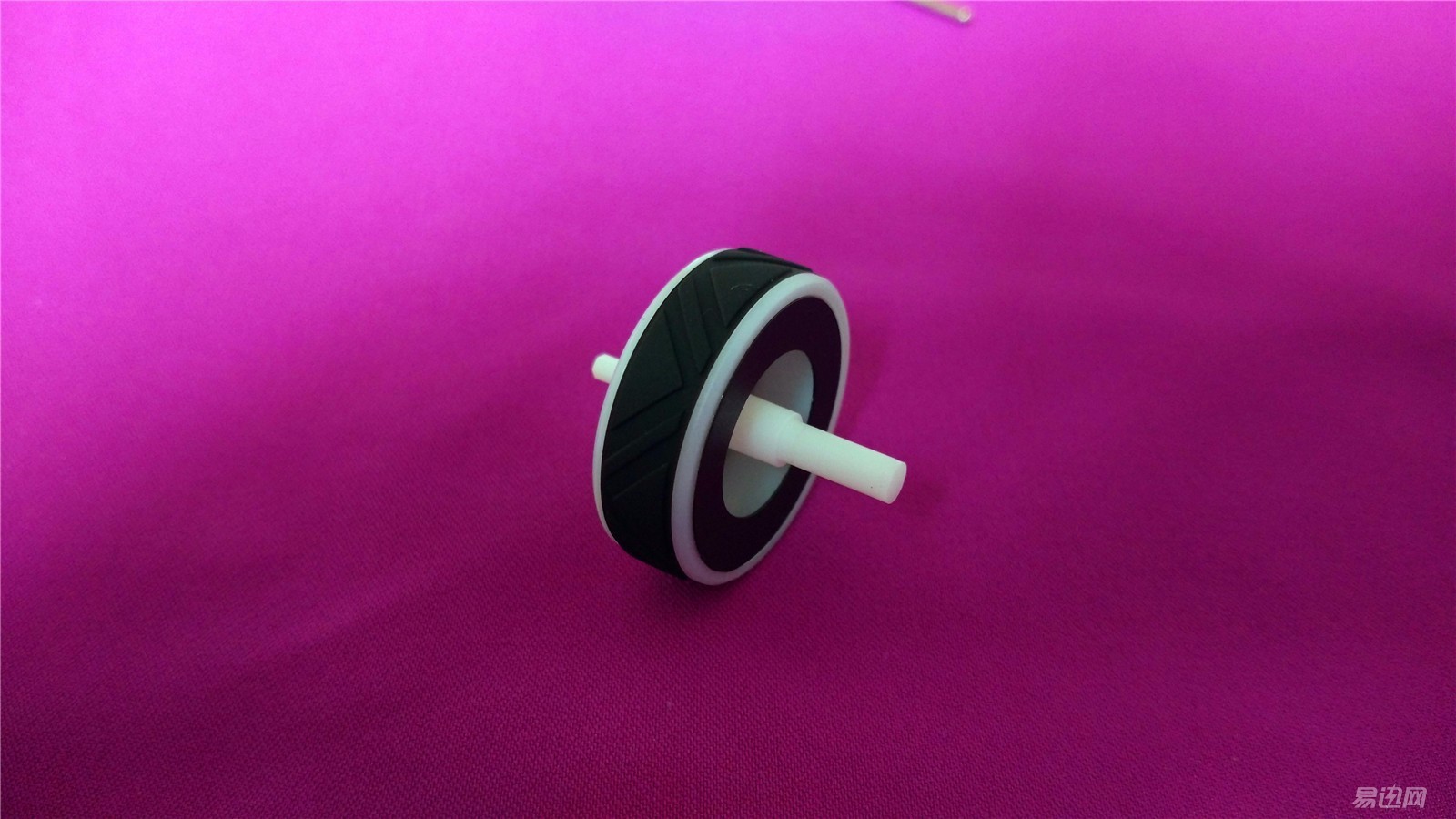
The wheel design of the mouse is also very eager to use. The roller is made of white light guide material, and black shading paper is arranged on both sides of the roller to ensure the concentration of the light source and not to leak light around the roller.
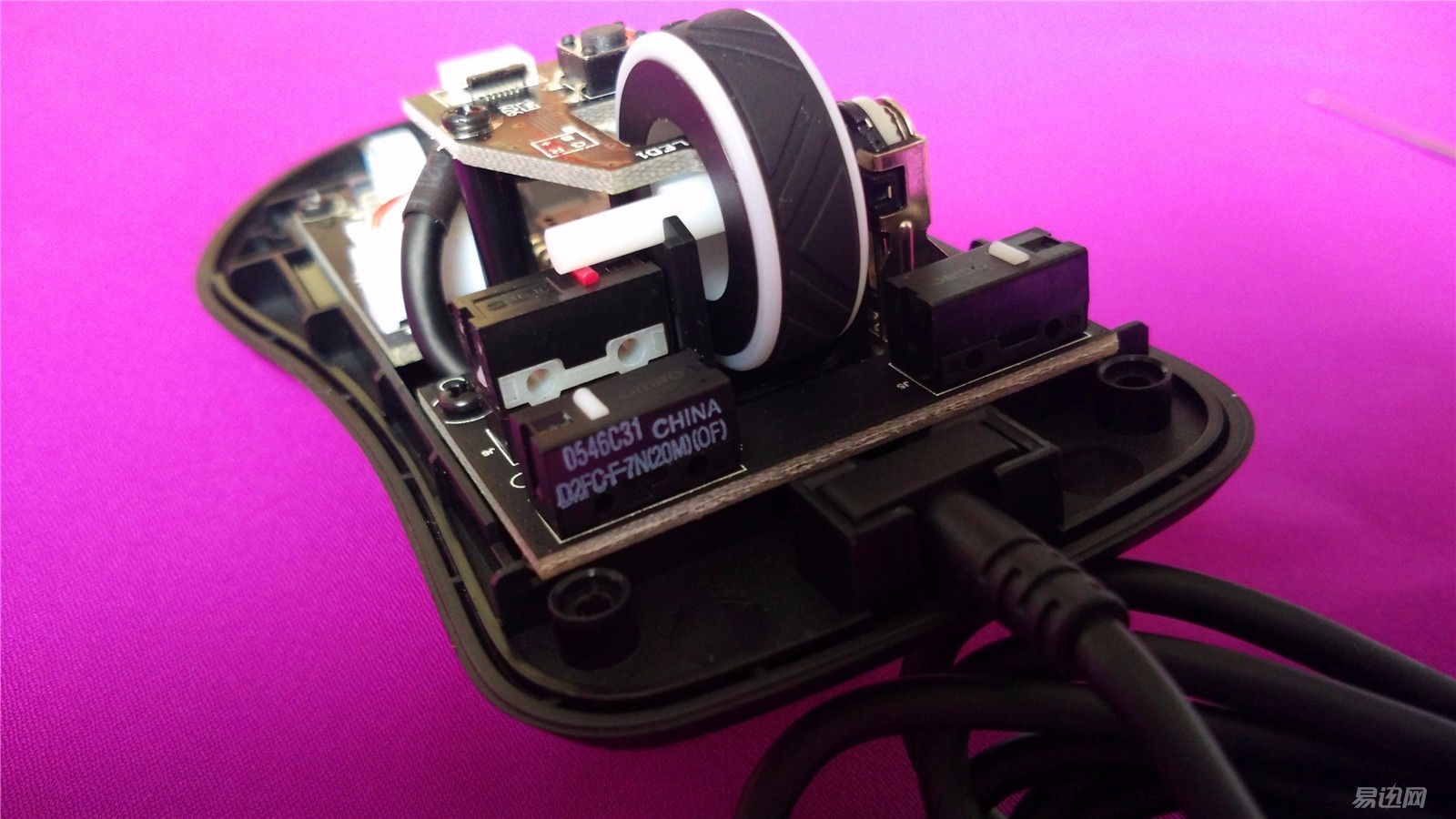
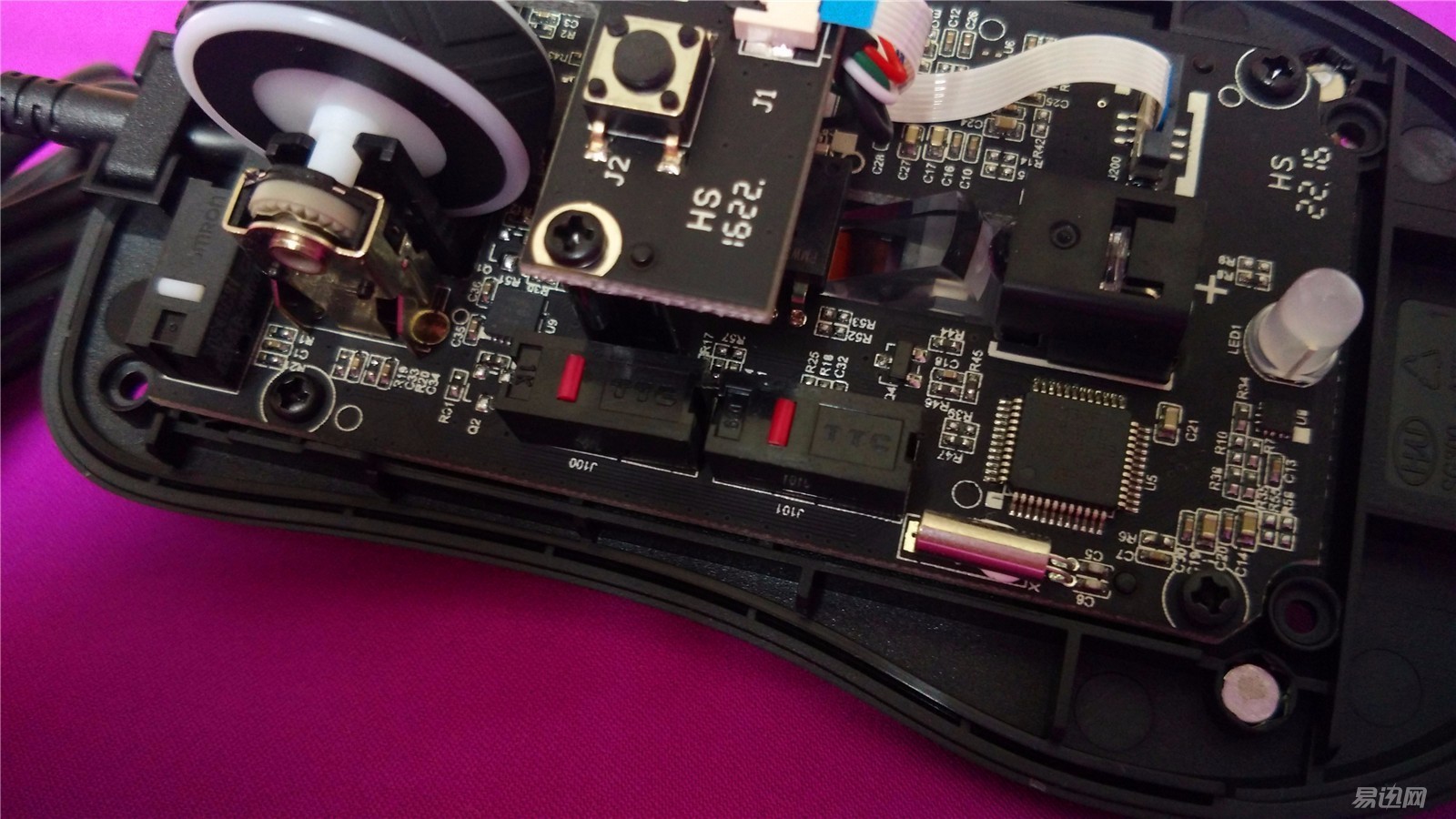
The main circuit board adopts 6 micro-switches, which are the red dot fretting of the TTC with 3 function buttons (the specific model is not marked), and the OMRON white point fretting of 2 left and right buttons (specific The model number is: 0546C31 D2FCF-7N(20M)) . Omron's white point is moderately frizzy, sounds crisp, trigger strokes are short, and response speed is fast. The TTC 's red-point fretting feels harder, and it also triggers short trips and sounds crisp.

The most important part of the mouse is the optical engine, which is consistent with the description of the box. The titanium TSG300 uses the Avago A3325 optical engine, numbered PMW3325DB-TWWU M6138632C . This optical engine is also a custom engine for Titanium-degree mouse TSG300 . Its sensitivity can be adjusted from 200 ~ 5000 DPI , and the return rate also supports three kinds of 125Hz , 500Hz , 1000Hz . The performance of the engine can not be underestimated, which can ensure accurate tracking of the mouse's movement path.
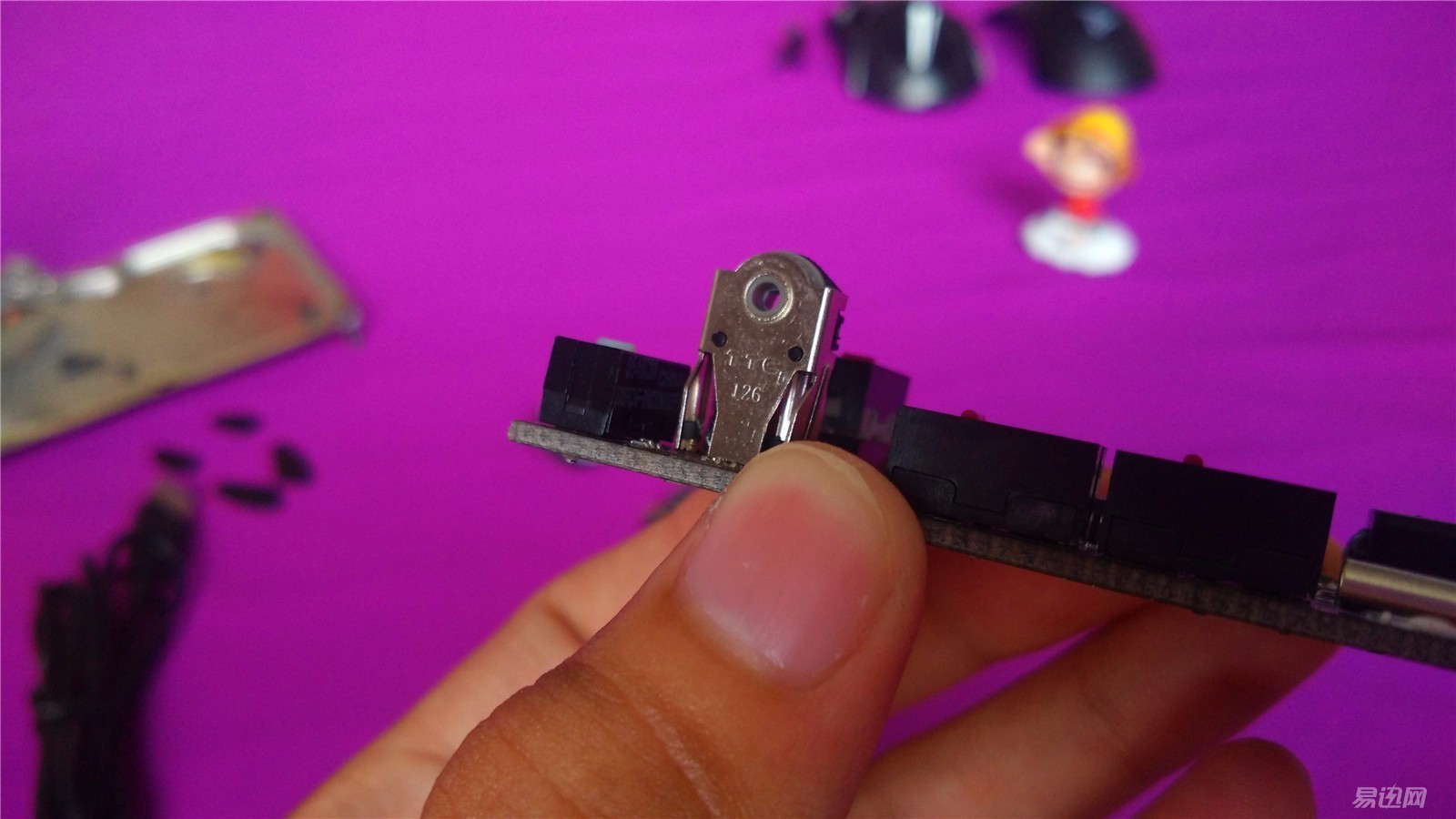
The second mouse's important performance component is this encoder with 500,000 times. The model is TTC 126. Unsurprisingly, it is still a TGA300 customized encoder for Titanium-degree mouse . The high-performance encoder ensures that each dynamic movement of the wheel will accurately reflect to the computer without losing the movement data of the wheel.
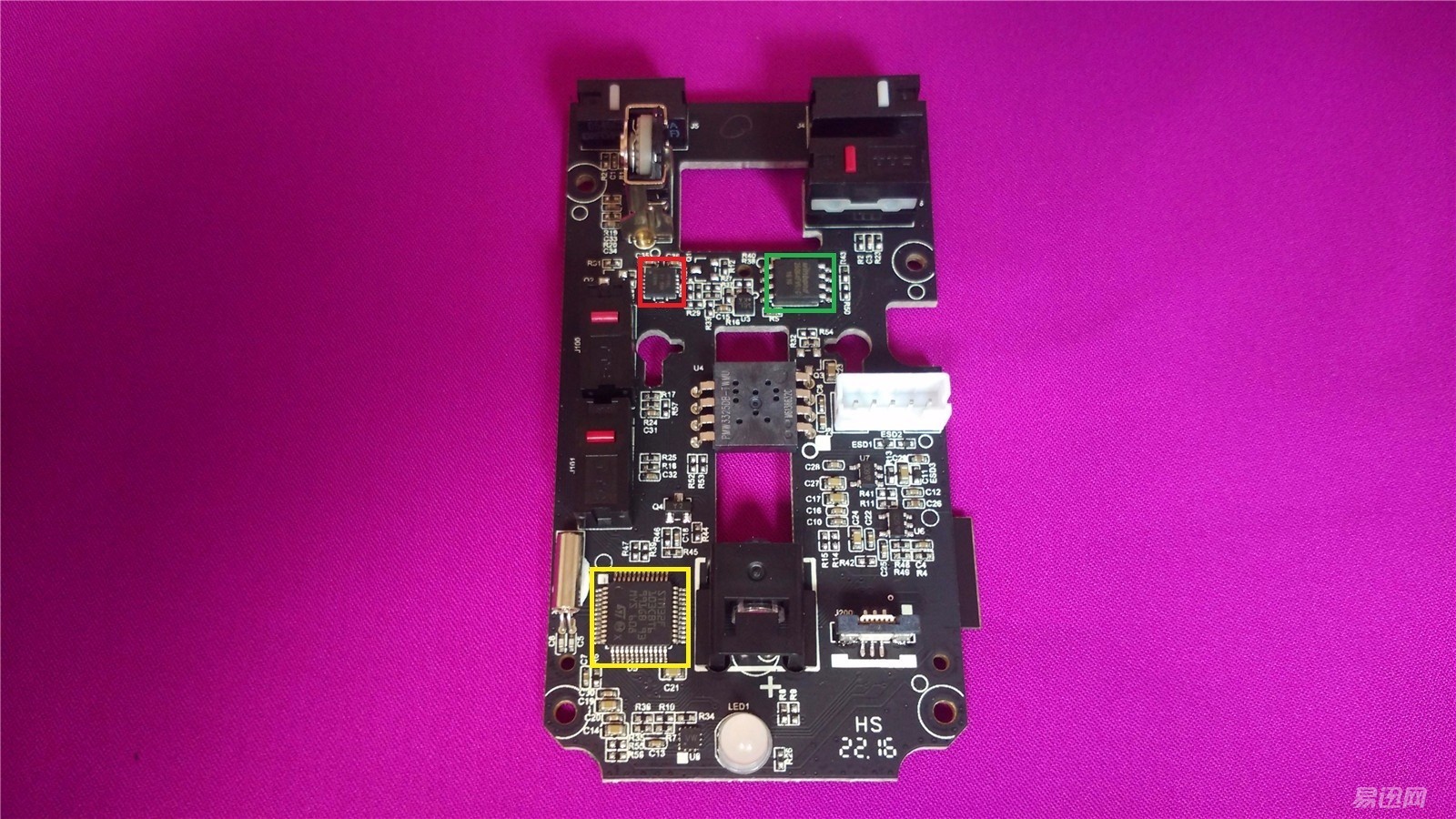
The following describes the three SMD components on the front of the mouse board. As shown in the color box: Red: YF TI 56K CR9N Texas Instruments Chip Green: Win bond 25064 FVSIG 1616 Winbond Memory Chip Yellow: STM32F 103CBT6 9916B 93 MYS 608 STMicroelectronics microcontroller. The red box Texas Instruments chip should control the gravity sensor to record the mouse movement trajectory data, with the driver can intuitively see the relevant data. The Green Box Winbond memory chip should be a register for user-defined macros and some parameters of the mouse. The yellow box STMicroelectronics microcontroller should handle all the data and control of the mouse.
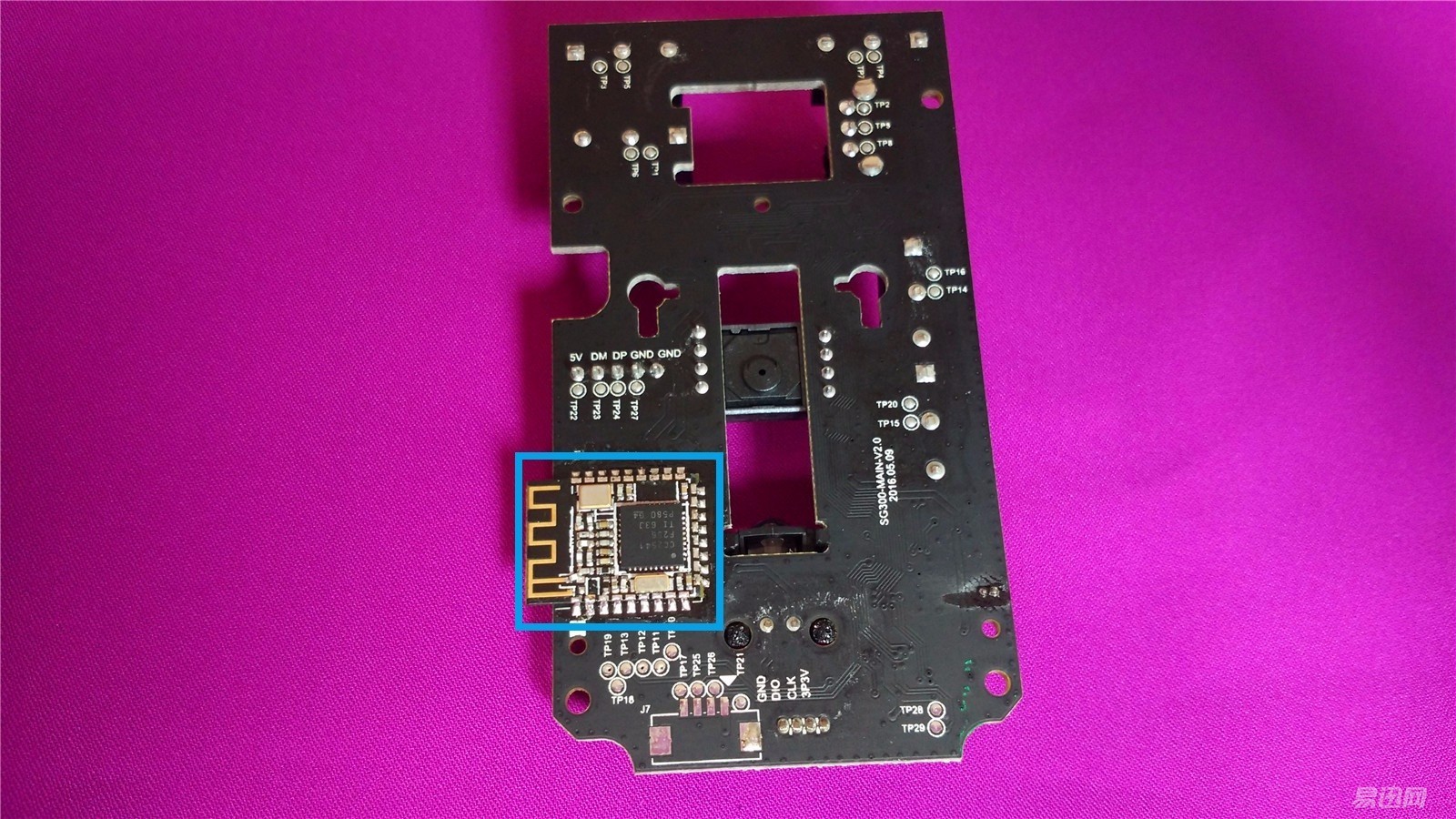
The solder joints on the back of the board are relatively regular and full. There is also an important patch member, which is the 2.4GHz wireless Bluetooth module produced by the CC2541 F256 TI 63J P580 G4 Texas Instruments. The Bluetooth module communicates with the App software of the mobile phone to transmit data.

(demolition parts family portrait)
Pc driver function display

Titanium mouse's PC driver needs to download to Titanium's official website, and a driver can be compatible with multiple Titanium mice and support various mouse parameter settings.
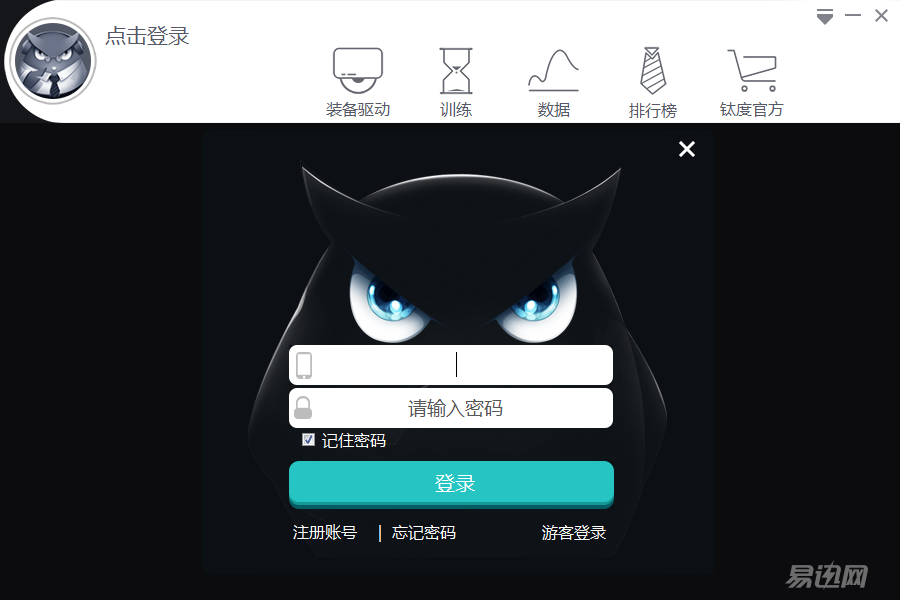
In addition, Titanium mouse drivers, like Razer's Thundercloud 2.0 driver, need to register an account. Then after you set the mouse parameters, you can choose to upload to the cloud of Titanium's official website to save. In this way, even if you bring the mouse to other places to play, you can directly download the Titanium driver and then log in to your titanium degree. Account, you can directly drive the cloud mouse parameters to download and use.

After the registration is completed, log in to your own titanium account, you can enter the driver interface to debug the mouse. The white area is equipped with several major options for driving, training, data, ranking, and titanium degrees.
Â
Equipment Driver:Mainly for the mouse's smart key change, sensitivity adjustment, lighting system and firmware update settings and adjustments. The following detailed description.

Intelligent reconstruction: You can set different function settings for the 5 jog keys of the mouse . Which DPI switch button is not able to set the function, only responsible for DPI switching function. The setting categories can be divided into: windows functions, mouse functions, keyboard functions, default functions, and macro functions (that is, one-click use of already recorded macros). For the default function, do a little explanation: The default function refers to the original function of the mouse button itself, that is, the page forward / backward function of the left button, right button, up and down cursor middle button, and two side buttons .

In addition, the use of macro recording function is also here, you can choose to record in the macro definition column. Macro recording can record a mix of mouse and keyboard. It is a very useful feature for players who have complex mouse-key mixing and release skills to play games. And already recorded macros can also be saved locally or uploaded in the cloud to prevent loss.

Sensitivity includes: default mode, star mode, recommended mode.
The default mode can set the mouse's sensitivity, rate of return, lift height, straight line correction, and pulley vertical scrolling parameters.
Note: Due to the limitations of evaluating this version of the mouse , the Lift Height option of the Smart TSG300 mouse in the default mode cannot be used.

It is worth mentioning that this star model can be used in the star mode to use well-known e-sports gods mouse settings, and also intimately collected the RTS , MOBA , FPS three types of game God mouse parameters, directly click behind the small Dots can be used to apply the Great God's mouse setting parameters.
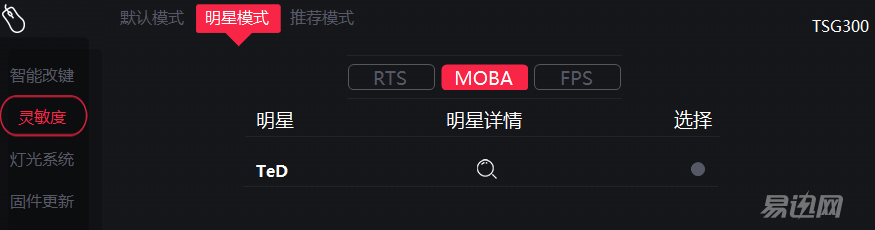

In the ointment, there are very few mouse parameters for MOBA and FPS . I hope to add more e-sports gods mouse parameters later.

As for the sensitivity selection of the recommended mode, it is for you to select the size of your own display screen and the type of fabric using the mouse pad. After intelligent analysis, several DPI values ​​are given to the user for selection. A little Tucao, this function if the office use is not bad, play the game or set the default mode of sensitivity. After all, a few mouse movement speeds given in this mode have a minimum sensitivity of 1200 DPI. If the game is used, it is too fast.

That's right! Light control look over! Do not forget this evaluation mouse but RGB lights of yo ~ Here you can select the left side of direct blue, green, red, orange four basic light color. Then you can also drag the middle gradient circle and choose your favorite color as the mouse's light color. The function options can set the light switch, light intensity, color gradient, breathing light, respiratory intensity, automatic sleep function. The same problem with the mouse version, which can not be used rainbow mode and energy-saving mode.

(Alternatively selected several light show)
(monochrome breathing mode)

(Seven-color RGB gradient color mode)
Practical training: As the name implies, when you play the game, you record the speed of your mouse click (hand speed) through the mouse's built-in gravity sensor and computing chip, as well as the strength (burst) and the number of movements when you move the mouse. And mouse clicks. This is a bit of a use to study the speed of your own reaction as a technical reference. However, I personally feel that: First of all, the data in this small floating window is more exaggerated, and there is no record of the export function, just real-time data display, then when the real game, who will see the small floating window ah. Therefore, it is recommended to increase this data record / export function so as to better analyze the level of their e-sports technology.

In addition, this data function and this list have not yet been developed, and it is recommended that the Titanium official use these two pieces of content as soon as possible. Allows the player to better experience the other functions of the mouse.

Now more intelligent hardware is slowly extended to the development and design of the mobile terminal, allowing users to have a more convenient operation experience. Similarly, in Titanium this TSG300 mouse also has Bluetooth 4.0 wireless control features. Software App also has to be downloaded by the official.


When connecting for the first time, you need to turn on the Bluetooth and mouse of the mobile phone to pair it once before you can use the App . The general operation method is similar to that of the PC driver. The only difference is that you can view the data statistics of the mouse, that is, you can check the number of keys used and the distance the mouse moves. After visual inspection, the user may be reminded to replace the removable magnetic footer or return to the factory for any after-sales service, depending on how many meters or how many keys are pressed.
Game experience
Introduced so many features of the titanium TSG300 mouse, then what about the mouse's performance in the game? Below I will test with three games across FireWire, League of Legends and GTA5 .
Â
Pass FireWire Mouse Experience
Cross Fire is a classic FPS category game. In an eSports competition environment, the mouse's motion capture capability is directly linked to the player's controllability, so the mouse's ability to track the movement trajectory is particularly tested.

In the game, a fixed point-to-gun translation test was used and tested in a relatively flexible tool warfare mode of mouse control. The overall feel is still a good FPS mouse, because the use of Omron's micro-motion, crisp and fast rebound, ideal for shooting consecutive points in the game to kill the enemy. And I was very satisfied with the fact that I couldn't find a lost frame when I turned against the enemy behind me. When using a 1000Hz return rate, there will be no hot flashes like the purgatory viper I used before, and the TSG300 has a slightly lower mouse temperature. Of course, there are also deficiencies: After a long time of grasping, the palm of the hand will sweat. For large areas of regular bumps, the non-slip rubber wings will become more slippery, and I do not know if I did not use XY axis tuning. The problem is that the mouse's frontier is not very good at squeezing, that is, the mouse's Y- axis sensitivity is slightly lower. There is a common problem with skin-like paints, where the mouse surface is marked by dirty sweat.
Â
League of Legends Mouse Experience
I don't need to say more about League of Legends. A very similar game to Dota . For the actual experience of this kind of game, the requirement is that the mouse can accurately select the attack object and the direction of the spell during a small range of mouse movement. Test the accuracy of the mouse in a small range.
Â

In games, small-scale operations can be performed using low DPI . I chose to play in 900Dpi and 125Hz . In general, it is possible to pass the control of the characters or the direction of release of the skills. If you are really dissatisfied, the mouse is a little light and you feel a little lack of weight in the process of moving in a small area. You need to press the palm slightly to ensure the accuracy of the moving range.
Â
GTA5 mouse experience

Compared with the previous two games, it is a gaming atmosphere that competes against each other or does not make any mistakes. However, for GTA5, this is a little bit of a character-building game. The pace of the game will become slower. However, there are still some requirements for the mouse, or the main test of the mouse's handling.
Â

The overall performance of the mouse can be said to be very good. It is not only when the GTA5 map is located on the top of the map or the destination is marked, but it is accurately positioned. When using a fighter-type air vehicle in the game, the TSG300 mouse will obviously feel better than I used before. The Purgatory Python Control feels easier to control and does not happen when you quickly hit the building.
Â
Summary mouse advantages and disadvantages :1. This test mouse size is medium-sized mouse size ( 119.5mm long x 67mm wide x 39mm high) and my previous use of the Purgatory Viper upgrade ( 128mm long x 70mm wide x 42.5mm high) is relatively small, but small This provides better grip and mouse handling.
2. The surface skin type of the mouse is even and delicate, providing a good feel.
The operation of 3.1680 million RGB lanterns is very convenient, there is not much distortion in the color display, and the value of the mouse is improved.
4. The same price of 199, Ti of TSG300 than the Razer DeathAdder upgraded version of Dpi higher 1500Dpi, more cost-effective.
5. Detachable magnetic self-priming foot stickers not only easy to disassemble, but also can have a variety of roughness foot stickers to choose from.
6. Support Bluetooth 4.0 module, you can more easily control and modify the mouse's performance parameters.
7. Gravity sensing capability and ability to record mouse usage parameters add more entertainment to the mouse.
8. The mouse can be submitted directly on the official website for after-sales warranty, after-sale is more peace of mind and convenient.
9. The location of the function keys on the sides is well designed and rarely touched in the game.
10. After the mouse is equipped with a rich set of drivers, the speed of getting started is fast, reducing the adaptation time to new mice.
11. The mouse macro function is also good, you can record keyboard and mouse overlap action data.
12. At a high rate of return of 1000 Hz, Titanium TSG300 is not as hot as the Razer Purgatory Viper upgrade. Although there is warming, the temperature is acceptable.
13. The mouse supports automatic hibernation, which can extend the life of the mouse hardware to a certain extent.
Â
Disadvantages:1. Skin-like materials tend to retain sweat and oil stains. The appearance of the mouse is affected.
2. The large-area non-slip rubber pattern on both sides is too regular, resulting in long-term use, hand sweat can cause the mouse to grip and slip.
3. The groove on the roller is embossed with a non-slip pattern. In the course of use, there is slippage. Personal feeling can be better when using a protruding pattern.
4. The overall quality of the mouse feels lighter. When the mouse is manipulated, when the large-scale swing operation is performed, the mouse's center of gravity is felt to be unstable and its feel is floating.
5. There are excess gaps in the mold opening of the magnetized foot sticker, resulting in relative movement of the magnetic foot sticker within the recess. When using a matte mouse pad, it feels that the foot sticks in the groove and moves the impact sound back and forth.
6. The floating frame of the actual combat training function in the drive will lead to the FPS value reduction in the FPS full-screen game . It is recommended to reduce the frame, or to display a line of numbers next to the edge of the game, to reduce the impact on the FPS value of the game .
7. I am not satisfied with the most is the mouse macro function, although there is a more powerful recording function, but for the performance of the game is very poor, such as CF recording double-click the left mouse button action, but to the inside of the game is not valid. In addition to the LOL game, it can only be used to set a single letter summoner magic skills. Recorded skills release, you can choose to specify the skill bar, but can not release skills. The Titanium mouse is recommended to provide a set of feasible solutions and improvements for the failure of macros in the game.
8. The non-slip side rubber pattern is relatively easy to filth and can not be disassembled and cleaned. It is hoped that the magnetic detachable side wing anti-skid rubber can be easily cleaned.
9. The actual combat training function in the drive is not much practical, establishes the record/export function for adding data, and re-adjusts the display ratio parameter of the relevant data.

Titanium TSG300 mouse is targeted at FPS/RTS/MOBA several types of games, has targeted DPI recommendation settings, so that e-sports players can better find their own DPI mouse parameters. And with the Anwar high A3550 high-performance engine to ensure the user's mouse control in various games and the ability to capture the mouse track. After comparing with the Invigorating Boa Upgrade, we feel that the same price can enjoy more “configuration†( RGB lights, Bluetooth 4.0 module, and gravity sensor). It can be seen that the Titanium mouse is treated with true attitude . Competing players , rather than relying solely on the reputation of the human Emperor Sky as a selling point. Of course, the practical design of the mouse and the failure of macros still need to be improved as soon as possible to improve the user experience. In general, Titanium TSG300 mouse is an all-around gaming mouse that is dedicated to gaming players with a genuine attitude. Gamers are still worth a try.
2Ml Refillable Vape Pen,Veiik Disposable Vape Pen,Disposable Vape Stick,Disposable Vape Pens
Shenzhen Wanna Technology Co.Ltd , https://www.veiikvape.com