How about Xiaomi notebook? The game is very cost-effective, we are all playing
On July 27th, the Xiaomi conference released two types of configuration Xiaomi notebook Air, which are 12.5 inches and 13.3 inches respectively. The appearance is similar to the Apple Air notebook, which is characterized by light weight and high performance. In this article, I will bring you Xiaomi notebook evaluation videos, including Xiaomi conference, notebook Air quick start video, Air 13 latest out of the box video, Air game experience video and so on.
The millet notebook can be customized with the laser laser engraving exclusive millet logo A face, or you can use the no logo version to DIY A face sticker. Comparing the performance and price point of the market, the Xiaomi notebook is a mid-range notebook with high cost performance. The functional design is acceptable, and the performance configuration can cope with most daily office games.
First, let's take a look at the appearance, performance, and configuration parameters of the Xiaomi notebook, as follows:
Appearance level:
1, no logo design, consumers can customize A side;
2, micro-border design, 12-inch body accommodates a 13.3-inch full HD display, increasing the value of the face while greatly increasing portability;
Performance level:
1, standard GT940MX discrete graphics, performance is about 10% -20% higher than GT940M, between GTX750M and GTX 950M, to meet the "League of Legends" and other online games running smoothly under high quality;
2, i5-6200U+8G DDR4 memory +256G SSD can be said to be the standard of today's superbook, and the price of the GT940MX discrete graphics card is only 4999 yuan, the price is still relatively high;
Experience level:
1, white backlit keyboard + micro-border design gives users a very good visual experience;
2, a good metal texture, A side will not be pressed like a notebook to go to the meeting;
3. It is almost the same charging speed as the mobile phone fast charging. It can be fully charged in one hour when it is empty, which is very convenient;
4, data sharing function allows rice noodles to enjoy fast transmission between Xiaomi mobile phone and Xiaomi notebook;
5, the whole machine runs smoothly, the data transmission, file compression and other experience speeds are still very good;
Accessories level:
1. Add USB 3.1 type C interface adapter cable for purchase. It comes standard with USB 3.0 interface, HDMI interface and USB 3.1 type C. After connection, the USB 3.1 type C interface can still be used as charging interface and universal Apple MacBook. Only 149 yuan;
2, standard additional M.2 SATA SSD hard disk interface, users can DIY hard disk capacity according to their own needs;
Insufficient to look ahead: details need to be improved, look forward to the next generation perfection
Of course, as the "first notebook for young people", there are still many aspects to be added to the Xiaomi notebook Air.
1. The overall work of Xiaomi is still very good, but the 13.3-inch version of the prototype that Xiaobian got will have a very small swing when it is turned to the maximum opening and closing angle. I don’t know if it is an example or because it is the evaluation prototype. Official sales of products will improve;
2. In terms of heat dissipation, Xiaomi places the heat dissipation air outlet on the rotating shaft, and the air inlet is placed on the D side. At the same time, the base design is relatively short, so the heat dissipation effect of the whole machine is not ideal. When using AIDA64 for temperature and pressure test The heat dissipation air outlet, the top of the keyboard, and the top of the screen will be hotter, but the test will adjust all hardware usage to 100%, and in actual office or game, the CPU, graphics card and other occupancy rates are far less than this, so the normal situation The temperature will be much lower and the heat dissipation effect will be better. It is recommended that Xiaomi's next-generation notebooks can use side air outlets or rear air outlets, so the heat dissipation effect should be better;
3. In addition, the up and down adjustment keys in the lower right corner of the island keyboard used by the machine are too compact, and the size is relatively small compared with other buttons. It is uncomfortable to use, and sometimes it may be accidentally touched. I wonder if it will be better after getting used to it;
4, in order to add more USB interface, Xiaomi's designer door does not add SD card slot for users involved in photography work, which undoubtedly brings some inconvenience to daily use, after all, the card reader is not the kind Accessories that will be carried with you from time to time.
Next is the performance evaluation of Xiaomi notebook, please go down to see the specific results:
What I showed for you is some basic performance of the 13.3 inch version of the Xiaomi notebook Air, including the objective running points of the test software and some practical application tests.
CPU:

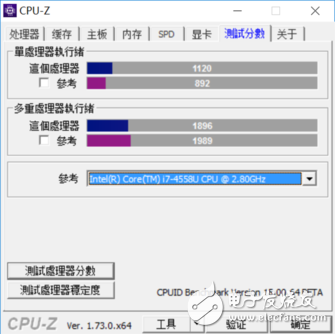
â–²First of all, the test score of CPU-Z is shown. The single core performance is higher than I7-4558U, and the multicore performance is slightly lower than I7-4558U.
Ergonomic Aluminum Laptop Stand
The Laptop Stand is completely height adjustable and has six different elevations levels. Aluminum Laptop Cooling Stand is 17 inches wide, which offers plenty of room for your smartphone ,a notebook. Laptop Stand Aluminum Adjustable can find the best viewing angle. The Ergonomic Aluminum Laptop Stand is made of aluminum and comes in black or silver gray, making it an awesome match for Apple`s notebook. Laptop Stands And Risers also features an open-wedge design for better airflow.
Laptop Stand Keyboard is front and back support, turn on the "desktop mode", a large field of view, to bring you a more comfortable viewing angle experience. Laptop Stand Upright six-speed adjustment is just right.

Ergonomic Aluminum Laptop Stand,Ergonomic Portable Laptop Stand For Desk,Adjustable Aluminum Ergonomic Laptop Stand,Ergonomic Aluminum Desk Notebook Holder
Shenzhen ChengRong Technology Co.,Ltd. , https://www.chengrongtech.com