Hisense TV does not root how to uninstall software to enhance memory?
Hisense TV pre-installs many Android applications that users do not need. Due to the Android system's own reasons and the unconsciousness of various Android application developers (or a malicious program for refreshing), the Android system consumes more RAM to run the memory (invalid use and consumption).
To this end, the user can increase RAM running memory space through the following processing methods to make the TV system run more smoothly.
TV users can get root privileges on the TV Android system according to the network tutorial, to achieve the purpose of freely uninstalling non-essential applications, as well as managing the boot from the boot list, but TV manufacturers do not want to bear the additional software failure caused by cracking root privileges The burden. The method of this article is operated under non-root authority mode, and will not affect the TV users' warranty worry.
1. Press the 'Apply' shortcut key of the remote control to enter the application center. You can safely uninstall all kinds of extremely useful and necessary programs.
Second, (the maximum non-root way to increase the RAM space) can not enter the program can not be uninstalled in the application center: Remote Control Settings -> Other Settings -> System Settings -> Application Management, All, Background Application Refresh , Enter the above two options operation. Some programs that come with the TV cannot be uninstalled. You can click Disable on the right first. The status of the button will turn to Enabled. Sometimes the program will prompt you whether to restore the factory settings. Select 'Yes'. Then click the left button to force stop.
A list of daemons that can be forcibly stopped or disabled (infrequently disabled):
Bluetooth sharing (TV with Bluetooth remote control, do not disable or stop this item)
WeChat Internet TV (I have never used this application, so I have stopped and forcibly stopped it, without affecting other uses)
Buying
Gathering fun (do not play the game can be forced to stop, disable. Later upgrade, press OK button does not pop up to stop setting the page)
Poly Learning
Tencent TV Games
ADService
Gain family (If you want to share family photos, you can not disable)
Print processing service
enjoy
recorder
Cell phone
Advertising agency
After-sales tools (can be installed at any time, can be uninstalled, does not affect the use)
VIDAA Companion
Warning: Sogou input method should not be deactivated or forced to stop. It is to drive the remote control's direction keys. After deactivation, some buttons of the remote control will fail. (If you really owe it, you can plug in a USB mouse to activate the Sogou input method background program and completely restore the remote control's arrow keys.)
















The installation tool software cleans memory, such as 'one-click cleaning' applications (which can be installed in the Utility category of [Everything] software). Can set timing optimization and automatic optimization switch
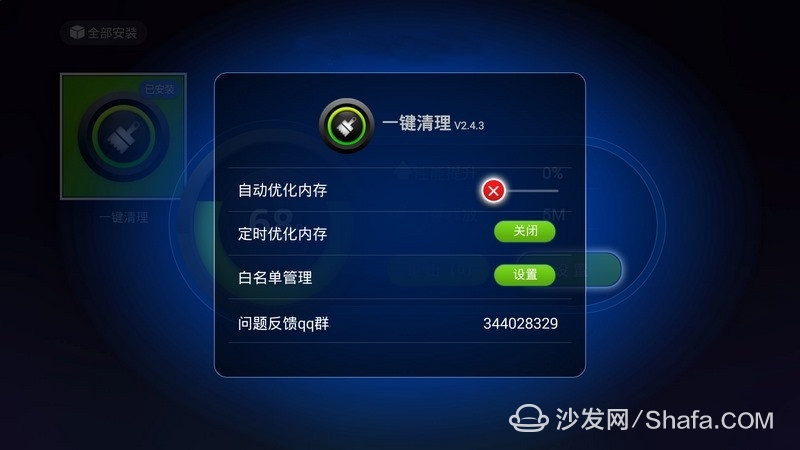

After cleaning

Before cleaning

Postscript summary:
After the above operations, the available operating memory (RAM) of the TV with 1.5GB (RAM) of running memory can reach more than 800MB. The Android operating system has relatively poor memory cleanup. After the TV runs for a long period of time or frequently switches applications, even if the above operations are used, the RAM will reach 800MB or more, 700MB or more is possible, and only the TV can be restarted. Get more available RAM, such as before playing big games.
He is looking forward to upgrading Hisense users for VIDAA.
VIDAA System 3.0 is based on the Android 4.4.2 release.
VIDAA System 4.0 is based on the Android 5.1 version.
Android 5.1 has improved memory management. In the case of fixed RAM hardware, upgrading the Android version and TV system version will improve the user experience. If Hisense TV can actively upgrade the user's VIDAA intelligent system, then the user is really worth the money.
supplement------------------
1. Put the fun back to the original shape: For fun, you can use [My Apps]-->[All Apply] of [BeBe Market] and press the menu button to select Uninstall (pro-tested successfully).
2. It is recommended that the VIDAA system should apply the application (software) to the collection function (just like the favorites on the webpage), allowing the user to uninstall it when not in use, and use the time to install and run it in the Favorites folder to avoid the user wasting software time and trouble. Or like the cloud backup of Dangbei market (backup software version identification to the cloud, but when the backup of the shellfish market is also a problem, the version of the backup application is sometimes wrong, although not prompt, such as the terminal emulator pre-backup 1.0.59, after the backup 1.0 .70, still showing version 1.0.59)
Smart TV/box information can focus on smart TV information network sofa butler (http://), China's influential TV box and smart TV website, providing information, communication, TV boxes, smart TVs, smart TV software, etc. Answering questions.