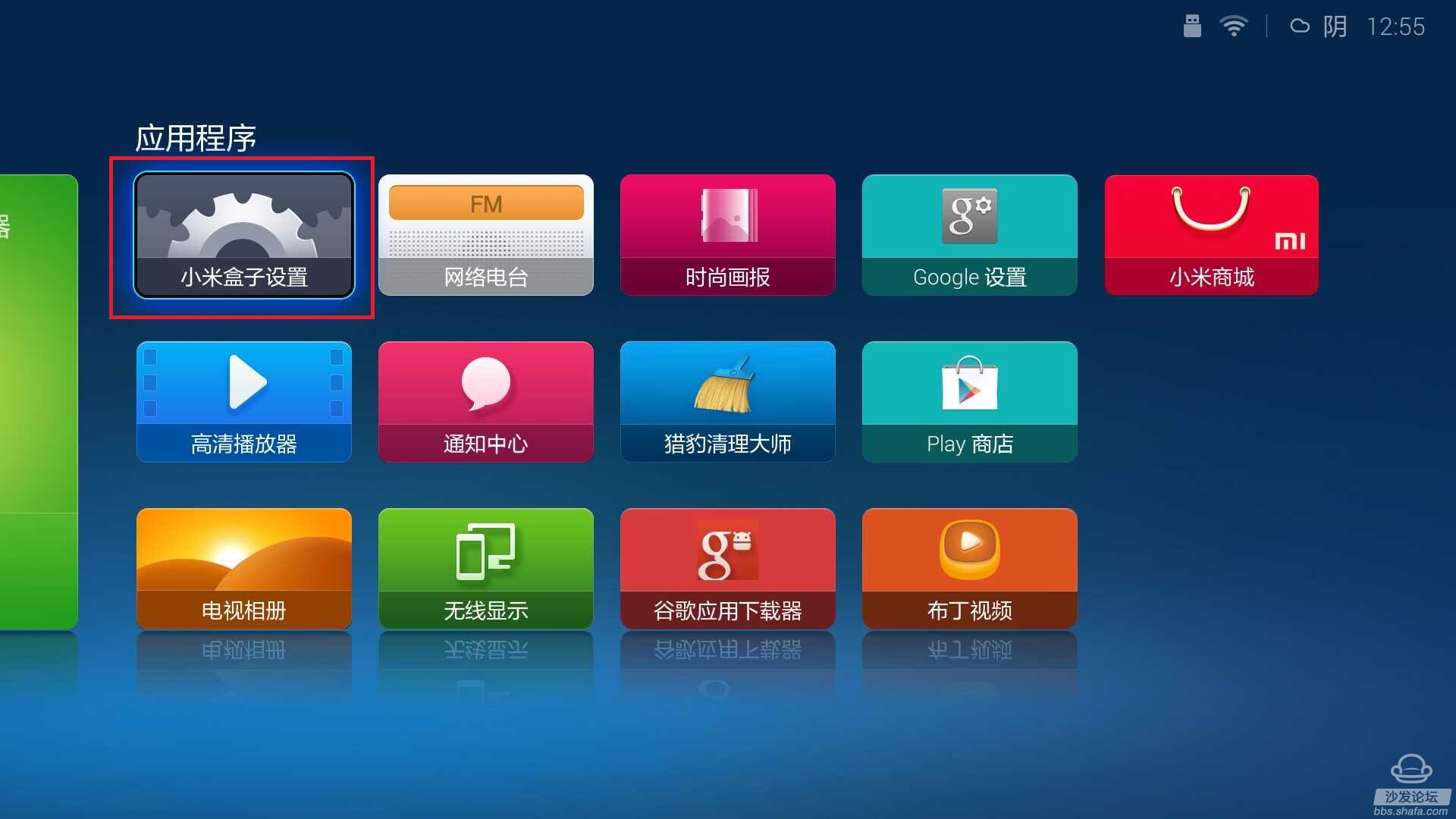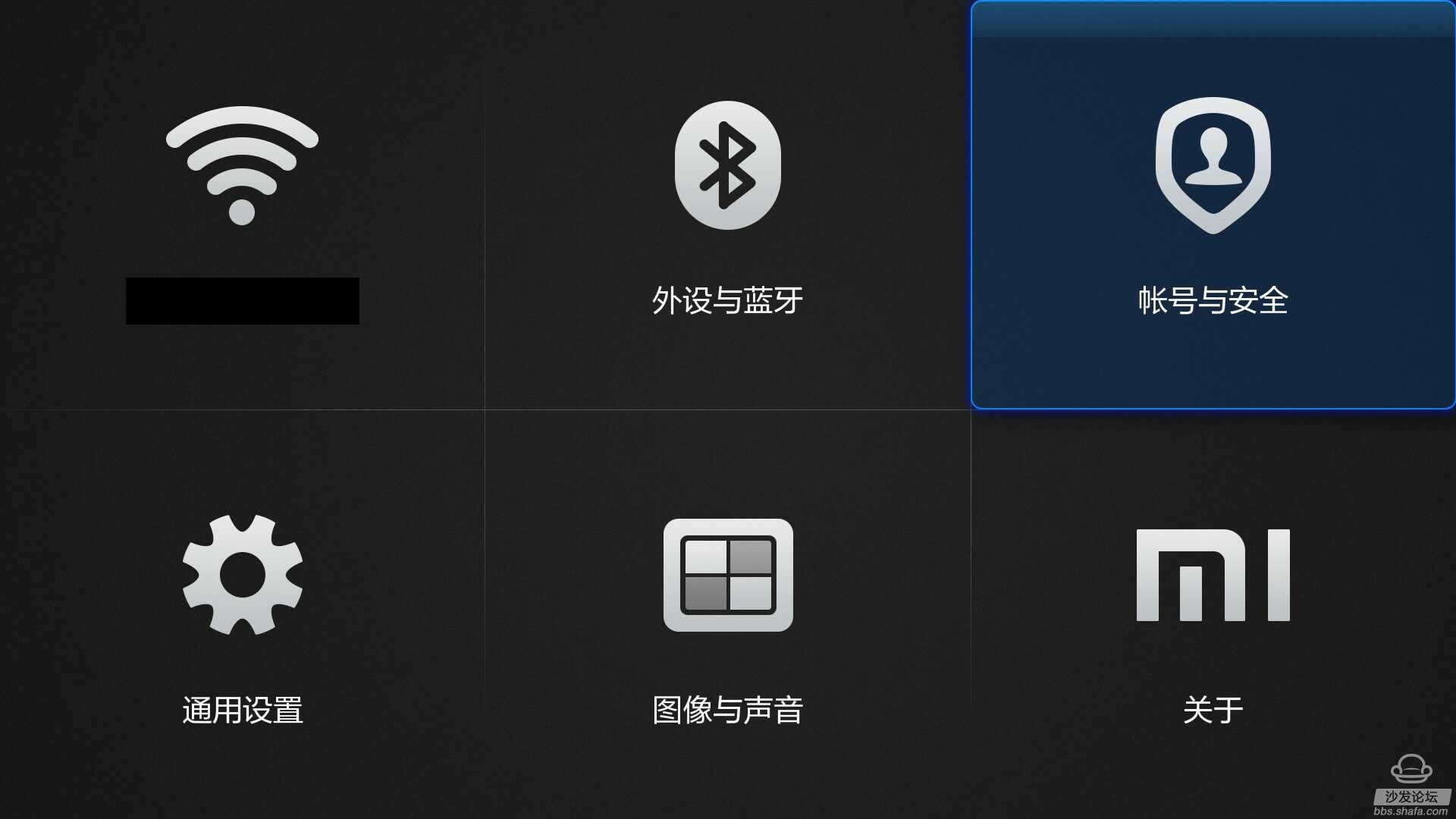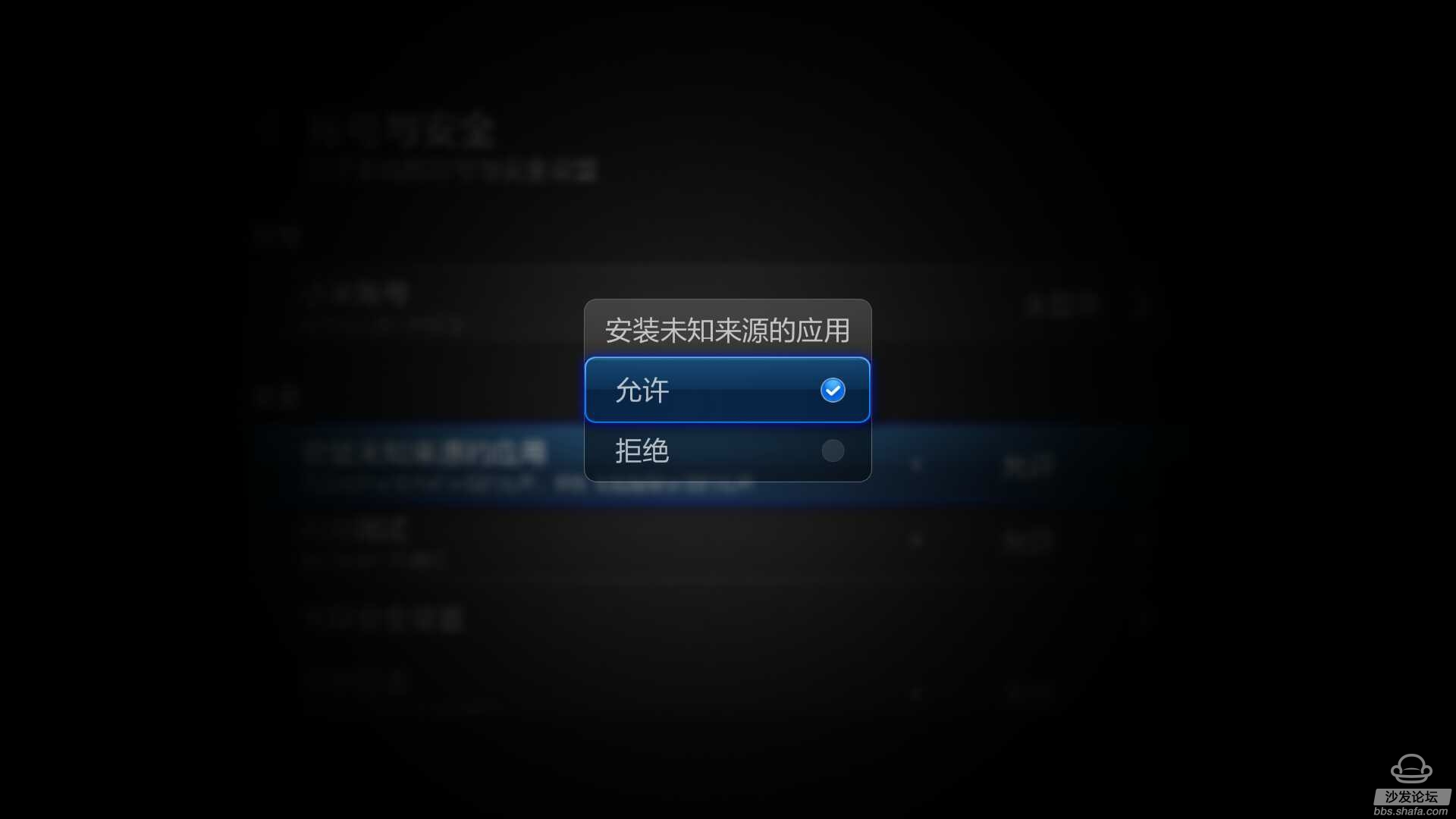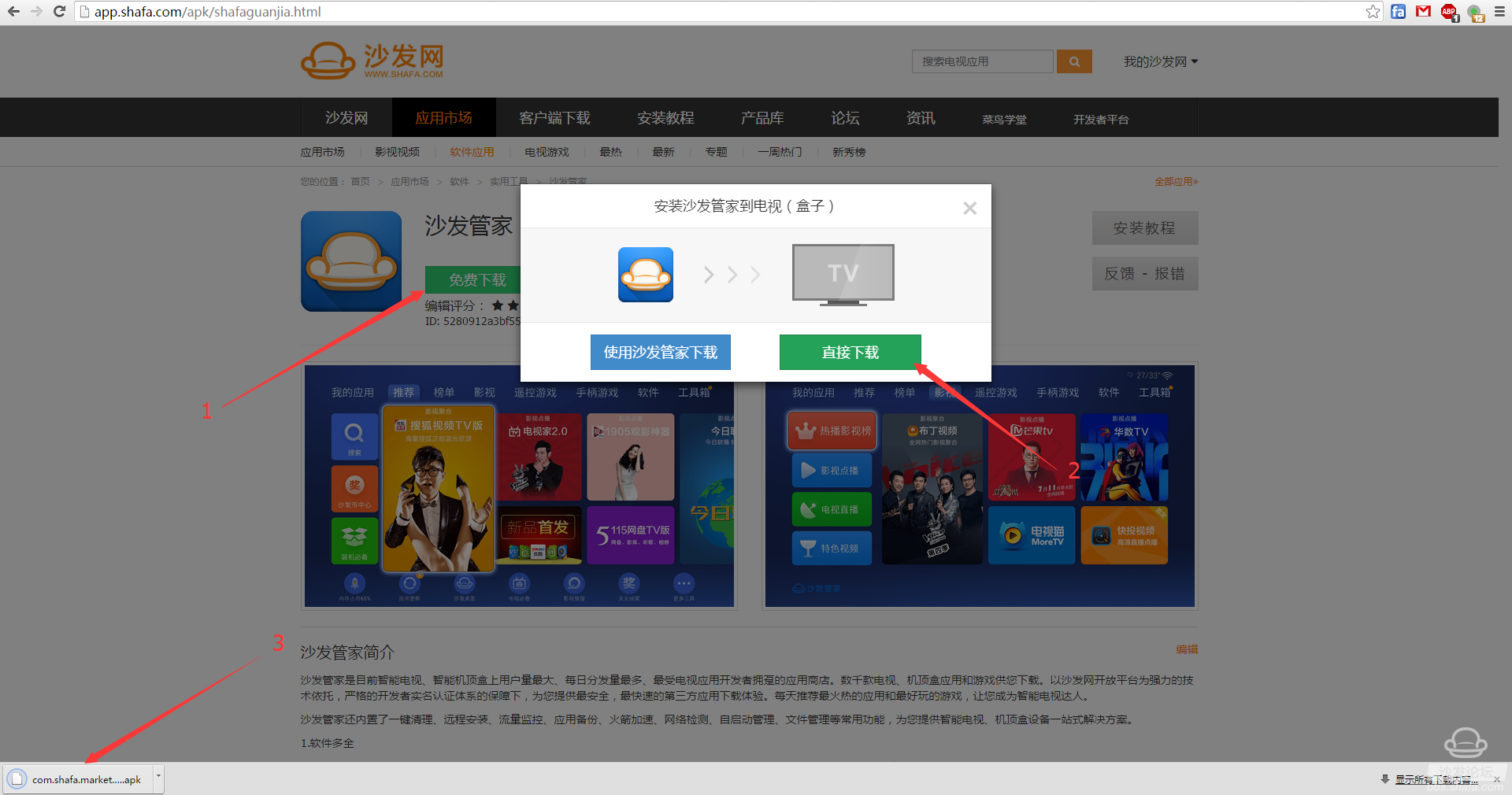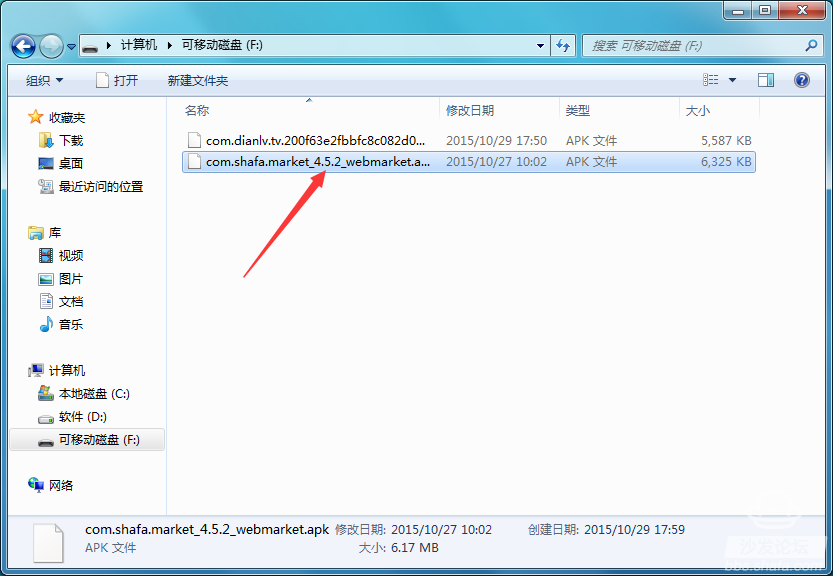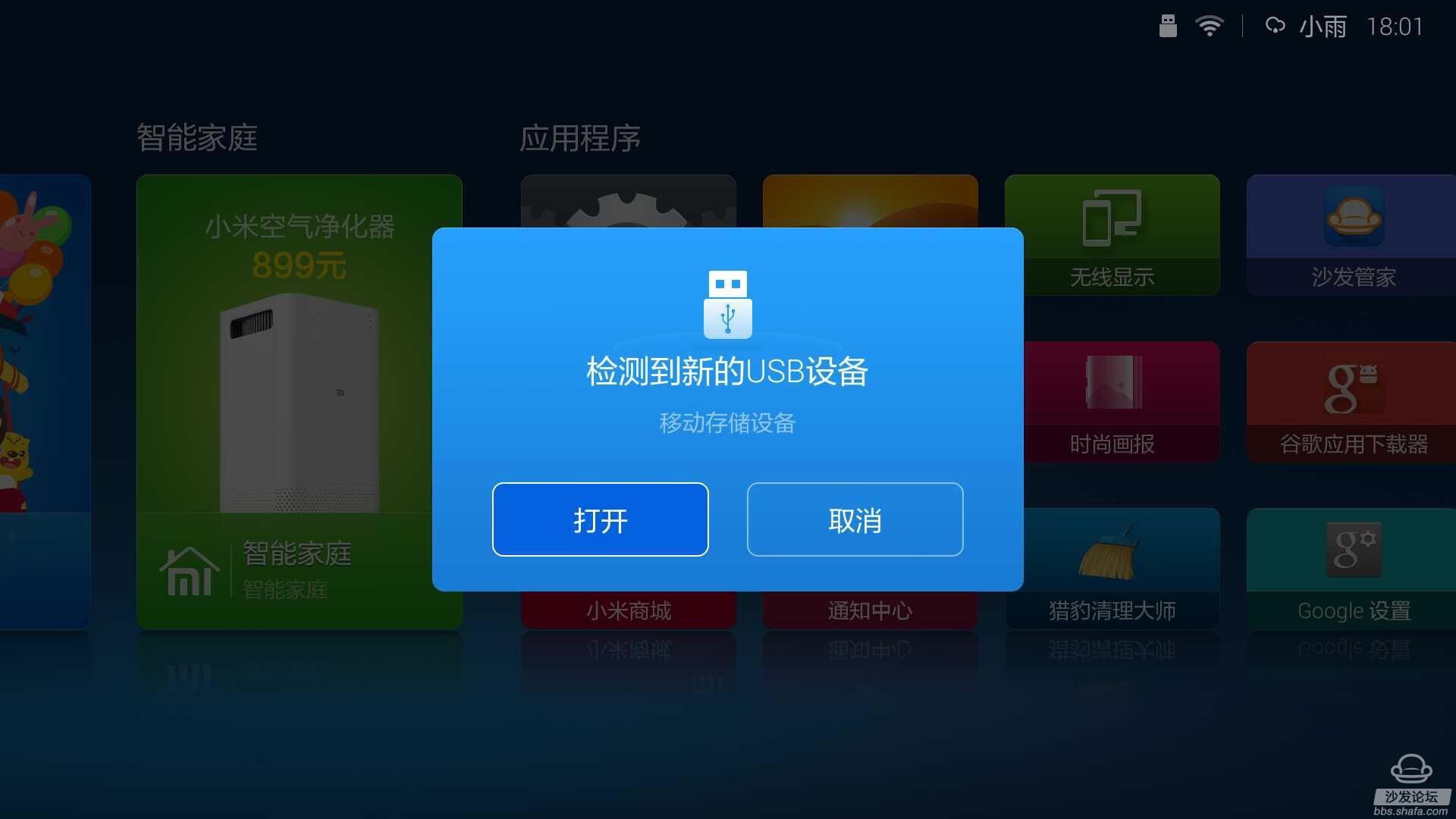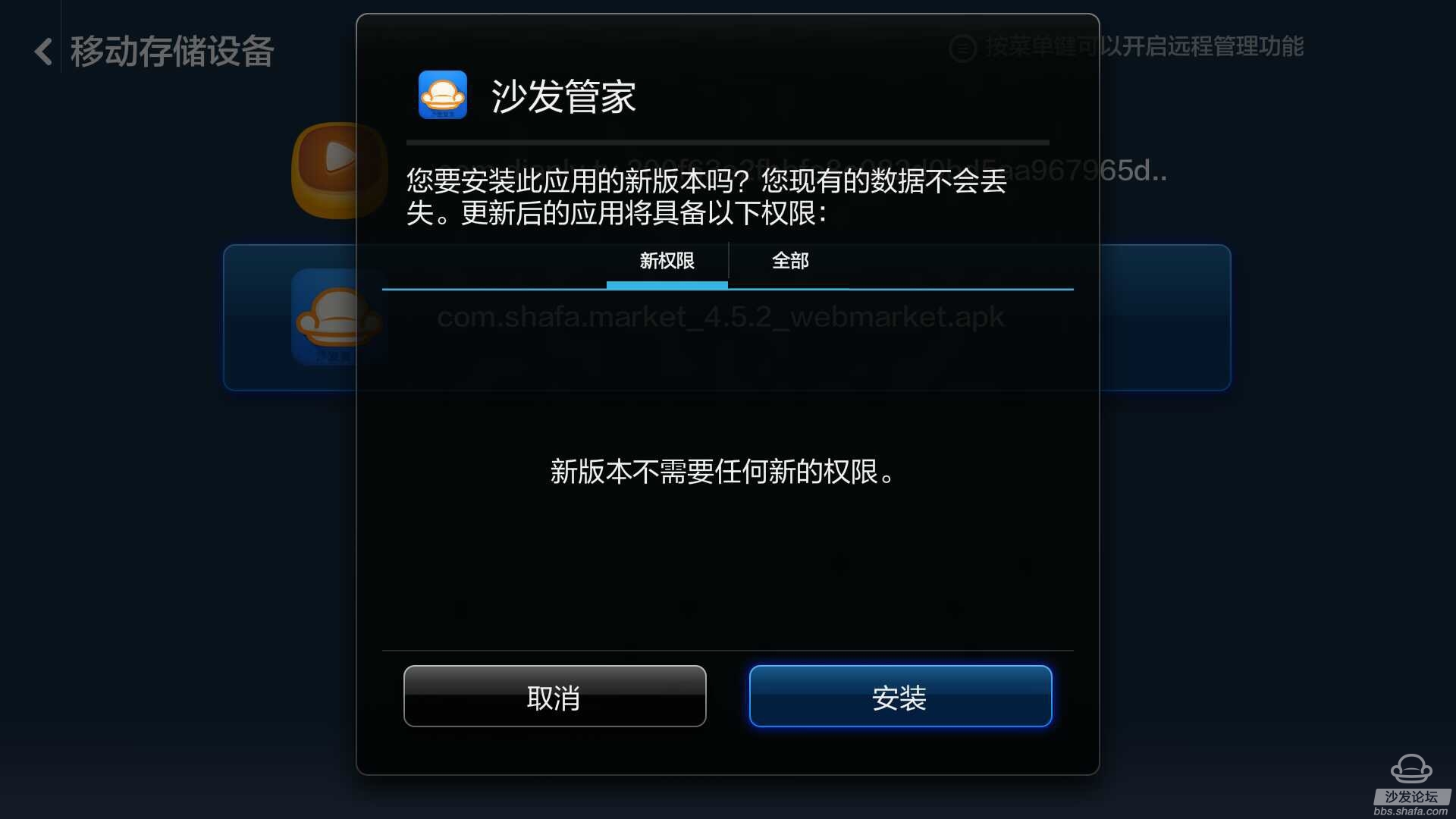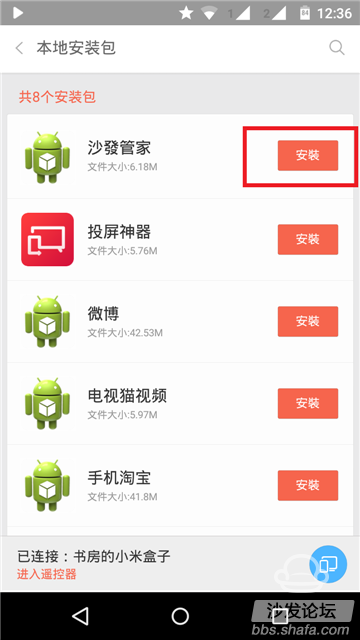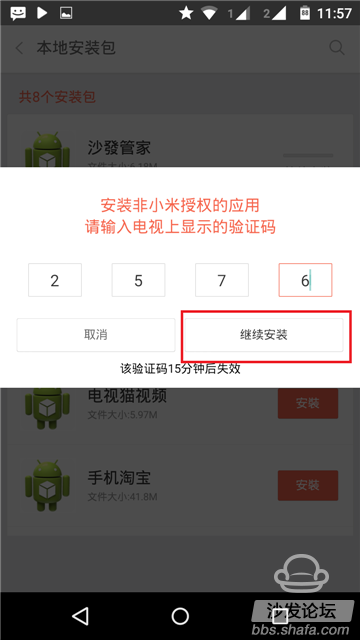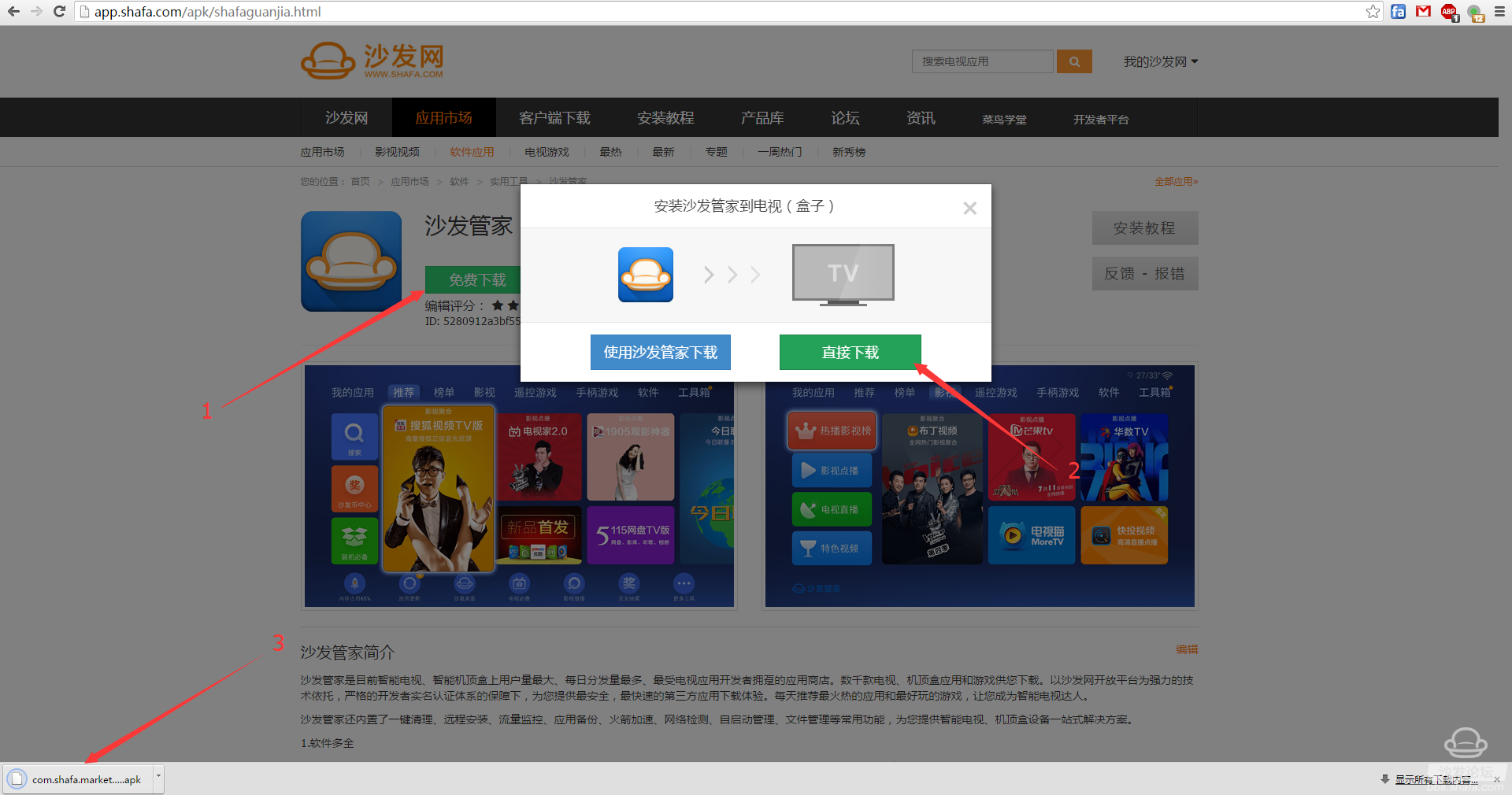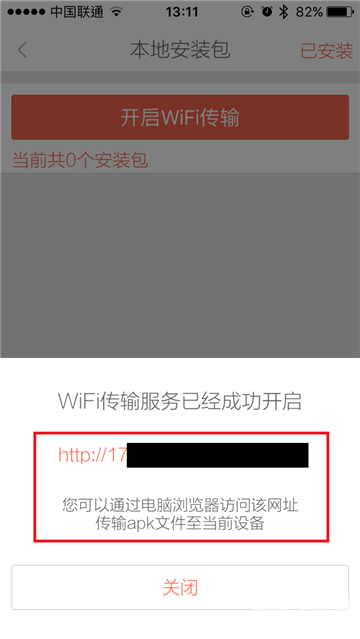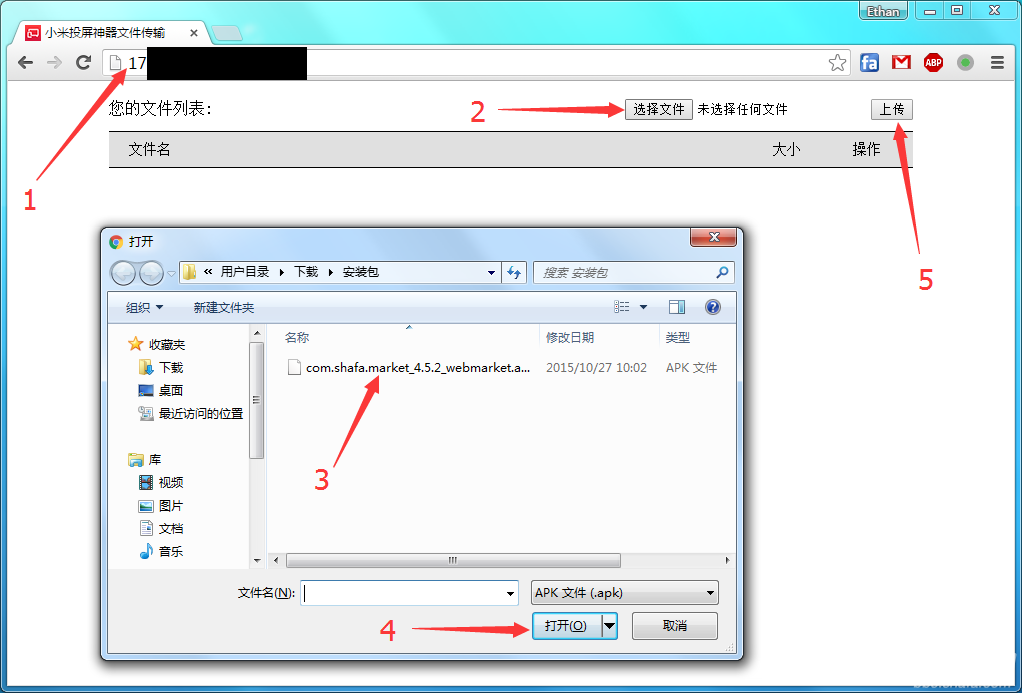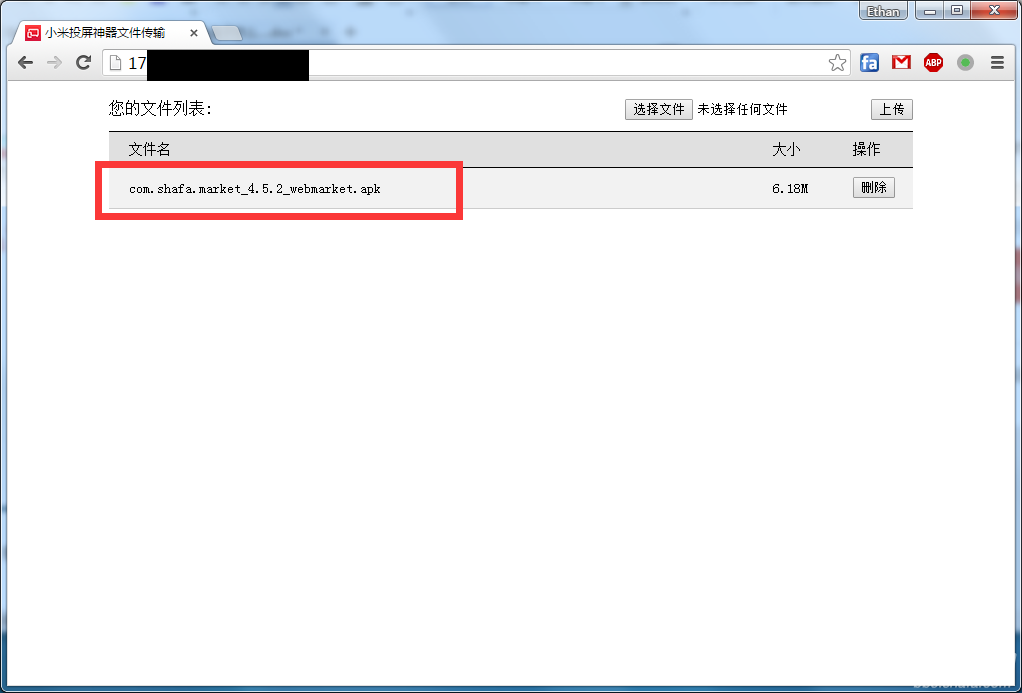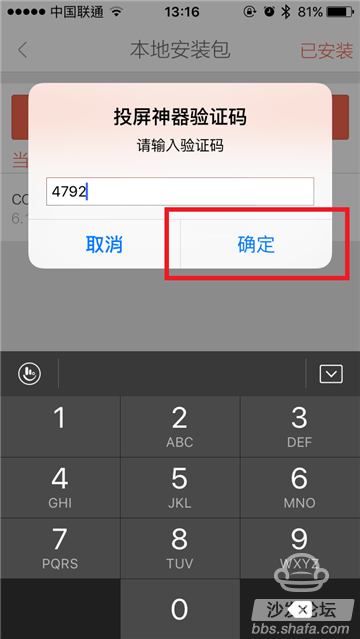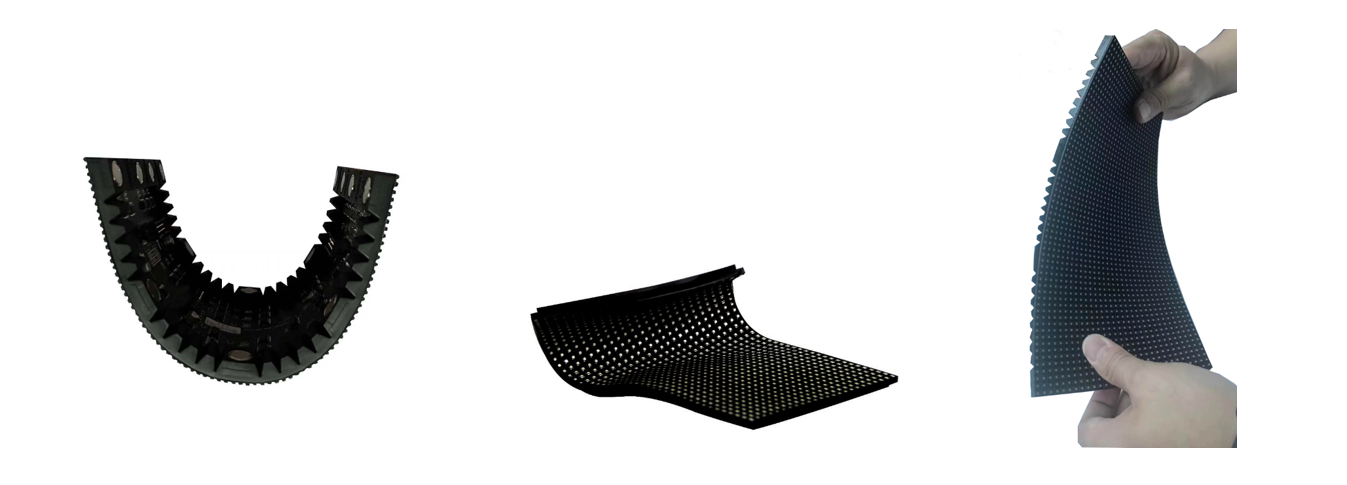Found that many people are asking the millet box how to install third-party software and games. In fact, the method of installing third-party software for Xiaomi TV and Xiaomi's box is very simple. They did not deliberately shield the user's permission, so only a few A very simple step will open the permissions. It is not possible to install third-party software in the millet box by hand. You must first prepare a U disk, a computer with a net or a smart phone and a wireless network coverage environment.
Box preparation articles:
To install third-party software on Xiaomi's box or Xiaomi TV, you must first open the permissions. Take the millet box as an example:
1. Open the millet box settings
2. Open Account and Security
3. Click "Allow" on the "Install Location Source Application" option. This will open the right to install third-party applications.
Installation articles:
There are many ways to install third-party software. The most simple course is to use U-disk to install. All you need is a U-disk and TV box that supports USB interface, like millet box, millet TV, and Lynx Box. USB interface, but if you are a small box of millet, then this method is not suitable, please skip this step to see how to use a mobile phone to install the sofa butler to the tutorial of the millet box
Use U disk to install third-party software for the millet box:
1. First, download a reliable TV application from a secure website, such as a sofa butler, to a computer.
2. Put the downloaded .apk file into the prepared U disk
3. Insert the U disk into the millet box, a prompt box will pop up. Please select "Open" and enter the "Mobile Storage Device" folder, and you will see the apk file you just put in the U disk:
4. Click on the software you want to install, and click on "Install". After waiting for completion, you can see it on the home page.
Use smartphones to install third-party software for the millet box:
This method is suitable for users who do not have a USB flash drive but have an Android phone or an iOS phone. At the same time, they can also install third-party software for a small box that does not have a USB interface. At this time, you only need one Android phone or iOS phone, and then you need one. Wireless environment, ensure that your millet box is in the same wireless network as your mobile phone, and then start.
Android phone method: (iPhone users please move directly below)
1. After the box preparation is completed, use the Android phone browser to enter Xiaomi official app store to search and download and install the millet screen artifact
2. Open the mobile browser, enter http://app.shafa.com/, click "Android TV version download" to confirm and complete the download
3. Make sure that the mobile phone is in the same local area network as the millet box and the millet TV, and then make the first link
4. After the link is successful, enter the "Treasure Box" page and click "Install Local Application"
5. Find the sofa butler and click on "Install"
6. Enter the 4-digit password displayed on the TV screen on the phone, click Continue to install, and wait for the automatic installation to complete.
7. After finishing the homepage, you will be able to see the icon of the sofa butler. You can easily download more third-party software by entering the sofa butler.
iPhone phone installation method:
Because the iOS system is relatively closed, in addition to the iPhone, it is necessary to use a computer to download and transfer the sofa butler TV version file to the mobile phone. This method can also be used by users who have not escaped the jail.
1. Search and install the "Millet Screen Artifact" on the APP Store
2. Browse the sofa butler home page on the PC side and download the installation file for the sofa butler TV edition
3. Open the “Millet Screen Artifact†to make sure the iPhone and the millet box are in the same local area network. Click Add Device to connect the device.
4. After Millet Screen Art is connected to the iPhone client, switch to the "Treasure Box" tab and click "Install Local Applications".
5. "Turn on WiFi transmission" Then enter the address displayed on the phone in the computer browser
6. The browser displays the file name, which means the upload is completed. After the installation is complete, you can delete the installation package through this page.
7. Find the installation package on iPhone and click "Install"
8. Enter the four-digit password displayed on the TV screen on the iPhone and confirm it. Wait for the automatic installation to end.
After the completion of the millet box home will be able to see the sofa butler icon
It is highly recommended that you install the sofa butler as the first third-party software of the millet box. From now on, you can save the above troublesome steps and download the latest third-party smart TV software application directly on the smart TV box. The software application is maintained in a timely manner, allowing you to download to third-party smart TV applications safely and conveniently. It also comes with a wealth of useful gadgets to keep your smart TV box flowing.
With the development of science and technology, people's constant pursuit of vision, the display effect requirements are higher and higher, especially in the use of specific occasions, such as the wall is arc, to do cylindrical or wave shape, etc., Flexible LED Display can meet and achieve the effect of the best choice.

Flexible Led Screen Product features: PCB is made of soft PCB material, which can be bent back and forth at will, seamlessly spliced between modules, with smooth appearance, no block feeling, good flatness, hard LED module can not meet the requirements, installed with magnet, which can be maintained back and forth, simple maintenance, synchronous and asynchronous broadcast are supported.
Application scenarios: the screen can be as thick as 12mm, the module size is small, and the application scenarios are wide, such as curved surface display cabinet, shopping mall cylinder, bar, hospital, stadium, etc., which can also be made into curved mirror screens to facilitate movement and handling.

Structure and product principle: the module adopts line link and 5V low-voltage power supply to support vehicle power supply. It can be played synchronously or asynchronously. Can also be made in the factory according to customer requirements, the corresponding box structure, splicing customer requirements of the shape. Save the trouble of customers doing structure. The application of LED soft module is generally based on the requirements of modeling, showing the flexible beauty. In order to meet the viewing requirements of customers from different angles, the company adopts the latest packaging technology, 360 ° without dead angle, color without distortion, gorgeous, and high reduction degree. The LED soft module circuit board of our company adopts vertical design. In the bending process, the line is kept on, the signal is not dropped, and the light is not dropped.
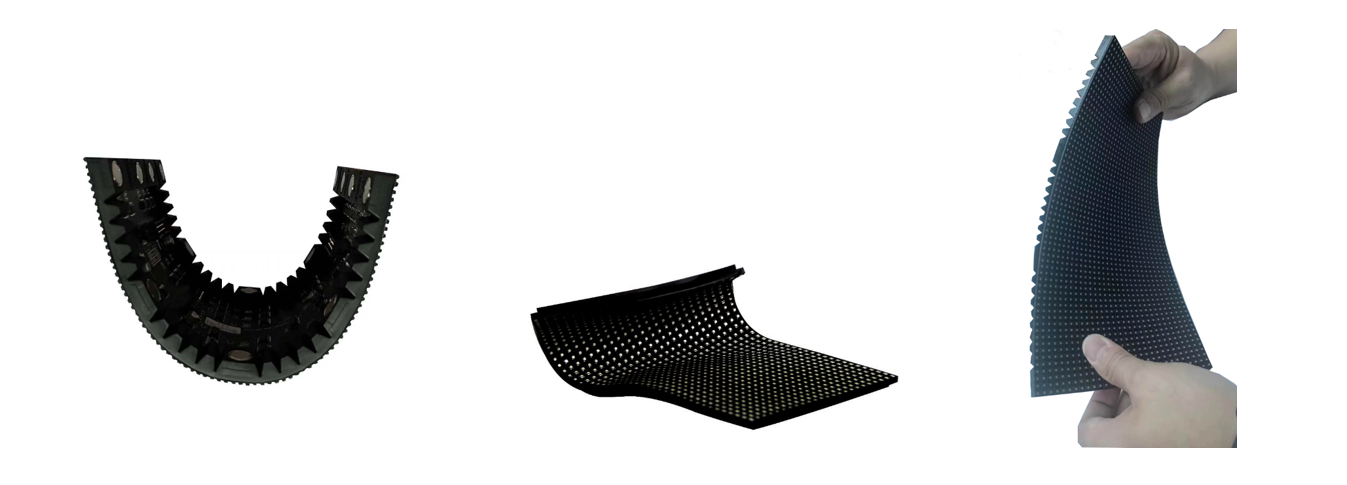
Note: because the screen is a soft module, it is spliced according to the structure, so in the process of making the structure, the precision of the structure is very high. The structure adopts iron material, which is convenient for magnet adsorption.

Flexible Led Display
Flexible Led Display,Movable Led Display,Flexible Led Screen Wall,Flexible Led Screen
Shenzhen Vision Display Technology Co,.LTD , https://www.ledvdi.com