Throw out the wireless mouse in the living room! Replace your HTPC with a wireless joystick instead of a mouse
Windows 10 no longer integrates with Windows Media Center, and the days of using the TV remote to control the HTPC in the living room are slowly gone. We had to bring the wireless mouse back to the living room and point the country with our family.
However, after working on the computer for a whole day, the mouse was finally able to return home to relax and play the mouse. In the long run, our mouse gestures will be necessary! ! "I really want to throw away the mouse in the living room!" If you have ever thought about it, this article is for you. Please read it carefully.
This article describes how to control the computer mouse pointer with a wireless Controller and software, JoyToKey, instead of a wireless mouse to operate the computer. The wireless controller used in the video demonstration in this article is a wireless controller for VR. However, there is only one requirement for the handle of the remote control computer, that is, the handle can be connected to the computer normally, so there is no need to use the VR handle. If you do not have a wireless controller, you can buy Microsoft's own production, the best support for Windows10, attached:
The following describes the setting of JoyToKey. Before the handle is set, do not throw it!

First, we got JoyToKey's official website to download JoyToKey software and install it on a computer.
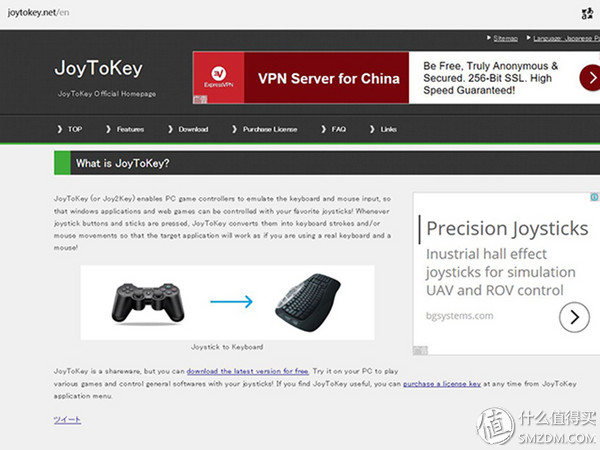 Then, connect the wireless controller to the computer. Then open the JoyToKey, ready to map the various functions of the mouse to the wireless controller.
Then, connect the wireless controller to the computer. Then open the JoyToKey, ready to map the various functions of the mouse to the wireless controller.
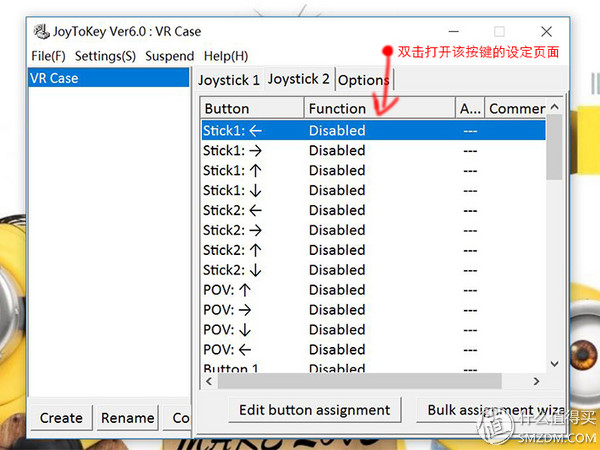 After opening JoyToKey you can see the main interface as shown above. The main interface is divided into two areas. The left area displays the existing list of key profiles and the right area displays the list of keystrokes for the handles. Our handle may not have as many keys as shown in the list of keys. How to find the key you want from so many key items? Simply press a button on the handle and the corresponding button on the button list will flash with color.
After opening JoyToKey you can see the main interface as shown above. The main interface is divided into two areas. The left area displays the existing list of key profiles and the right area displays the list of keystrokes for the handles. Our handle may not have as many keys as shown in the list of keys. How to find the key you want from so many key items? Simply press a button on the handle and the corresponding button on the button list will flash with color.
If you press the handle button and the software does not blink in color, you can set it in the software settings. Specifically: Click “Settings†on the menu bar of the main interface and select “Preferences†from the drop-down menu to open the software setting window. Check “Highlight pressed buttons†under “When JoyToKey windows is focusedâ€. See below:
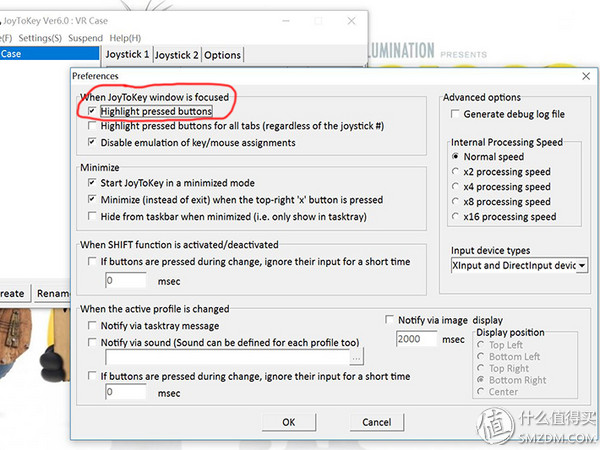
Back to the topic. Set the first step: create a new blank mapping file. Specifically: Click “File†on the menu bar of the main interface, and select “New†from the drop-down menu. A new setup file window will pop up. Enter the file name in the file name window and click "OK". The new blank mapping file is built.
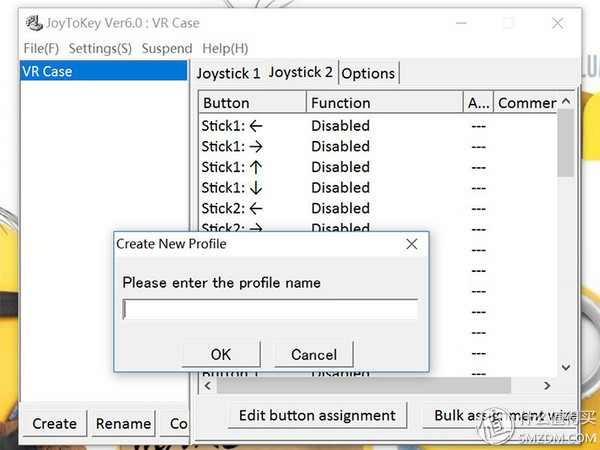 Step 2: Map each function of the mouse to the button of the wireless controller on the newly created blank mapping file.
Step 2: Map each function of the mouse to the button of the wireless controller on the newly created blank mapping file.
Double-click the button on the button list to open the button setting window, as shown below:
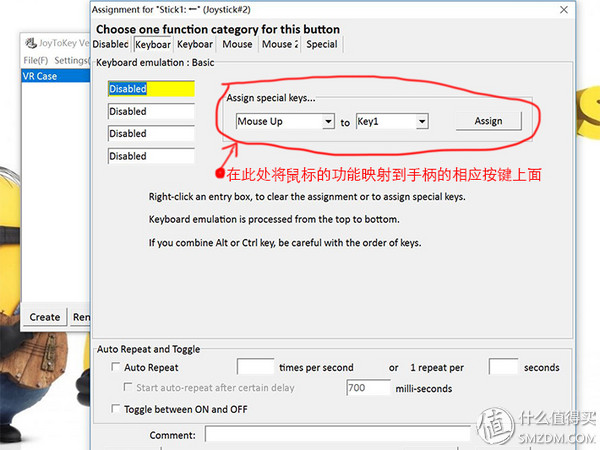
In the "Assign special keys.." column of the "keyboard" tab page, the four mouse movement directions, the left mouse button, the right mouse button, the mouse wheel up, and the mouse wheel in the countryside are mapped to 8 functions. On the button.
Then, set the movement range for the four buttons up and down in the mouse movement direction and the two buttons on the mouse wheel (that is, the distance the mouse pointer moves on the display screen each time the button is pressed). Click the "Mouse" tab in the button setup window, set the mouse movement range in the "Cursor movement" column, and set the mouse wheel movement range in the "Wheel rotation" column. See below.
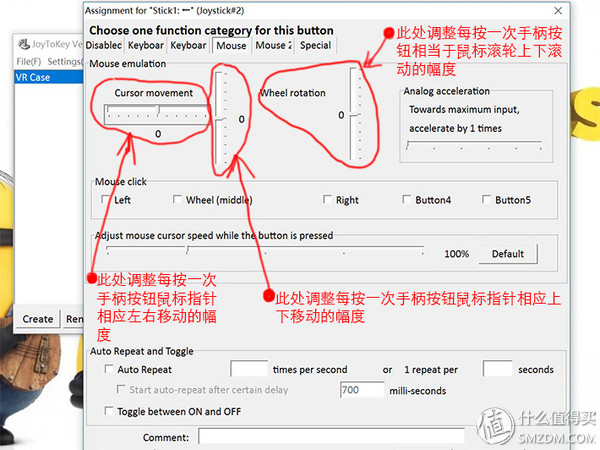
The mapping of the keys must be set one by one. After setting, click "File" in the menu bar of the main interface and select "Save" in the drop-down menu.
Because of this stupid pen, if you have seen the above content is still not clear how to set, then take a look at the following video:
No reviews yet, come and grab the sofa!

Lynx Box M13
Installation Guide>>
Huawei Glory Box Pro
Installation Guide>>
Millet box 3
Installation Guide>>
Infinik i9
Installation Guide>>
KKTV
Installation Guide>>
Letv TV S50 Air
Installation Guide>> Desktop tidy mood will be better! Desktop practical beauty tips + niche software recommended original innovators Sennheiser Sennheiser MX375 & MX170 headphones out of the box feel this really is a NAS? Phicomm Fetion Daily N1 Family NAS Unboxing Review Tesla announced to temporarily shut down the Model 3 production line Sony DPT-CP1 e-book release, only A5 paper size
Desktop tidy mood will be better! Desktop practical beauty tips + niche software recommended original innovators Sennheiser Sennheiser MX375 & MX170 headphones out of the box feel this really is a NAS? Phicomm Fetion Daily N1 Family NAS Unboxing Review Tesla announced to temporarily shut down the Model 3 production line Sony DPT-CP1 e-book release, only A5 paper size  Canon EOS M6 camera start experience from entry to give up: Synology Synology DS416play NAS network storage usage report (on) A bumpy upgrade path - NETGEAR R6400 hand brushing Merlin firmware experience Blackgroup Hui DSM6.1 installation brief tutorial ( Attached Download) Synology DSM6.1 Application Detailed Part Two: Synology DSM 6.1 Data Security Three Master → Synchronize, Backup, Snapshot, +Recruits USB Copy 2.0
Canon EOS M6 camera start experience from entry to give up: Synology Synology DS416play NAS network storage usage report (on) A bumpy upgrade path - NETGEAR R6400 hand brushing Merlin firmware experience Blackgroup Hui DSM6.1 installation brief tutorial ( Attached Download) Synology DSM6.1 Application Detailed Part Two: Synology DSM 6.1 Data Security Three Master → Synchronize, Backup, Snapshot, +Recruits USB Copy 2.0 Football Stadium Advertising LED Screen
This series is a classic football field advertising LED Screen, which is specially used for advertising display in various stadiums, such as football fields, basketball courts, badminton courts, tennis courts, volleyball courts and other competitive sports halls. Football Stadium Advertising LED Screen with IP65 waterproof level, excellent anti-collision ability, can resist the impact of balls. High brightnesee makes good perfomance even under sunshine. Good protection design on top of cabinet with thick anti-collision cotton.

Football Stadium Advertising Led Screen,Led Panel Display,Led Video Panel, Football Cup Led Display Billboards
Guangzhou Cheng Wen Photoelectric Technology Co., Ltd. , https://www.cwdisplay.com



Pro, you need to login to comment!