Solid State Drive Repair and SSD Workflows
Hardware maintenance
SSD normal startup conditions:
Normal power supply
The clock is normal: the crystal oscillator starts normally
Firmware is normal
Power supply includes 5V.3.3V (memory chip), digital circuit (1.8v power supply), special chip (1.8v or 2.6v), etc. Accurate judgment can be obtained by comparing with factory drawings.
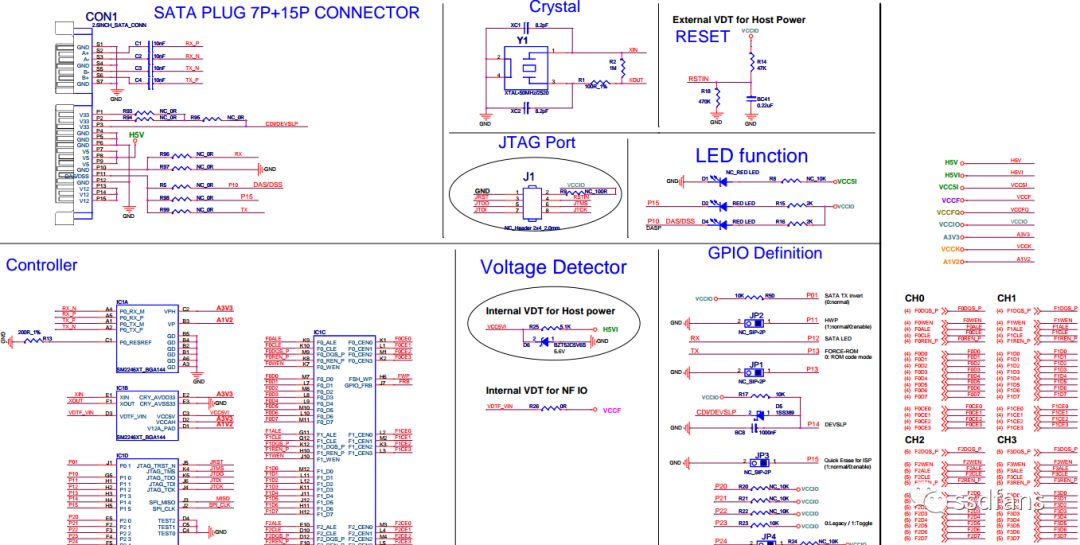
The power supply part and the crystal part can be repaired by replacing the components. The following focuses on the firmware part repair.
Firmware maintenance terminology
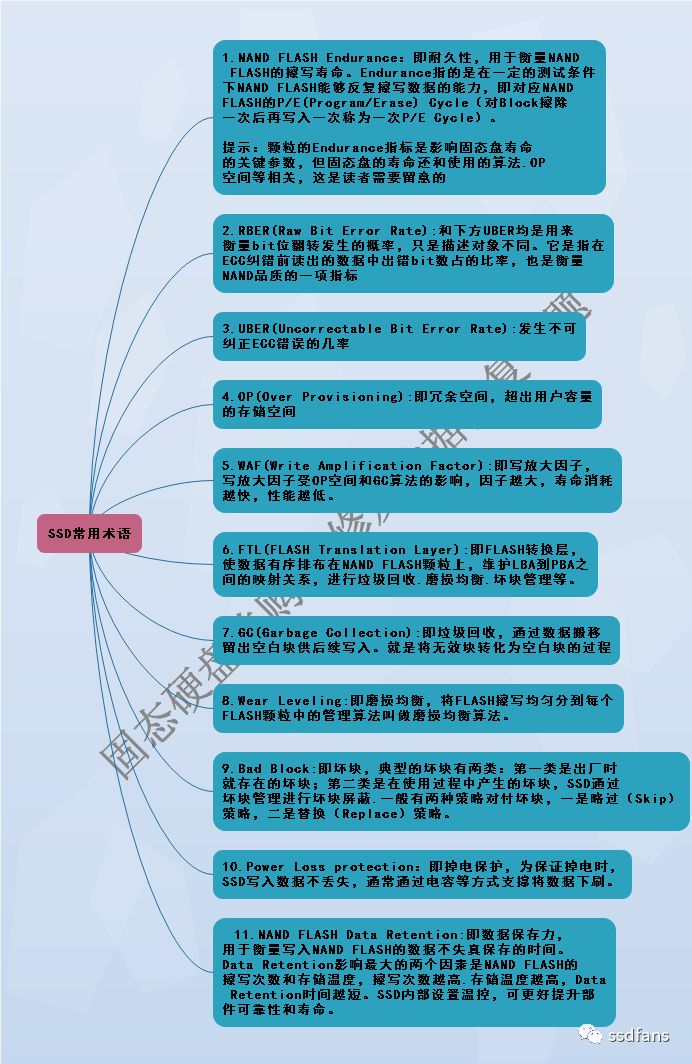
Solid State Drive Workflow
An SSD, in addition to a flash memory chip, generally requires a cache chip. The role of the flash memory chip is to store data, and the role of the cache chip is to cache user data and store the mapping table (the mapping table is used for logical address mapping flash memory physical address, and the host reads the data on the SSD as an example to describe the role of the mapping table: The host requests data from the SSD through the logical address. The SSD internally uses this logical address as an index. The physical address of the user data on the flash memory is obtained by looking up the mapping table. The SSD then reads the flash memory and obtains the data required by the host. If it is normal power off, then the user data and the mapping table will be written to the flash memory chip before the power off. The next time the power is turned on, the mapping table will be loaded directly from the flash memory chip.
If there is an abnormal power failure, there are two cases:
a. If there is capacitive protection, then the data is generally not lost;
b. If there is no capacitor protection, the data in the cache will be lost, and the data written to the flash memory can be retrieved by the mapping table reconstruction. The reconstruction of the mapping table has two methods: global scanning and local scanning. The former is simple to implement, but it takes a short time to reconstruct; the latter is complicated to implement, but the recovery speed is fast.
PC-3000 Flash SSD Introduction
For a long time, data recovery from SSD drives is a very complicated matter that takes too much time. An SSD recovery case may take an engineer about one week to disassemble the flash memory chip; arrange the combinations correctly; read sequentially on the tools; and finally establish the data image according to the algorithm.

The general recovery steps are as follows:
1. Try to find the flash chip sequence on the PCB;
2. Remove all flash memory chips in sequence;
3. Attempt to correct ECC errors in flash memory;
4. Try to find out the correct association between the chip and the part;
5. Apply an algorithm to build an image;
6. If there are a large number of ECC errors or block shifts, the folder structure cannot be obtained, and additional time is required for data analysis and partition recovery.
As you can see, this kind of recovery is really not easy.
In addition, you will find many new SSDs that use full hardware encryption. This means that if you solder the flash chip and try to read the data, you will find that the data is encrypted and hidden and you cannot access the file system. In this situation, data recovery will become an impossible task.
To this end, ACE Lab developers have developed PC-3000 Flash SSD (Note: mrtlab has also launched SSD Recovery Beta in China). This new SSD recovery method is very simple, and it only takes a few minutes to complete the recovery operation. All SSDs use a design architecture that resembles a mechanical hard disk. With ROM and RAM chips, it also has a firmware area in which the firmware modules and structures are located. Of course, they also have microprograms and mapping tables so that users can access their data.
The most typical problem with all SSDs is the problem of microprograms or mapping tables, in which the problem of mapping tables accounts for a considerable part. The functions provided by Active Utilities can help us to repair and access the user area data.
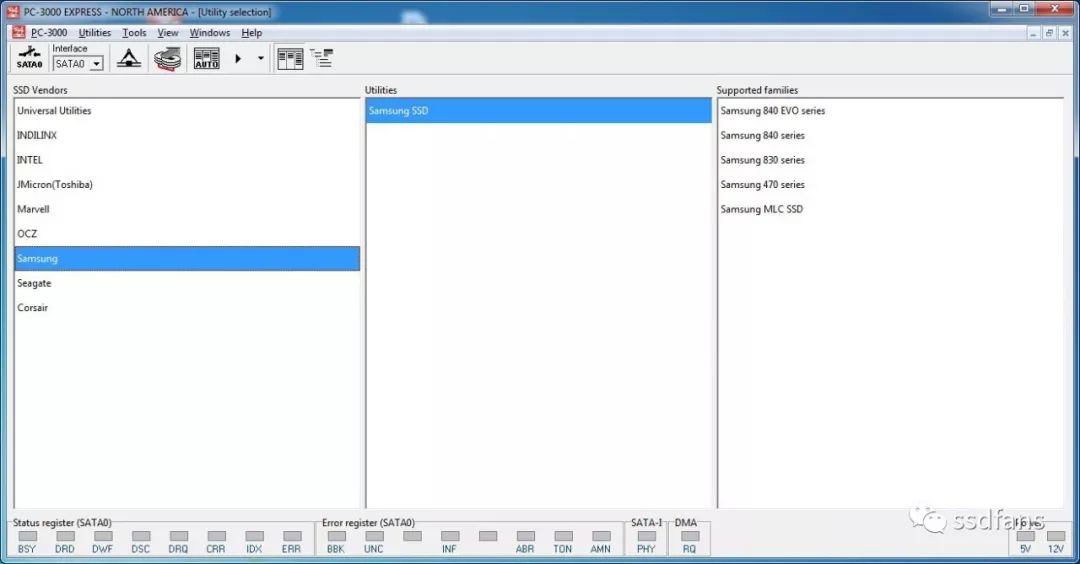
What you need to do is:
Connect your failed SSD and start a dedicated program;
Activate technology mode or search to create a mapping table;
Get access to data.
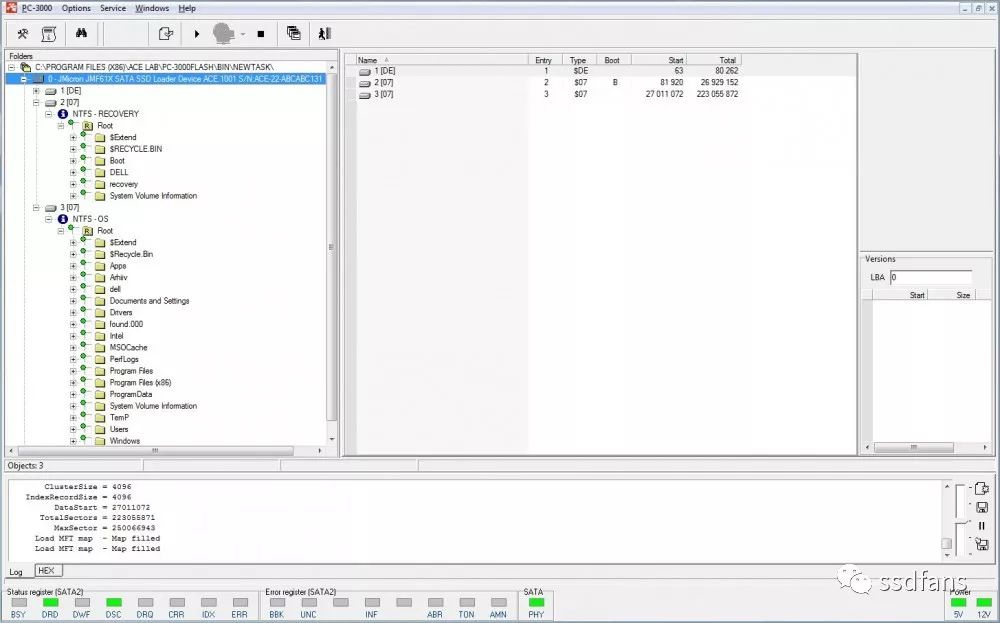
Active Utilities allows:
Even if the main SA structure is broken, the drive can be switched to factory mode and provide access to user data
Recover the damaged mapping table;
Rewrite firmware or microcode;
No need to re-solder flash memory chip, you can read data from the chip;
Reset/set user and factory passwords;
Restoring factory settings by rewriting information and restoring default functions;
Edit SSD ID information;
Testing of NAND flash chips installed on SSDs;
Remove passwords, etc.
Precautions
In the third part we will analyze the data recovery case for different controller families.
There are a few things to note before starting:
â– Suggested combination:
PC-3000 SSD (software) can be attached to the following three hardware platforms.
PC-3000 Express System
PC-3000 UDMA System
PC-3000 Portable System
The usual recommended combination is this
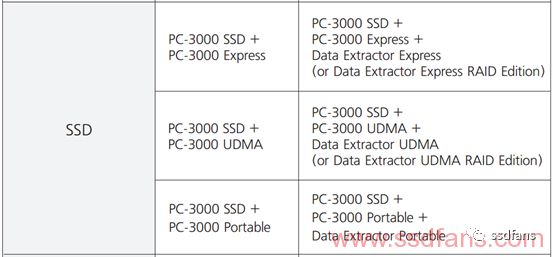
â– PC-3000 SSD is only applicable to ATA-based SSDs. This means that it does not currently support the Samsung 950 Pro or Apple MacBook Pro Retina SSD models because they are based on the miniPCI-E interface and do not have a SATA controller inside.
■If the SSD drive recovers data from the SSD without any problem on the hardware side (Editor's Note: If the hardware is faulty, make sure the hardware is repaired before using the PC-3000 SSD) – CPU.NAND flash The chip and PCB should be in good condition. Such faulty SSD features are typically turned on after power up, they may appear to be BSY (cannot be ready), return strange volume or wrong ID information, and so on.
â– PC-3000 SSD does not support controller-based SSD recovery. It supports a combination of firmware (manufacturer) and controller based. This is very important because some manufacturers use similar controllers, but different firmwares have different technical instructions and such drives are not supported. For example, the PC-3000 SSD fully supports the Micron.Plextor.Sandisk and Crusial drives that use the 88SS9174 Marwell controller, which have similar FWs. However, it does not support some of the same 88SS9174 CPU Lite-On drivers because their firmware microprograms are completely rewritten by Sandisk \ Lite-on.
In addition, the Silicon Motion and Phison family families are based on similar platforms SM22xx and PS31xx, respectively. Support can also be provided if the model is not on the support list.
â– Current development efforts focus on support for mSATA and SATA interfaces. Non-SATA interface SSDs are under research and hope to receive user support.
â– Even if the PC-3000 SSD does not support the SSD drive model, if it is a problem with the file system, you can still use the Data Extractor (DE is a software product used with the PC-3000 product. After having the DE function) Users can recover data from hard disk. Extract electronic evidence) to access user files! PC3000 SSD is only used when there is a serious problem with internal firmware, mapping tables and other logic problems!
Stage Lights,Beam Lights,Stage Lights,Moving Head Lights
Guangzhou Chengwen Photoelectric Technology co.,ltd , https://www.cwstagelight.com