How to use the signal generator _ signal generator usage
A signal generator is a device that provides electrical signals at a variety of frequencies, waveforms, and output levels. Used as a signal source or excitation source for testing when measuring the amplitude characteristics, frequency characteristics, transmission characteristics, and other electrical parameters of various telecommunication systems or telecommunication devices, as well as measuring the characteristics and parameters of components.
Signal generators, also known as signal sources or oscillators, have a wide range of applications in production practice and technology. Various waveform curves can be represented by trigonometric equations. A circuit capable of generating a variety of waveforms such as a triangular wave, a sawtooth wave, a rectangular wave (including a square wave), and a sine wave is called a function signal generator.
The generator can simulate the occurrence of track circuit signals, such as ZPW2000/UM71, AC count signal, analog 50HZ interference, speed pulse and other signals.
Now with the ZPW2000 signal example, the signal generator simulates the occurrence of a track circuit signal.
First turn on the signal generator power switch, select the sine button, the display is as follows
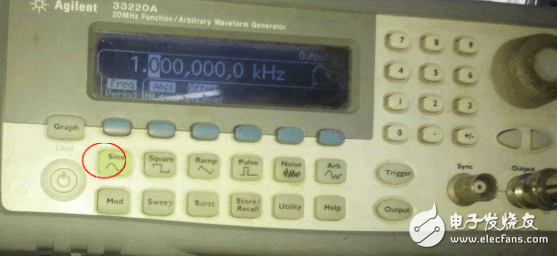
Set the carrier frequency and enter "2" in the right number key.
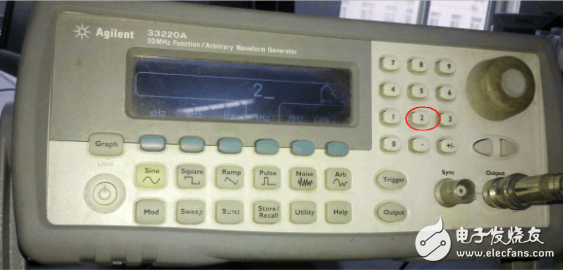
After selecting the upper range KHZ, the display is as follows
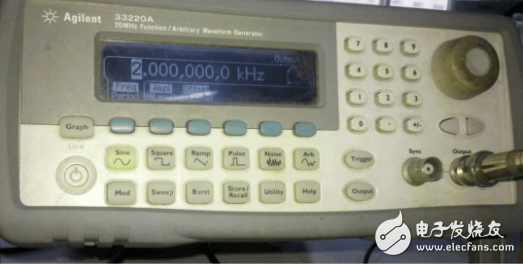
Select Ampl to set the voltage amplitude
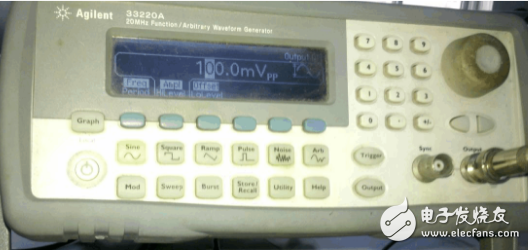
In the right number key, enter 1 and display the following,
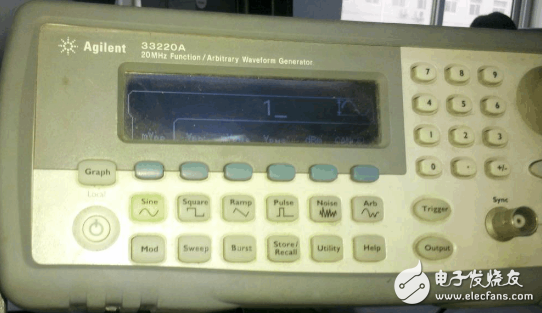
After selecting the above range Vpp, the 1V voltage signal is set, as shown below.

Select the Mod button to set the frequency offset and low frequency, as shown below
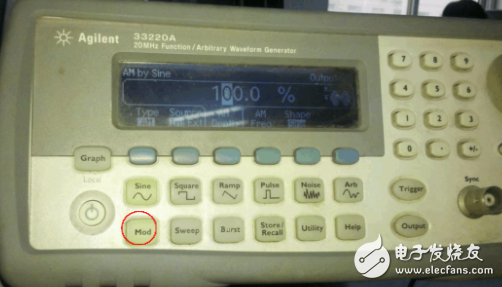
Select the above picture Type (AM), then the following is displayed
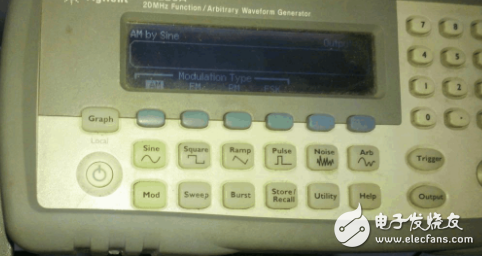
Select the FM option above, as shown below
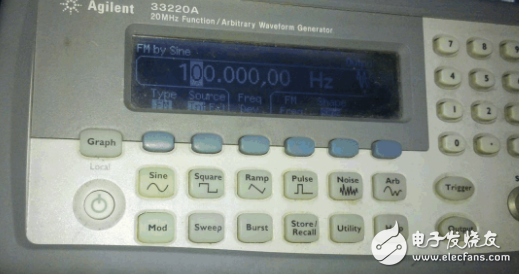
On the right side of the number key, after inputting the frequency offset of 11HZ, as shown below
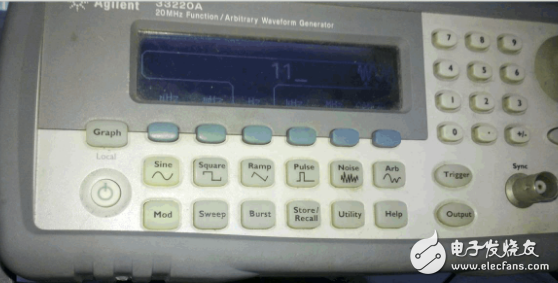
After selecting the unit HZ, the frequency offset 11HZ setting is completed as shown below.
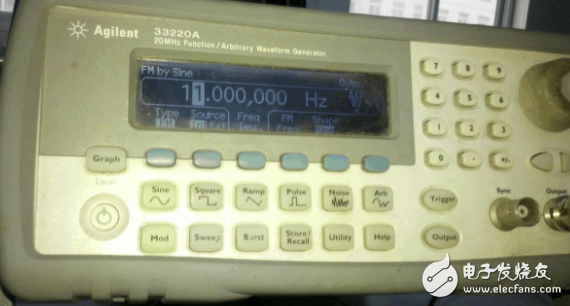
After selecting the FM option above, the display is as follows
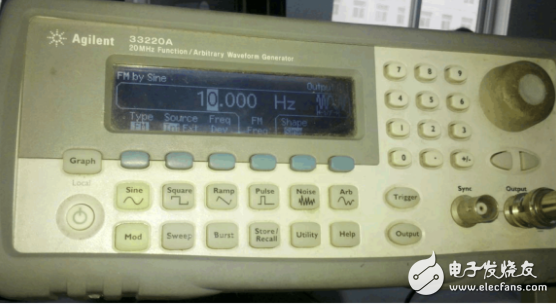
Enter the number key on the right side 10.3, the display is as follows
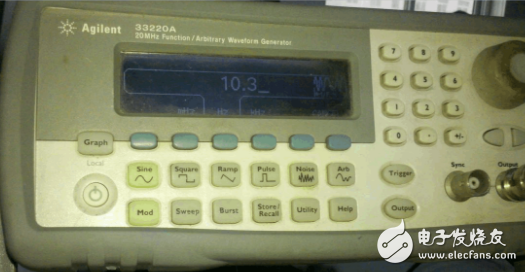
After selecting the range HZ, the low frequency is 10.3HZ and the setting is completed. Displayed as follows

At this point, the carrier frequency is 2000HZ and the low frequency is 10.3HZ. The setting is completed. Finally, press the Output button to output the signal as shown below.
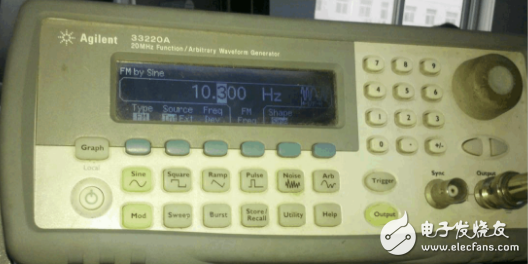
Enter 11.4 on the right side of the number keys and select the range HZ to change the low frequency to 11.4HZ.

Then press the Sine button to see the output carrier frequency, press the Mod keyboard to see the adjusted low frequency.
Paperlike Screen Protector For IPad
Paperlike Screen Protector,iPad Paperlike Screen Protector,Paperlike Screen Protector iPad
Shenzhen Jianjiantong Technology Co., Ltd. , https://www.mct-sz.com