How much is a set of triple screens? What equipment is needed for a set of triple screens (computer)
Triple screen, as the name implies, is a machine that displays content on three screens. Triple screen can display different screens to different displays according to different needs.
This article mainly introduces what kind of equipment and how much money a set of triple screen needs, and finally puts the method steps to realize the triple screen.

1, CPU * Intel Core i7 3770K (box ¥ 2080
2, motherboard * ASRock Z77 limit player 6 ¥ 840
3, memory * Chichi RipjawsX DDR3 2133 8G (4G × 2) ¥ 469
4, hard disk * Seagate Barracuda 1TB 7200 ¥ 399
5, graphics card MSI R7970 TF 3GD5/OC BE HD7970 TF 3GB BOOST version ¥ 2799
6, chassis Xingu Renault Tower T1 ¥ 599
7, power Hangjia multi-core WD600 ¥ 439
8, the radiator Kyushu Fengshen Frost Tower ¥ 329
9, display AOC I2369V 23-inch LED backlight ultra-narrow bezel IPS wide viewing angle LCD ¥ 1059X3
10, solid state drive Samsung 840 PRO 128G ¥860
11, DP to DVI connector ¥ 52
12, HDMI to DVI connector ¥ 22
Total ¥12065
Choose AOC I2369V 23-inch LED backlight ultra-narrow bezel IPS wide viewing angle LCD to do the display because its frame is really ultra-narrow, 2mm frame, basically can not see the group from the far point 3 screen is very good, the price is not high . Plus, the IPS screen color is much better than TN. The only drawback is that there are fewer interfaces, only VGA+DVI, so if you want to set up three screens, buy two adapters!

1, CPU * Intel Core i7 3770K 2000
2, motherboard * Biostar TZ77XE3 600 (overclocked motherboard 13 phase power supply)
3, memory * Chichi ARES 8GB DDR3 1600 370
4, hard disk * Seagate Barracuda 1TB 7200 390
5, graphics card Sauter (ZOTAC) GTX680-2GD5 speed version HA 3000
6, the chassis game will be the blade 1 standard version 200
7, the power supply all Han Black Knight 450 (RA450) 300
8, the radiator Kyushu Fengshen Xuanbing 400 100
9, solid state drive magnesium M4 700
10, display DELL U2312HM 1400*3
Total 11160

Since the current brand machine only has ASUS brand brand machine, so take the example of ASUS brand machine, follow Xiaobian to understand the steps to achieve the triple screen.
1. Click the right mouse button on the blank space of the desktop, as shown in the figure, select “Catalyst(TM) Control Center†catalyst.

2. After the Catalyst Control Center opens, click on the “Display Card†drop-down menu and select “Desktop & Displayâ€
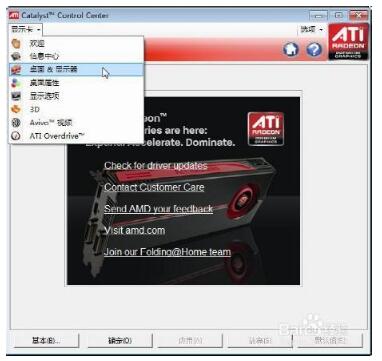
3. You can see that the three screens connected to the host computer are marked here, right click on the icon position, and select “Create Group†on the right-click menu that appears;

4. Click "Yes" in the dialog box that appears to confirm;
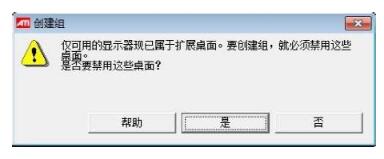
5. At this time, the system prompts you to select the combination of screens. Here we select “3 Display (3 x 1)†by pressing the drop-down selection box, and press “Accept†again to confirm;
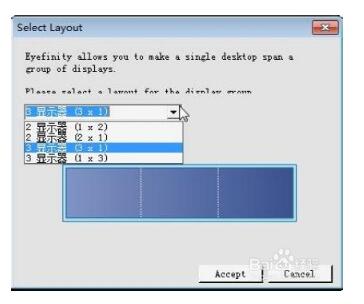
6. After confirming, return to the catalyst control center automatically, you can see a message “The display is arranged correctlyâ€, we click “Noâ€

7. At this time, two of the three screens will have a black background and the other will be a blue background. The blue background will appear. The screen will click on the corresponding position in the three screens displayed in the Catalyst Control Center. . After clicking, the screen with the blue background will change the position. After confirming again, the order of the three screens can be completed.

8. After the sorting order is completed, click “Finish†to complete the setting, then click “Confirm†button.

A01 500 Puffs,A01 500 Puffs Yield,A01 500 Puffs Xl,A01 500 Puffs Vape
Lensen Electronics Co., Ltd , https://www.lensenvape.com