Recently, all kinds of cloud disks are not very easy to use. In line with the most important first principle of data, small editors are also fighting to save the data stored in the cloud before they are downloaded back to the local. But in the process of downloading, Thunder's extreme version "offline download" function has been cut off, Thunder 9 with a browser, but also with a player, it really makes people feel bad!

Oh, those problems in the Windows system are difficult to fail us, on the application software, these problems can not be completed, then quit!
(Knocking on the blackboard) The following are the key points in the focus. As long as the small partners have mastered, for all kinds of "soft-handed" software incidental functions, they can all be done, and they are all walking and worry-free!

Windows Professional Edition
The advantage of the professional version is the graphical group policy function, enter gpedit.msc after the Win+R key combination, followed by "Computer Configuration - Windows Settings - Security Settings - Software Restriction Policy", use the right mouse button in the "Software Restriction Policy" Select "create software restriction policy" on the folder.
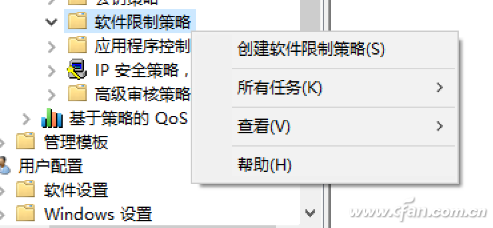
Go to the "Other Rules" folder on the right, click "Operations" above and select "New Hash Rule".
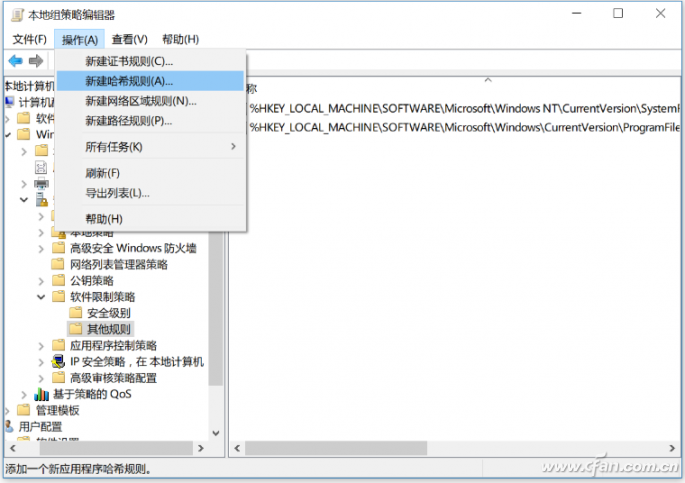
Add C:\Program Files (x86)\Thunder Network\Thunder9\Program\TBC\ThunderBrowser.exe and select "Not allowed" for security level.
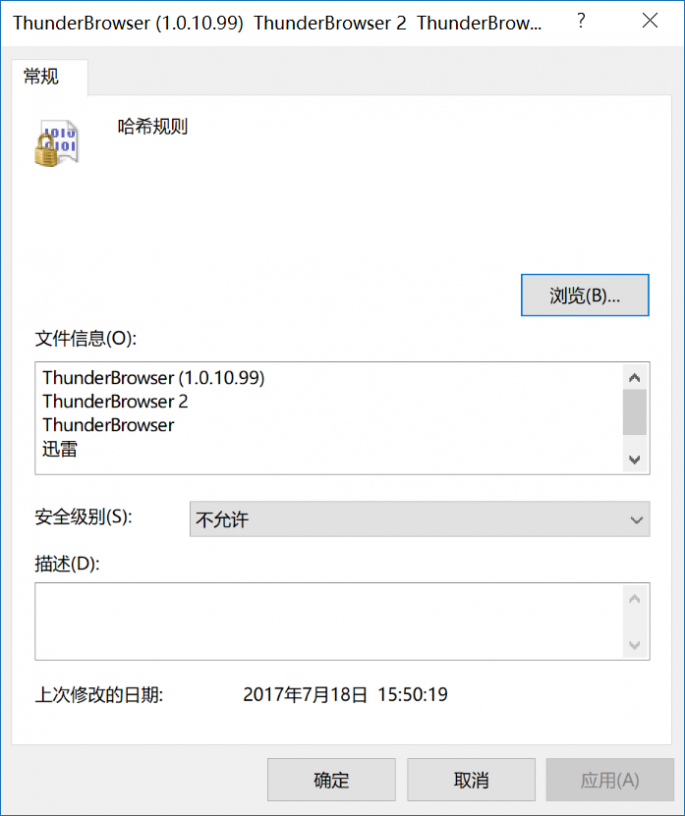
Windows Home Edition
If you want to disable the software in the home version without Group Policy, you must use the Registry Editor. Enter regedit directly after Win+R
HKEY_CURRENT_USER\Software\Microsoft\Windows\CurrentVersion\Policies\Explorer (create a new one if there is no Explorer item)
Now create a DWORD(32) bit value named "DisallowRun" on the right side, and set the numeric data to 1.
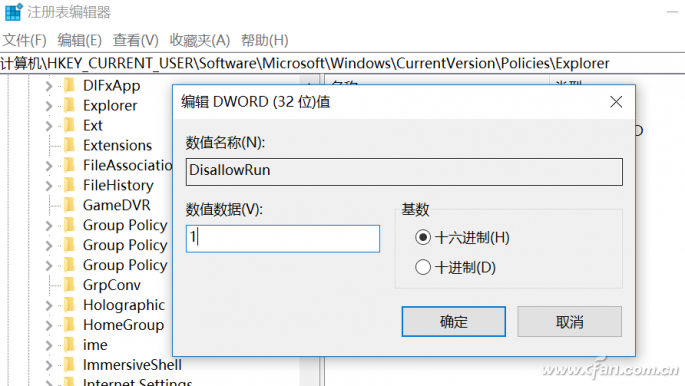
Then in the "Explorer" item, create a new item named "DisallowRun", then in the right window, create a new string named "1" in the "Edit String" dialog box that opens. Enter the name of the program to be disabled in the Numeric Data text box, such as ThunderBrowser.exe
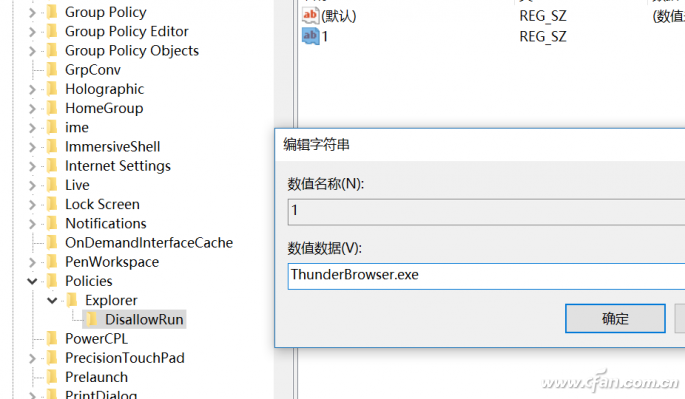
If you have other programs that you want to disable, continue to create new strings and write down their names.
Oh, yes, Thunder has a background service process XLNXService (game center), you can use Group Policy to completely disable the AppData\Roaming\XLGameBox this folder, or disable the XLGameBox.exe file with the registry.
In addition, you just want to be a quiet download of the public move, then add the following paths to the hash rule (or use the registry to disable the corresponding .exe file):
C:\Program Files (x86)\Common Files\Thunder Network
C:\Program Files (x86)\Thunder Network\Thunder9\Program\miniXLGameCenter
C:\Program Files (x86)\Thunder Network\Thunder9\Program\TBC
C:\Program Files (x86)\Thunder Network\Thunder9\Program\XLGameCenter
C:\Users\Public\Thunder Network
C:\Users\username\AppData\Roaming\XLGameBox
In this way, we have obtained a streamlined version of Thunder created by ourselves. This can be done for other software, but it should be noted that not all family buckets can be used as such. For example, a certain bucket will check all attached software when it is started, and even if it is forbidden, even the main functions will not allow us to use it. In the face of such diehards, Xiao Bian's general choice is to find suitable alternatives, that is, without you!
