Many small partners need to inspect products when they buy a new computer. Unpacking is very happy, but how do you check it? Can not rely on alone. Xiao Bian recommends 5 gadgets for everyone today. It will be able to complete the inspection in minutes and is very easy to use. In addition, these 5 softwares are all free editions, or green editions, and they can be used without the need of installation and decompression. This is more conscience than the integrated software for the whole family of buckets.
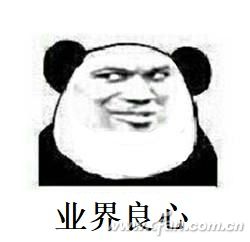
First, we get the download address (http://pan.baidu.com/s/1hrG7mQS) from our public number reply message “Computer Testing Machineâ€, unpack it and reserve it.

CPU-Z
The first is the CPU-Z. The information including the main board, memory, and CPU can all be quickly viewed in the CPU-Z. Just switch the tabs to understand. The CPU part includes the model number, frequency, cache, whether it is the official version, etc. can be viewed; the Mainboard tab can see the specific model information, including the BIOS version;
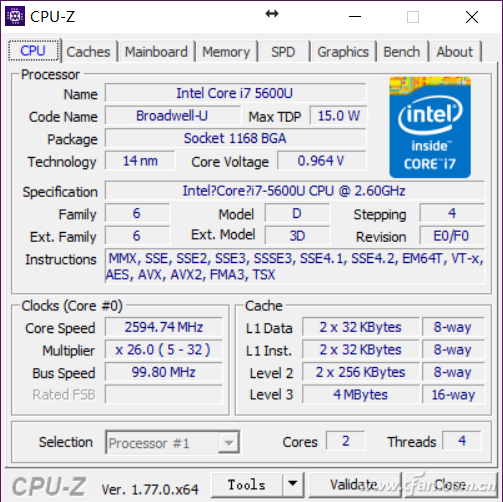
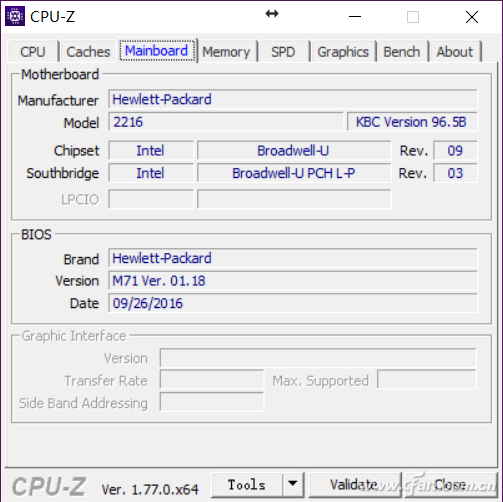
The memory section Xiaobian recommends switching to the SPD tab, where detailed memory information, including frequency, model, and specifications are clear. The only thing to note is that some laptops may have unclear memory information. This is the manufacturer's configuration. Software cannot read it.
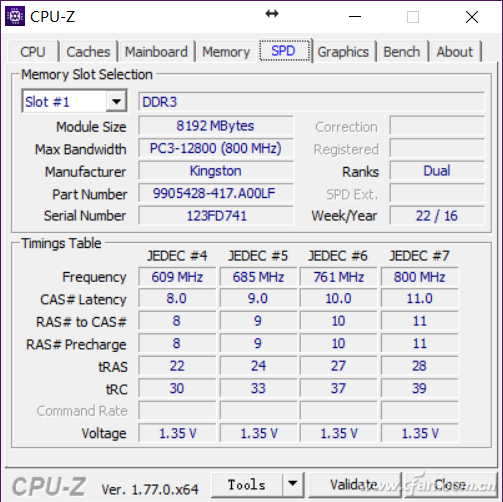
GPU-Z
Now verify the graphics card, in fact, CPU-Z contains the basic information of the graphics card, but it is not very general as GPU-Z detailed. After running GPU-Z, you can see the graphics card model, including process technology, chip area, stream processor number and bandwidth, memory specifications, memory bit width and more at a glance, especially the big problem of the graphics card, the same brand with the chip graphics card There are several versions, what overclocking version ah, like, not afraid of goods on the board with GPU-Z a look to know.
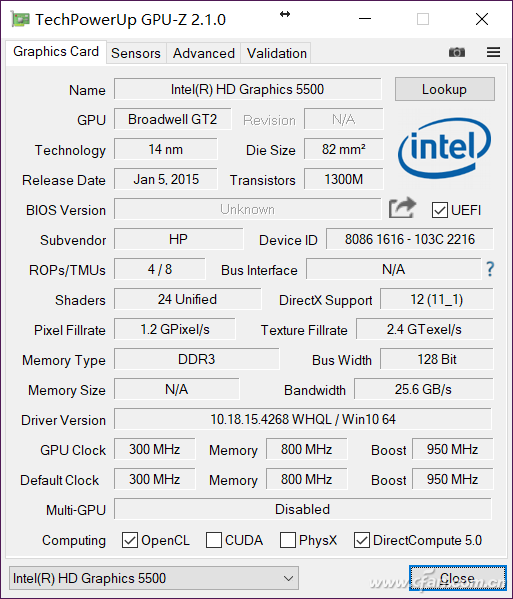
DisplayX
The next thing is DisplayX. This is something that many people ignore - check the monitor for bad points! Run DisplayX, click "Normal one-way test", select "Pure" in the menu, the screen will become a solid color interface, each interface stays for a period of time, observe whether the monitor has bright spots (only show a certain color) or is bad Points (do not shine at all). In general, no more than 3 bright spots/bad spots in the center of the screen are normal, no more than 5 edges, and small partners may wish to see for themselves.
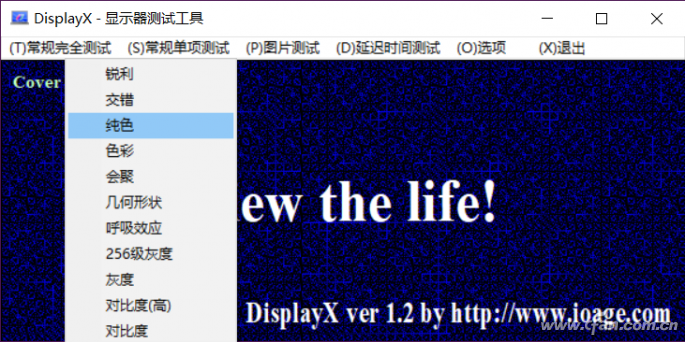
There is also a test Xiaobian recommend that you try it yourself, is to select the "delay time test" on the DisplayX main interface, take a look at the delay of your own display, if there is a trailing problem, explain the delay is large, especially the game player or see Users of sports games will be more uncomfortable, and monitors are better suited for displaying static content.
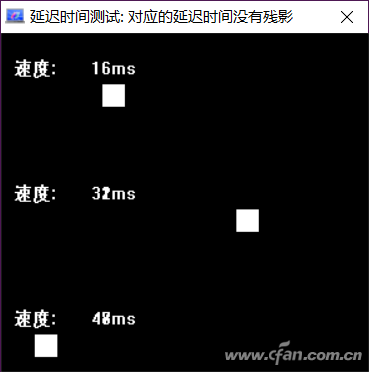
Keyboard Test Utility
The major items are all verified, and then there is the keyboard and mouse. Running the Keyboard Test Utility tool, each tapped key will appear as a light yellow if it is triggered correctly to distinguish it. This is much more intuitive than opening a notepad one by one, not to mention that some functional keys are not visible on the notepad.
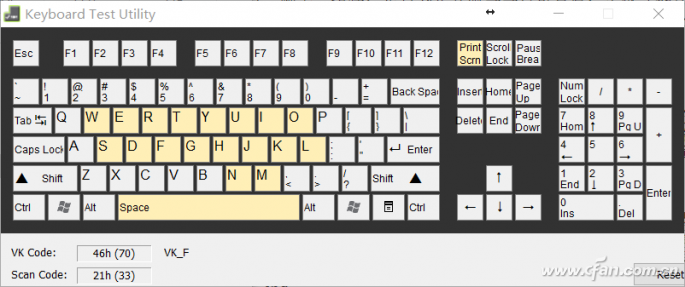
Mouse Test
The last is the mouse, and the MouseTest interface really has to spit it. It's just too simple. Xiao Bian recommended running the software, check the Auto Plot, so you can see the mouse over the trajectory, to facilitate the judgment. In addition, this software can also correctly display the key trigger, including the mouse rate of return can also be displayed in real time on the top of the software, the mouse is good or bad at a glance. The little partner who selected the notebook remembers to use it to check the touchpad.
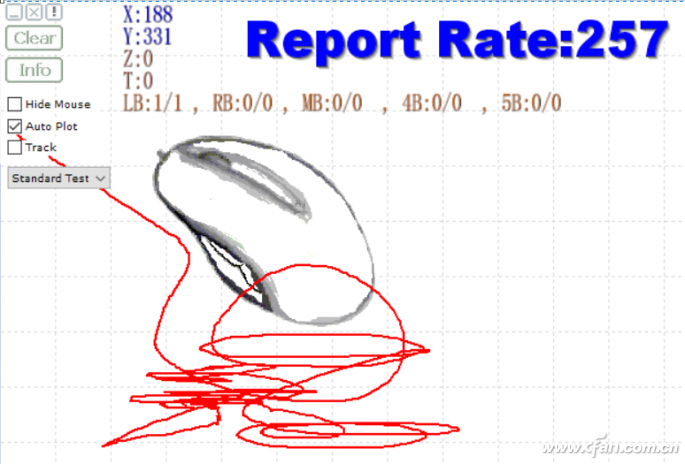
Of course, there are many tools for the inspection machine, but many of the software are integrated and integrated, either with the whole family barrel nature, or it is not convenient to use it too professionally. And these five gadgets are completely free or green and free of installation. A total of 7MB is needed. ?


