How to use the programmer to brush bios
   Want to support the new U, you have to refresh the BIOS, but Super Junior began to participate in the field of civilian motherboards, in this regard obviously no first-line manufacturers have rich experience, so I spent a lot of setbacks before they get it, the following share it.

First, of course, go to the official website or find the official to get the latest BIOS file. This board in the BIOS refresh, really troublesome, but the landlord has always been more like to study and toss, so first try to refresh under DOS. Start refreshing, look at the progress bar looks very smooth.
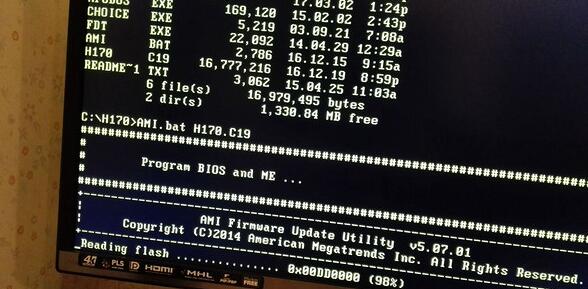
However, it was still a tragedy. The card couldn't go through the ROMID check--the official BIOS would also check the card's ROM ID check. I was still the first time I encountered it.
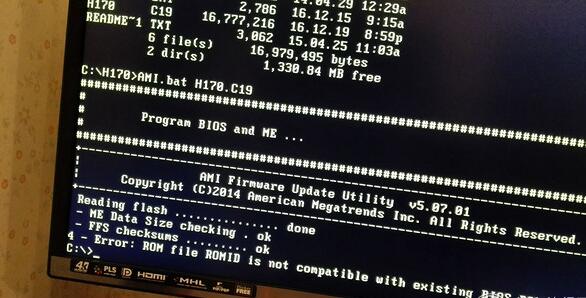
After various attempts, it was found that the soft brush was indeterminate, and only a hard brush could be found.
Find the BIOS chip to see, the chip model is WINBOND25Q128FVSG, this is a 128Mb, that is 16MB BIOS chip.
However, the pain in the egg is that the chip is soldered up. I bought the programmer to brush it, and I had to solder it off with a soldering iron. It seemed to be a bit troublesome.
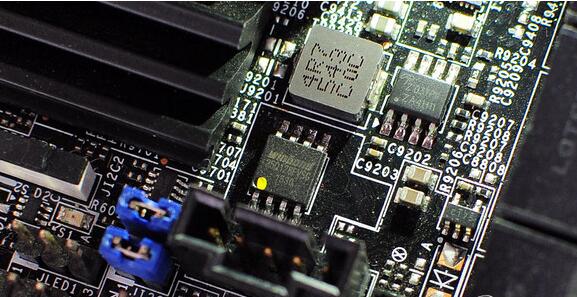
Going to a universal treasure, find a programmer clip Dongdong, only to find this thing is my artifact! Decisively buy buy buy, anyway, as long as 16 yuan, not expensive, but also with adapter.
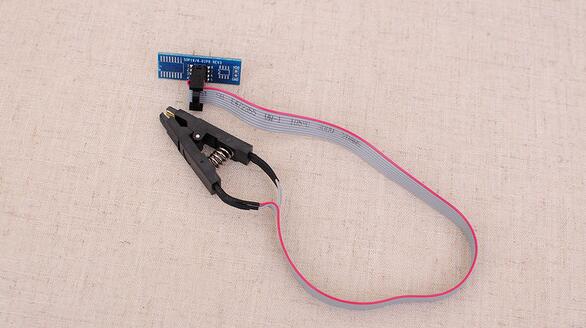
Clip end close-up.

Then, in conjunction with the CH341A that I bought before, it should be noted that this clip is symmetrical, and there is no direction, so it is easy to pick up the wrong one. What should I do?
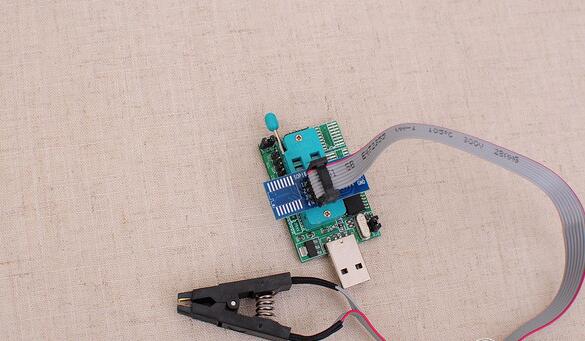
Go online to find the 8-pin BIOS chip circuit definition diagram, you can see that is responsible for the power supply is serial number 8 (power cord, which is commonly known as the positive) and 4 (ground, which is commonly known as the cathode) of the two pins.
With the pin definition, it is easy to handle. Insert the programmer with a clip into the computer's USB port. Then use a multimeter to measure the voltage. The USB output voltage is 5V. Adjust the clip end to match the pin definition in the figure below anyway.
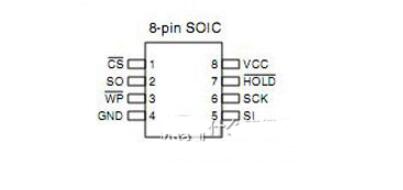
I bought the CH341A in the old days, but this programmer function is a little old, the maximum support only 16MB chips, you want to support a larger, it is recommended to buy XTW100, anyway, pick the cheaper to buy, more than 20 can be used.
With these two artifacts, tossing the motherboard from the moment, when the BIOS is refreshed, power horses are not at all a thing. Playing advanced, God Ma TV, mobile phones, routers, NAS and even automotive control chips, you can brush.
Of course, today's theme is to use the motherboard BIOS to find the right posture, and then clamp the clips. It must be clamped, or it may not be fun to fall off halfway.

The programmer software was previously given to me by the shop owner. First, find the corresponding chip, the motherboard is 25 series, so the first line 25SPIFLASH, the second line is the chip manufacturer, choose WINBOND (Winband), the third line of chip models This motherboard chip model is W25Q128FVSG, choose W25Q128BV, suffix is ​​not the same, as long as the capacity (128Mb) on the line, as the meaning of the suffix, in fact, the package form, one is welding, one is pluggable, not much difference .
Another thing to note is that the 341A programmer's software has a bit of a problem with the 16MB chip, so it needs to be refreshed manually. The manual mode is also very simple. The first step is to wipe out the contents of the BIOS chip, then check the empty space (check if the chip is empty).
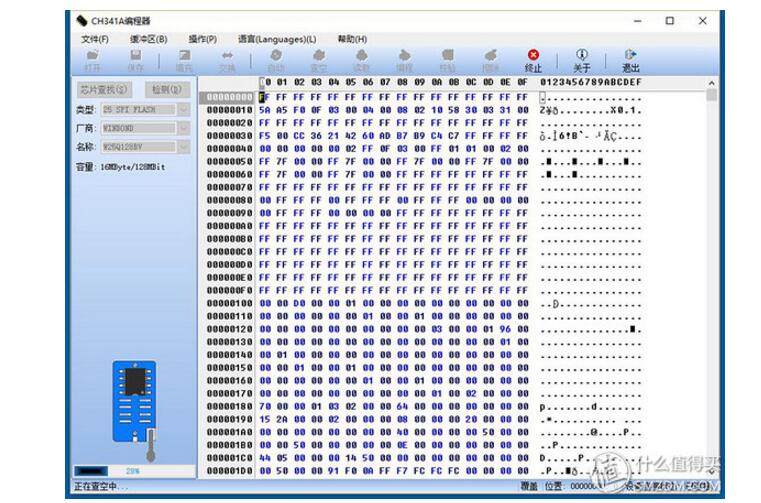
Check the end of empty, click Open, select the downloaded good BIOS file, start writing (point programming button).
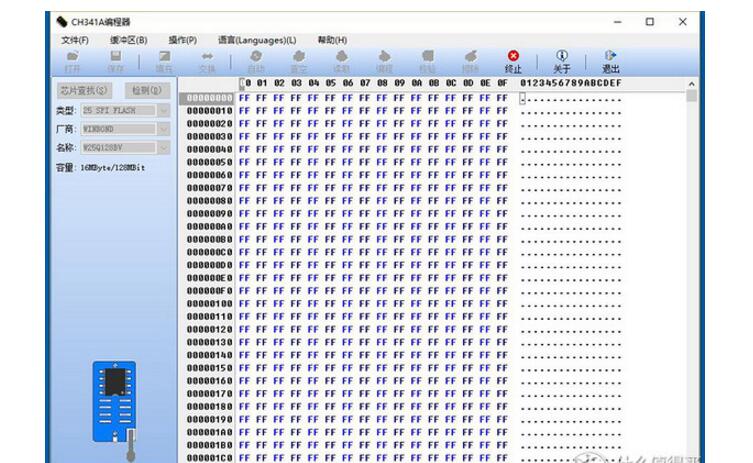
Write is complete, click on the check.
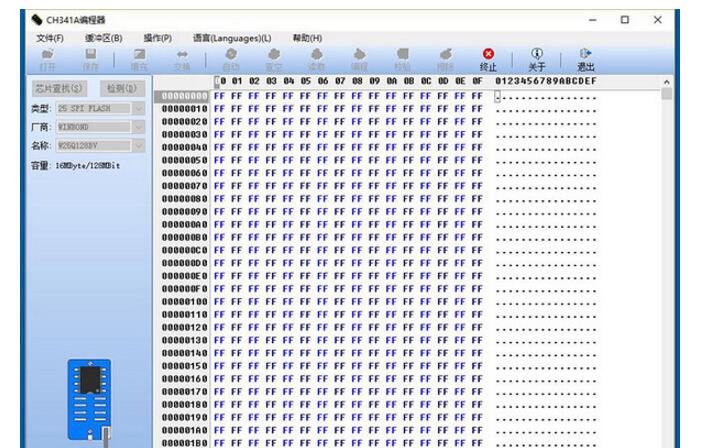
The verification was successful.
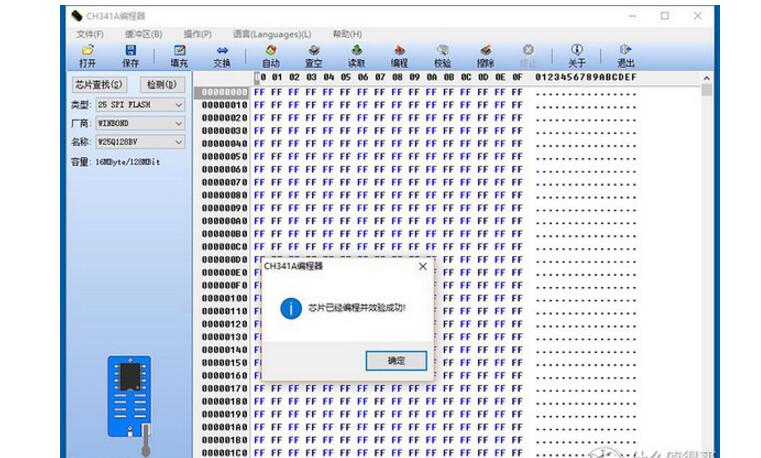
Then you can try to boot, into the system with a CPU-Z look, actually brush the C7Z170-OCE's BIOS file, which can actually light up?
Of course, it is not recommended to scan files of other models in general, because it will burn the hardware. So, why would I brush this wrong?
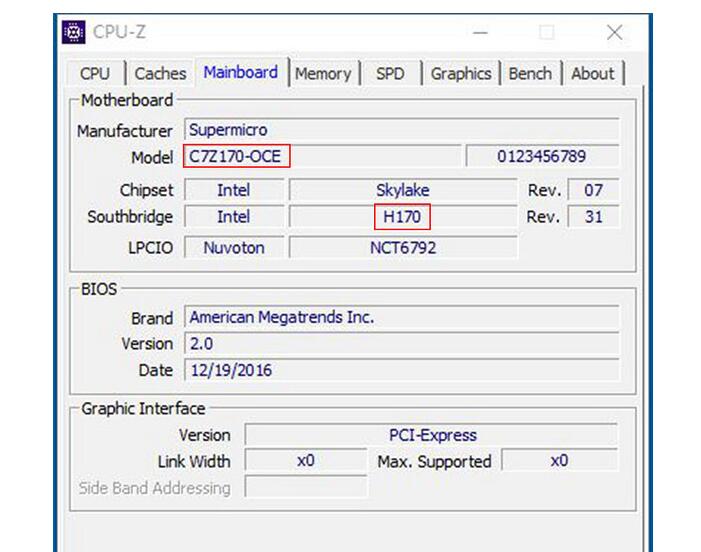
Because the official gave me three documents, look at the name, you can't tell who is who, only one by one to try to have wood?
Fortunately, the heavens pays off, after a variety of tests, found that the second is my correct BIOS file for this C7H170-M.
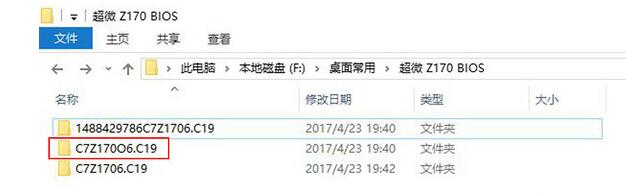
The process of refreshing the programmer is omitted and the refresh is finally successful. Even the BIOS interface is not the same as the old version.

The following figure is the old version of the BIOS interface, is it right? Found that the new version looks better.

Here we can see that the BIOS file version has also changed.
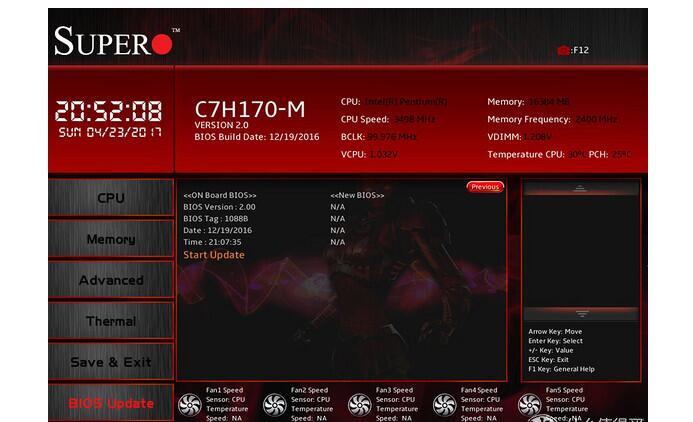
Successfully entered the system, use CPU-Z to see it, you can see, this time the model is finally on.
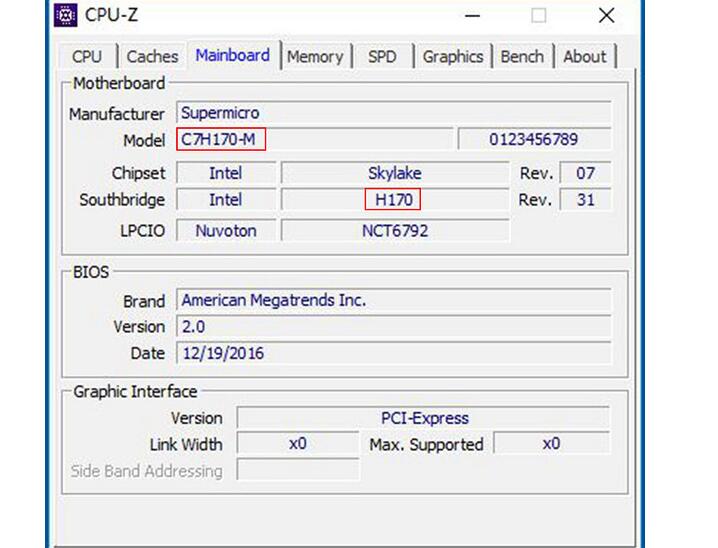
Perfectly support the Kabylake architecture Pentium G4560, and the memory frequency has risen to 2400MHZ, did not brush the BIOS before plugging in the black screen + buzzer barking wood?
Simply running a minute, this U has already been I34150 Haswell architecture seconds.
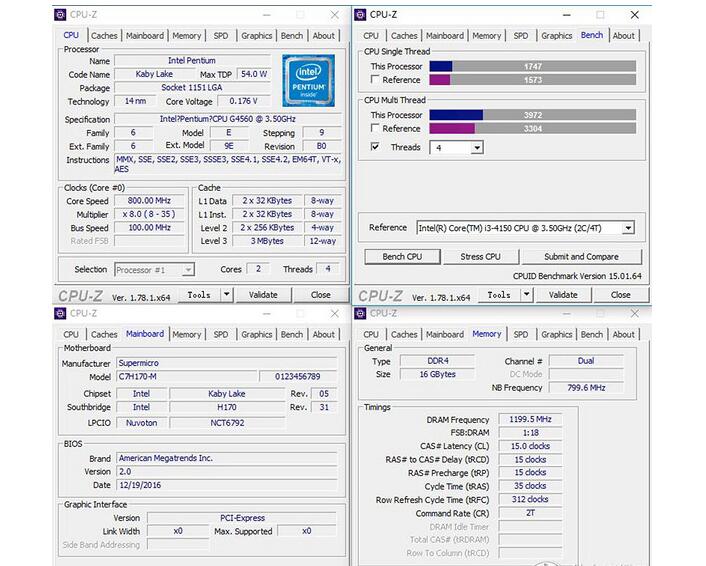
Here's a summary of the results of this toss:
Before refresh: only support Skylake CPU, Kabylake's CPU is not supported, memory compatibility is still a little problem, is not compatible with Kingston memory, is not compatible with Apacer memory, only compatible with memory of Zhiqi and Corsair (listed only for me Something on hand, the rest of the memory was not tried), and the memory only supports frequencies up to 2133MHz.
After the refresh: not only support the Skylake architecture of the CPU, but also perfectly support Kabylake's CPU, memory, Kingston and Apacer are also perfectly compatible, memory frequency is also further support to 2400MHz.
In fact, for the first-line manufacturers of H170, B150, H110 and other motherboards, refresh the BIOS is actually a very simple action (U disk brush, WINDOWS system under the brush, and even can not insert the CPU can brush), AMD is indeed in this regard There is still a slight gap from the front line. Of course, for players who love tossing, it is more rewarding to challenge this hardware with a little difficulty. As long as you are willing and willing to start, all problems are not a problem!
In addition, for the programmer, I suggest that players love toss or standing one, anyway, this stuff is not expensive, programmer + clip + postage, will not exceed 50 yuan. Before the AMDRYZEN motherboard rollover incident, in fact, the memory frequency is too high, causing the motherboard to lock the BIOS, in the face of this situation, either return to the factory (postage + a lot of time to wait), or use the programmer to get their own. In addition, when you are out of the old U and buy a new U (soft brush needs to use the old U brush first, and then change the new U can support), when the brush phone becomes brick, brush the router into a brick and other issues, In fact, you can use the programmer to get it.
Stainless Steel Band,Stainless Steel Strip,Stainless Steel Edging Strip,Stainless Belt Buckle
ShenZhen Haofa Metal Precision Parts Technology Co., Ltd. , https://www.haofametals.com