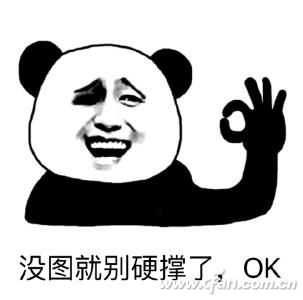After many years of practical tests, Xiao Bian found that no matter how good the network is, when it comes to online games, it may encounter occasional caton or "detection of network delay" on the screen, even if it is using some mainstream ones. The online game accelerator is basically in an unsolvable state.

In fact, this situation is mainly caused by the automatic setting of the network card. In the advanced settings of the network card in the device manager, there are many options related to network transmission. These are basically touch-free for our general users, and will only maintain various options in the default state. If Windows thinks OK, on ​​the contrary, it will have some counter-effects on the conventional online games. If you change it, you will be able to solve many problems.
Simpler, enter devmgmt.msc after the Win+R key combination, directly into the device manager, find the network card that is being used (network adapter).
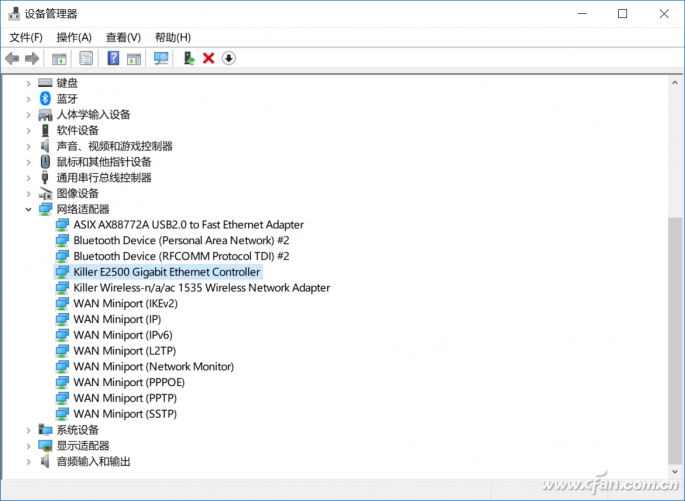
Double-click on the "Advanced" tab to find the "Large Send Offload (IPv4)" option, change the value of the right to "Disabled" will be able to ease the "delay" problem often occurs when playing online games.
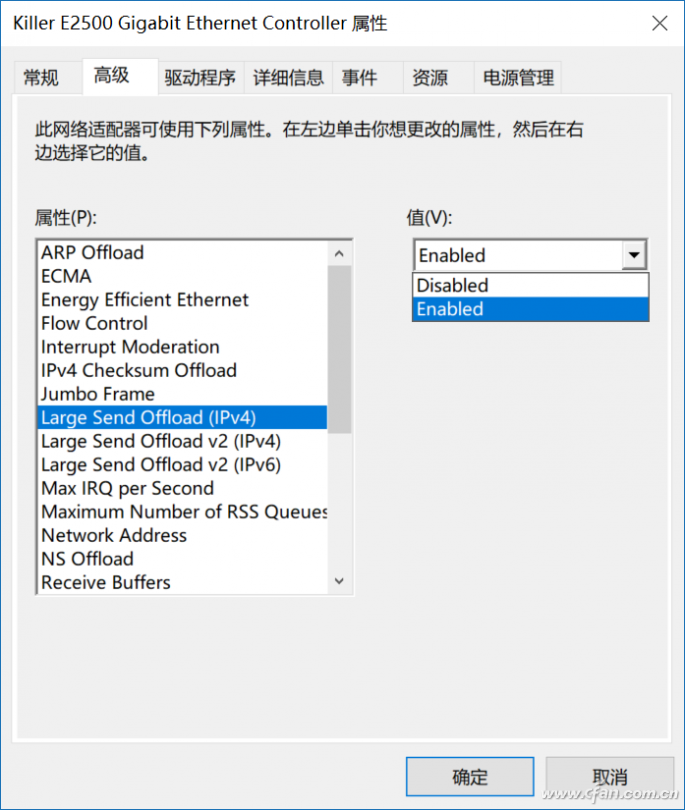
If a small partner is using an IPv6 network or a campus network, continue to change the values ​​of the two options, Large Send Offload v2 (IPv4) and Large Send Offload v2 (IPv6) to “Disabled†for all security birds.